Photo Comics – Super Stickers
Photo Comics will help you make amazing changes to photos to create outstanding and cool works of art. The graphics pack consists of comic book sounds, stickers, cartoon characters, and comics-styled pictures.Get artistic, have fun, become a comics maker, and assemble your comics collages!With Photo Comics you can turn everyday living into an action-packed world!
Free version features:Huge possibilities to tease your friendsCreate comic heroes out of photos of people you knowShare the results with them via social networks, like Facebook or TwitterExpress comic strip character actionsAdd stickers to represent actions, sounds, and emotionsGet even closer to comic book styleDecorate your collage with multiple elements to express a comic book atmosphereThe free version offers dozens of comic pictures
Placing them on your photos will be a source of great entertainmentLooking for more? The Pro version includes 140 high-quality comic elements and characters—and it’s ads-free.
How to create a comic:Choose a photo from your phone's gallery or use your camera to create it.To add comic book elements, click on an icon from the list that appears at the bottom of the screen.After it's shown in the photo area, you can rotate, move, and scale graphics using multi-touch gestures. To flip the picture, click the Flip button.
But these are not all the ways you can edit pictures to make your photo really funny!Try using the Eraser Tool in Photo Comics.This tool allows you to put templates behind the objects in photos or simply delete parts of clip art graphics.For example, if you've added a comic book character to the photo, you can leave only its head visible. Just draw with the eraser tool to remove picture's other parts.For more precise editing effects, we provide you with the ability to zoom in on and zoom out of photo fragments.If you've used an Eraser and have cleared too much, don't worry. Just go to the toolbox and click on the "Restore" tool. It will restore the removed parts of the picture.Add as many images as you want!We've collected various elements to make your collage undeniably interesting.Ones you've finished working, save your comics to the gallery or share them with the world!
Enjoy and have fun!
If you have any problems with this app or suggestions on how to make it better, please feel free to contact us via email [email protected] or Fac
Category : Comics

Reviews (29)
You should enjoy this app it's really cool and the artwork is modern not cheesy ,plus the UI is easy to comprehend.it's definitely a keeper for me.
Too much adds, but so much fun to "improve" my photos!
90% of stickers are locked behind paywall. instant uninstall.
Love these apps fun as to play with,
Fun, just not a lot to work with.
Plz add a option to change it a wallpaper
Awesomeness at it's best!
Stupid apps ..not work
It's very cool
Works great! The free version doesn't have many images that I really like, but it works very well!
Sorry it great but not my taste
It's awesome
Yeah it's okay but not sure
very cool!!!
This is AWSOME!
Best app
Love it
Once I get too pictures it immediately goes back to the home screen please fix this app
Why does the screen immediately become very very dark EVERY time that the app is opened?
Have better.
Lots of fun
I can make everything whith this app first of all i can easily share my photo with using facebook and also i can change a normal dumb idiotic photo into a real comic emotional page so i rated this app as excellent after one photo cuz i knew i would like it from when i was installing it i'm nine years old and i adore changing photos so....this app helped me so so much thumbs up pleeaaase i am from egypt and i speak english good cuz i am going to a inyernational school called E G I S .....i am out of words...
go buddy this faces pets
This is very nice and it is very fun i took lots of photos and put faces on it.This GREAT
Not bad--does what it says
Cool wit lots of fun
All the elements are cartoons and you have a camera or digital camera, this app works with a digital camera also.
It's hot.

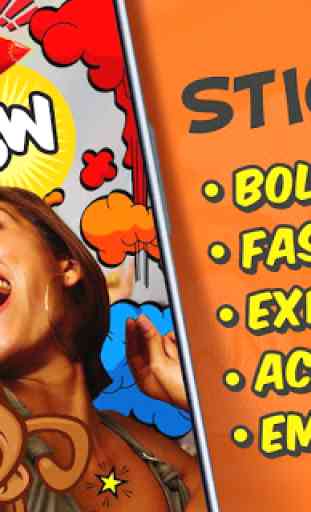



The stickers, tools & the rest is really good. I recommend it to anyone, who loves stickers. The best thing is that you can zoom the picture a lot and then you can put the sticker perfectly where you want to have it.