Photo Compress 2.0 - Ad Free
Some features of Photo Compress: 1. Compress, Resize, Crop photos 2. Compress and Resize multiple photos at once (See help provided in the app to know how to use it) 3. Allows you to decide quality of compressed image 4. Share your compressed photo(s) from the app 5. Quick Compress or Resize using last used settings. 6. See preview after compress\resize\crop operation. If not satisfied 'Reset Changes' and try again with different values 7. Ad-Free app with lots of features. 8. Keep EXIF data.NOTE:
- Free version allows multiple resize of upto 10 pics only, no limit in PRO version. There is no-limit on multiple compression.
By compressing photos you can: 1. Save your internet data. So share even more 2. Save your phone storage space if you are running out of memory 3. Use this photos to upload to website which demand photo of less than specified size (example 50kb max). 4. If your friends have slow internet connection they will be able to download your photos more quickly.
Don't forget to read help provided in the app to know 'how to use this app'.
Category : Tools

Reviews (30)
Very clear and straightforward to use with actions well described. Does a decent job of reducing resolution (while maintaining aspect ratio) and compressing as two separate controls. 1 picture at a time or in batch mode. Suggestion: in batch mode, add a setting which compresses pictures to a certain size no matter what the original size. At the moment, source pictures which have been cropped beforehand are reduced by the same percentage as the full-frame pictures and end up too small.
Recently downloaded Photo Compress 2.0 from the play store, opened it, and used it to reduce an SMS photo attachment to send. Works fine, I hope to explore it more and reduce several photos for both storage and sending messages. Will add 5th star. I definitely appreciate the "no ads" format of app, I know the lure is always there to include ads for possible extra revenue. This gives ME the incentive to thoroughly check out the app, and to opt for the PRO version. Thanks to the dev(s).
I love this app so much! I actually just saw this app from a video somewhere because i am having a really bad time with a seriously cluttered storage and I can't download more apps on this device. This app is a serious game changer and it is a really great solution for increasing device storage without me having to delete anything. It compresses photos real good without actually compromising with the photos' quality. thumbs up for this! keep up the good work!
I use this app everyday for work. I love it! I will take multiple photos of parts, then using this app I'll crop, compress, and resize the photos so that my emails and excel reports have a smaller file size. The IT guy even mentioned how he appreciates the extra effort I put in, as my server folder has more files but less GB compared to coworkers.
Started off awesome and now I use the app to compress then tell it to replace and exit and it deletes the picture not even leaving the compressed imagine. It's useless to have an app that makes me go take another picture. Until it's fixed, I'll tell folks that it's not worth getting.
Im trying to resize a photo so it will fit to an 81/2 x11 paper in my printer. This app lops off content in the original photo and calls it a resize! Not by any definition of resize I've ever seen. Not worth the time I've spent trying!
This app is really best it's small I just used it when I view image after compression in app it's showing it with other name but after I save it it's not renamed why like this....and it's compression is good .but still I can't save file where it want it saves only in internal storage and we can't compress files more than one at a time ..so it's a drawback...but it's function is simple and easy to work ..so add group compression option also increase its performance..
It was working well earlier but today once i compressed a photo and clicked REPLACE & EXIT it deleted the photo instead. I thought it would be my mistake to do something but then I tried 2nd image and same happened.
The application works really well. I feel that every person who uses photography should have this application installed on their phones prior to taking any photos. The only drawback is that the application does not override the image that it compresses. The other issues that others have commented are true. It says in the application how to use it.
The application's purpose is met in compressing images and being able to share them via other tools. The product is stable since no error has been generated on a Samsung 9+. It is truly add free. Continu the excellent work.
I installed this app just so I could post this review. I certainly did not execute the app, and the next thing I will do after posting this review is uninstall the app. When you click Install in the Play Store, this message pops up: Photo Compress 2.0 - Ad Free needs access to 1. Photos/Media/Files 2, Camera 3, Device ID & call information: Allows the app to determine the phone number and device IDs, whether a call is active, and the remote number connected by a call. No. 3 is the deal-killer.
Don't waste your time or phone space. Doesn't consistently work. Never replaces original with compressed version as it indicates, compressed versions get stored but God knows where, thoroughly fouled up app.
I was having problems with the pictures I was taking for my job being large and difficult to send quickly. This app compresses the image very well while still maintaining the details that I need.
I have the free version, which is add free, but decided to buy the pay version just because the app is so great. I was looking for place to donate, couldn't find. The App is great, and simple to use, can't say much more.
Works well. Has preset options to resize images. I can also share multiple images from my camera gallery and send them to this app via the share option. Can gain from ui/ux improvements, but still worth 5 stars just for the ability to use via the share option.
It is a nice app...Dear Creators, please add such a feature that it saves the Photos directly to the folder we took it from replacing the original files.. otherwise it takes me an hour or so every month to do that...Much Love:- A Happy User
This app doesn't even deserve a star. It tells you that the app is only compatible for older android versions and that you have to update to a newer version. Truth is, there's no new version to be downloaded and to add insult to injury, it keeps crashing. Download at your own peril.
Great app. I I were to ask more i would like to see default option added to open directly to the camera or gallery saving a click. Also instantly open pre defined sizes after photo is accepted. great Job though well done.
So easy to use and I love the way you can choose you size easily, then upload directly onto your WordPress sites - post or library - a really useful way of keeping storage clean and tidy. Love it!!
It just plain works. Open the image in your gallery, share with photo compress, and choose the compression settings. Easy, and it works. Nice
My first use I needed to compress 1.2GB of photo and it did it within minutes to 150mbs and it saved them separately retaining the originals. So far so good hoping I wont be disappointed with time.
Doesn't work. App doesn't allow you to select any photo and says it may not work with current version of android. App says it was built for an older version.
Absolutely horrible app, do not use. Tried to compress some photos and it deleted all but one. I now have to retake all of the photos I had before I tried to compress them to make them smaller. I am not happy.
It compress well in compression level 40 it reduces size without compromising image quality, but the UI is old
Doesn't save photos after choosing 'replace', and even if it gets saved, the other one which I saved earlier gets deleted (only one photo can be saved in PhotoCompress folder).
Sorry, would have been five stars but folder selection is buggy, it keeps refreshing where you can't scroll down. Fix it for three more stars.
It just WORKS. I compress and post / sharec to drop box about a 1000 photos every week. Thosec who say it doesn't work don't really use it.
All I wanted to do is resize 12 images to a specific size 1400x2560. Every time no matter what settings I tried the app just said the same thing. "Try smaller values" Waste of data and my time.
Irrespective of the fact this app is a great one, would have loved to to give it 5 stars but because it started crashing recently after adding an image for compression. Hope this is ratified and expect a 5 or more stars😎 Love y'all....

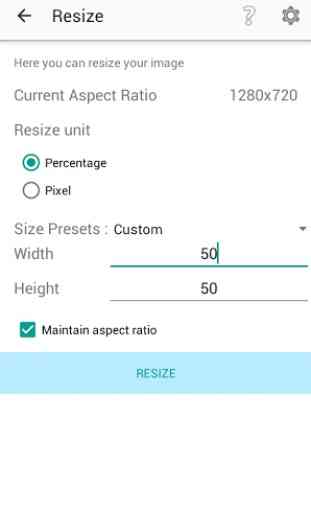
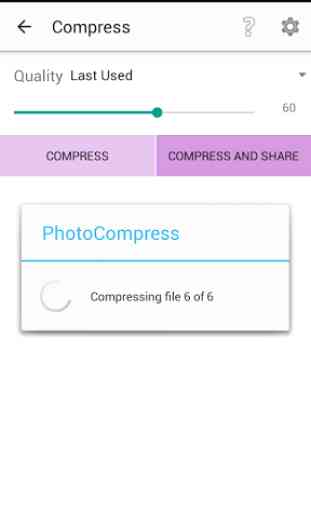


Simple, easy, no bells or whistles....just does what it says it does and it does it without bugs, without glitches and without ANY ads. And it's free. Perfect for compressing screenshots to post to forums. It does only a few things: compress, resize, crop, save....But it does them flawlessly! Definitely one that will travel with me from phone to phone! 5 stars, good job well done. Thank you! Oh, and did I mention there are absolutely no ads? Not one. At all. And it's FREE! :)