Photo Compress & Resize
Photo Compress & Resize uses smart lossy compression techniques to reduce the file size of your photos. By selectively decreasing the number of colors in the image, fewer bytes are required to store the data. The effect is nearly invisible but it makes a very large difference in file size! You don’t have to manually save resized pictures, because they are automatically saved in a separate folder titled ’LitPhoto' and are accessible via build-in Gallery app.If you want to quickly reduce the picture size, Lit Photo is a perfect choice.
Use the crop functionality to remove unwanted portions of the image and choose between the many aspect ratio available to better adjust your photo. This photo cropping tool is best among google play store photo cropping tool to image crop the borders for pictures and you can sharpen image.
Photo Compress helps you compress photos before sharing photos with your friends via social networks. When you send the e-mail with attached photos, you will often find that the e-mail exceeds the message size limit. For example, if your email account allows you to send messages up to 5 megabytes (MB) and you include just two pictures in the attachment (today’s pictures taken by a phone or tablet camera are about 5 or 8 MB), you will probably exceed the maximum message size. In this case, this image resize app is very helpful, because it helps to avoid exceeding the maximum message size limits associated with most email accounts. Compress pictures before composing the e-mail and then attach much smaller photos.
Smart Image Resizer Features:
* Batch compress (multiple photos compress)
* Original pictures are not affected, compress pictures are automatically saved in the 'LitPhoto' directory
* Very good quality of the compressed photos and optional compress quality
* Rotate the photo by 90° either clockwise and then crop the photo
* Use finger to zoom/move, rotate the crop area on the photo
* Share photos with your friends via social networks:
sent via email or text message
shared to social media (Instagram, Facebook, Flickr, Google+, KakaoTalk, etc.)
* Browsing and handle your photos easily, easy to use with simple UI
Having a high definition camera on your phone with thousands of mega pixels per inch is great, but if you can't send your pictures to your friends, you might as well throw your phone and charger in the snail mailbox and ship it off to your friend, right? Never again! Shrink and Share your photos in an instant! Pictures of your kids, concerts, and even the one that didn't get away… Shrink and share it!
Category : Tools

Reviews (29)
very simple easy to use app. and great. It does exactly what it says it will do without much fuss. You know when you take a photo of an insurance card or a phone number or something you've written down? And you don't want it to take up 8 megabits of storage? This is your app. You can choose the compression and compress those reference photos that don't need to be beautiful or compress a photo that you going to send by e-mail or text. excellent UI, great app!
Very difficult to see each photo in the thumbnail grid even on a large-screen smartphone, which makes it very hard to choose the right photo, especially if you have several similar pictures. So there is a lot of guesswork and going back and forth. You should let me pinch/expand the thumbnail grid to show fewer thumbnails, and of course let me swipe left/right after choosing a photo to scroll through them like in Tinder. I had other issues as well. Sorry, uninstalled.
EDIT: After using this for a while now, I'm adding a star due to the quality of the compression. If for no other reason, use this app for its ability to compress large files into a fraction of the original. I see no loss in picture quality. Original: The compression works well, but the resizing not so much. I tried resizing an image downward and the resultant image was very pixilated. The original was good quality so a smaller resolution should have stayed sharp.
Easy to understand and use. It's fast at delivering efficient results that reduces your photos while still maintaining a good resolution. I couldn't however access all the photos I needed to edit even though they are on the phone in my SD card. For some reason, the app isn't listing that album as an option to go to in order to select photos for editing. I've sent a support assistance mail. I hope I receive an answer asap. Please help.
An essential app to reduce photo size and resolution. I use it a lot when making notes in Google Keep to add an image that is a manageable size while still conveying the essential detail. I'd like to compress and resize but I have to go back and forth trying to find the file which doesn't by default go into the camera roll. It would be nice if the resultant file is saved in a directory that can then be re accessed easily.
Pretty good application!! I think the only thing it really needs to get the 5 stars would be a better UI to select files and particularly folders instead of looking only at files just by date. Looking for folders is very messy in the current version because folders are not sorted or organized with the folder structure. Also more options on how to visualize the files would be nice (for example a list view), especially for batch operations. Keep up the good work! It's really nice to see the tiny and efficient applications that solve real problems.
Perfect. Super fast and easy. Plus, no one can ever tell the images have been compressed. They look just like the original but they are small enough to send through text. Before, I had been unable to send images to my brother who's away at school. He'd never even receive them. I set Lit Photo to make all photos below 1000k and now he has no trouble receiving my images.
Im a small business owner that, as most, documents all estimates and completed work for my customers. Transfering large numbers of photographs can be slow and a waste of time. I have tried several of the top rated free apps and found them to be frustrating and confusing. This app is to the point and spot on the best on the internet bar none!
Very quick and easy to use. tried compress, resize, and crop in about 1.5 minutes with great results. the crop function is a little wierd but was easy to get along with, you just have to zoom in, rotate if you want,bthen select aspect ratio and you are done. I wish the crop would allow you to just slide the sides and top and bottom in to where you want it instead of being constrained by the set adpect ratios. Other than that, it's great. A++
It does exactly what you want-- frees space. I saw a review by someone who says they don't usually come and rate just after using an app but she had to, and I'm the same way. I paid the 1 dollar to stop the ads and got the added bonus without knowing I would of being able to select far more than 100 at a time. 1000s, actually. And you have all of the control. When you're confident after playing with compressing/settings, you can even choose to have old files deleted when making the new ones!
Very user friendly, very simple, I appreciate the straightforward privacy policy as well. Does what it says it does without complicating things. You can do multiple files at once but you can only choose one of 3 options at a time: compress, resize, or crop. It's very fast so you can easily perform all 3 options on a batch of photos if you do one option at a time.
I absolutely could not do my job as effectively as I do without this app. I work in Industrial Construction and am often located in the middle of nowhere. Taking pictures is key to my job. Without Lit Photo I would not be able to send reports out from the field, in real time. Simple. Powerful. Does what it says and does it damn well. Samsung S7 Active.
Worked straight away, but when I created a new folder, it said "no child directory". I fumbled around trying to work out what I had to do to "fix" and then decided to just start compression and see what happened. It worked anyway. Also, I seem t ok be locked in under "emulation". I have no idea what that means. File structure in an Android phone is so complicated!
If I did it right, I'm extremely pleased with my results. I have a habit of taking pics spontaneously plus I collect coins where hi-res pics are mandatory. Eats a lot of memory. I eventually delete 99% of them, but my way I get to choose the most important memories first. However, try storing just a few photos every week on Google Drive for a few years and your allocation disappears. Once I figure out how to use the app on what's already on Drive (suggestions welcome) I'm a REALLY happy guy.
the new update only shows 100 photos that can be compressed. this is a major downer. I'm searching for an alternative app right now. smh (edited) - that was a very quick and responsible reply from the developer, I am impressed. let me reinstall the app and wait for an update or two. I just want to be able to compress as many photos as I want at once. I hate to uninstall the app because it is literally the best compression app in the app store.
I don't usually rate apps immediately, but this app is really exceptional, and I don't get to say that very often. It does exactly what it says it does. It gives you the option to compress, change the resolution or not, and what quality percentage you want, you hit a button and it does exactly what you've asked it to. It doesn't ask whether you want a ton of other stuff, and the only add i saw was a small, unobtrusive one at the bottom of the screen, non issue for me. A truly great useful app!!
I usually don't bother rating apps, but I had to make an exception for this one. I opened the app, picked out a half dozen pics from my camera roll, let it compress at the default setting of 80% quality, and 5 seconds later had files that had gone from 4.5 megabytes each, down to 250k to 450k each. Then I watched the video add. TOTALLY worth watching an add to get this fantastic level of simplicity and functionality.
Amazing... app does exactly what it's supposed to. 44 pictures - beginning size 174.8M... compressed at 80% quality and retained resolution- end result- 38.0M... and the photo quality is pretty damn great. I honestly cant tell a difference between the original and compressed versions. This would be HUGE for ppl who have limited internal storage and no external option. I would 100% recommend this app to anyone. Good job LitPhoto. For real.
Wow. That's all I can say. Probably the coolest thing about this app besides the many fantastic options, amazing quality even after pic goes from 8m to 700kb, or easy to use interface is that right there on the front page of app is "result folder" !!!! You know how many apps u have to go searching around file manager for just to locate the darn result pic!!!! I do all the time. Just touch "results folder" and voila! All your beautifully compressed pics are right there! Great app!!! Best imo
Simple, intuitive, good results so far - actually very good results for not a lot of effort. (January 2020) Recheck May 2020 after quite a lot of use and having tried the various functions. Cannot criticise this app at all - it is built lean and runs well. Just does its job. If only more developers would do things this way and resist the temptation to foist bloatware on us.... Well done people.
The app did what it says it does, it compresses pictures. However, I did have to find a sweet spot for compressing so you might have to play aroung with it. Also there are quite a few ads, but if you don't spam click things you can easily avoid them. Overall the app worked well and I would recommend for quick photo compression.
So far so great. I've been hoping to find a pain free solution to resizing photos on my device in order to easily post on forums, and this is the closest I've ever come to the perfect solution. Once app is opened I am able to resize single or multiple shots within a few seconds and just three or 4 taps, and have them land straight in my album at pretty much whatever size I chose. Liked so much I paid for app (bargain at 89p to show appreciation to provder).
This would be a great app, if it at least had an option to keep compressed files in the original directory, and move original uncompressed files in the other directory just (if someone wants to preserve it), not the other way around, as you have designed. The way you have it now does not make any sense to those who spend hours organizing the photos, just to find them all assorted and dumped in one directory, while all the originals are still remained in the original directory. Remember, the goal of your app is to REDUCE file size and FREE UP space. Instead, your app is ignoring existing sorting a user had done to organize photos, and then adds hundreds of compressed photos on top of it l. The end result is less free space, and wasted time undoing what your app is done, i.e. deleting compressed files since there is no value in keeping hundreds of compressed but unsorted files, and same amount of sorted full size originals.
I had one photo I needed compressed and didn't feel like getting on my PC to do it. This app was nice, got the job done quick. Didn't have any trouble with ads or watermarks or premium-only features to get a simple task accomplished. I think I've spent more time writing this review than I did using the app. Nice job, devs.
So far so good. I read a review that it would play an advert with sound when I opened it, so was wary, but no advert upon opening, I will change my review if it does play unwanted sounds. As for the compression, just what I was after, to know how small the ultimate file would be easily. So, this will be the app I use for now, keep up the good work.
stressing out because uploading 200 phptos a day of work would take too much time and too much space. thanks guys, you rock! i do have one request, which would make the app faster and more user friendly. if you had a select all selection in the results folder, that would save having to select the 300+ photos at a time. thanks!
It says the compressed pictures are in a storage folder, but when I go to the folder it is completely empty. I don't see an easy or any way to get to the compressed files. So, the only solution I see is to pick the files one by one and send them to my computer from my cell phone. Then, I will compress them and save them directly to my documents folder. Therefore, this app is not necessary.
IT'S REALLY GOOD APP!! I recommend it for all user that have a lot of pictures gallerys!! it save my storage so much, and doesn't even lost the image quality!! *note to developer: error occure when sharing from another app, with file differrent extension like *.jpg and *.png together, the app respond 0 picture selected. so i need to just select all same extension to make it work.

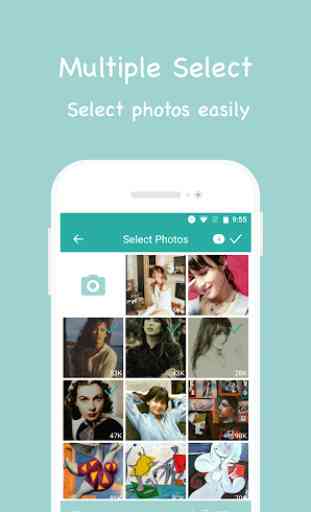

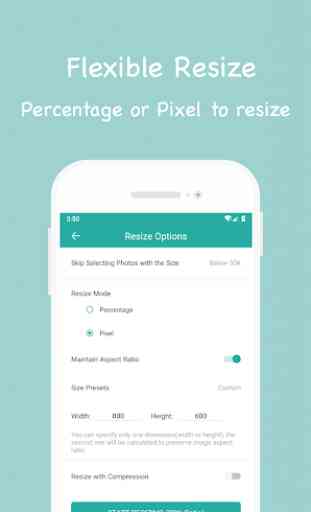

I love the cleanliness of the app, but it does not see the pictures of my camera Samsung S10+ and there is no option to browse to the folder manually. so this renders the app completely useless 😥 Update: Thanks for replying. It is simply not true that you can select folders. There is a button that is called "all pictures" but it let's you choose for some pre-defined folders. And guess what, the one for the camera (Samsung) is simply not there. So it would really be better if one could actually determine himself what folders it will access. (maybe an advanced mode). It is, however, handy that you can send the pictures from the picture album to the app. That is good enough for me to buy program, which I just did. So I hope you will add a feature to choose the folders. Cheers..