Photo Cube!
Install easy-to-use application and operate application with VuPoint Solutions Photo Cube compact photo printer.Print your JPEG images stored in your mobile devices. Features:(1) Take Photo: Shoot a picture on the spot and print your picture right away. (Built-in camera on your mobile device is required to enable Take Photo feature.)
(2) Choose Photo: Select your favorite picture from your photo album and print.
(3) Partition: Create your own personalize collage. Print wallet size photos. Select partitioning of 1, 4, or 10 images per sheet.
(4) Copies: Select and print up to 4 copies at once.Easy as 1-2-3!1) Choose your favorite picture from your photo album or take a new picture.2) Dock or connect your mobile device with Photo Cube compact printer. 3) And have your picture printed in just less than a minute!
Category : Photography

Reviews (29)
Don't bother trying to figure it out if you have a Samsung phone, we tried several different devices and couldn't get it to work. Tech support wasn't much help either. Supper bummed for my daughter, and really disappointed!!
It doesn't work with my android phone anymore. I have no use for it now. I guess it's going to the pawn shop now.
Ugh says needs update but how the hell do you update the printer no instructions... Waste of money 😔
Tells me I need to update the firmware for my Android, but does not tell me how. Couldn't find any instructions by searching the web either.
Have a 4.4 Android Tablet. Not compatible with VP Photo Cube Printer as stated on the box
Wouldn't work or update firmware with my Android phone...had to use an iPhone to get the firmware to update. After that everything seems fine with the Android. Sad that I'm being forced to use an iPhone...
The printer stopped working saying it needed a firmware update but no instructions are provided
You say it doesn't work with tablets or phones? A pC doesn't even recognize this printer when you plug it in as a USB device, much less a wireless device. Basically we bought a very expensive power connector.
DOES NOT WORK. Very frustrating.
I would give this zero stars if I could. Does not work with my Samsung Galaxy and tech support advises to "borrow someone else's phone in order to get it to work". Waste of money for the machine and waste of time downloading the app and contacting tech support!
Does not work with my android. I have the note 3 and it says something about needing a firmware update but it will not update
Does not work on my Android device. Just crashes continually!!!!!!!1
It's AWESOME!!!!! So CONVENIENT!!!!!!
Did the firmware upgrade, now led has been on purple all day!
Was a great app until it forces me to plug and unplug my phone to print more then one photo and can't print multiple at one time! We bought 3 of these printers at work because we use them so much but now thinking it may have been a bad investment if it's not going to work with newer phones!
The printer doesn't want to work with the galaxy phones. Had to plug in an HTC 4G to update the firmware to print from the galaxy phone.
Had it for a few years and now it keeps telling me to update firmware and I keep emailing the company and still have not resolved the issue with the app for Android phones.
After every picture you have to upgrade it, which means you have to delete it and re download it is what the company told me. So inconvenient.
Was fun for a few seconds and then it starts to make me feel sick
I got the photo cube a few years ago when I had a iPhone and loved using it for my scrapbook. I bought a new galaxy s4 and tried to scrapbook and the app said to update photo cube firmware to get my usb to connect to the cube??? I looked online and can't figure this out. Plz someone help
I just love it it works perfect on my note 2 ت
Best
I don't understand whats its asking me to do. "Please upgrade the printers firmware" does not work...
I love making collages and card that I can print plus I love just bring able to print out my photos
Great editing and duplication
Best
Print quality is horrible. For the price of this printer this is robbery if you ask me. Eats multiple pages, blurry print, crummy quality. Want money back
Took a bit a work to get USB debug on and change phone to mass storage mode, but worked fine then. Quality is nice and depends on resolution of photo taken (bad/low quality = bad looking print) Used on an LG Vortex.
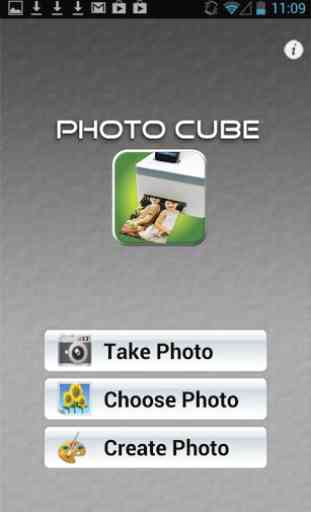




This thing is a total piece of crap. I updated the firmware with an old iPhone and it STILL won't connect with my Android device on 4.4.3. I would give it negative stars if I could. Between the old iPod connector on the top and the now-defunct Android functionality, this is an expensive door stop.