Photo Cube Wireless
DescriptionNote: You will require the "Photo Cube Wireless" printer to use this application. Contact [email protected] for more details.Install easy-to-use application to use with VuPoint Solutions Photo Cube Wireless & Photo Cube Mini compact photo printer.
Print your JPEG images stored in your mobile devices.
Features:(1) Take Photo: Shoot a picture on the spot and print your picture right away. (Built-in camera on your mobile device is required to enable Take Photo feature.)(2) Choose Photo: Select your favorite picture from your photo album and print.(3) Partition: Create your own personalize collage. Print wallet size photos. Select partitioning of 1, 4, or 10 images per sheet.(4) Copies: Select and print up to 4 copies at once.
Easy as 1-2-3!1) Choose your favorite picture from your photo album or take a new picture.2) If your device supports WiFi Direct, it will be automatically connected with the printer. Otherwise, just select connect your phone to the WiFi hotspot created by the printer3) And have your picture printed in just less than a minute!
Print your JPEG images stored in your mobile devices.
Features:(1) Take Photo: Shoot a picture on the spot and print your picture right away. (Built-in camera on your mobile device is required to enable Take Photo feature.)(2) Choose Photo: Select your favorite picture from your photo album and print.(3) Partition: Create your own personalize collage. Print wallet size photos. Select partitioning of 1, 4, or 10 images per sheet.(4) Copies: Select and print up to 4 copies at once.
Easy as 1-2-3!1) Choose your favorite picture from your photo album or take a new picture.2) If your device supports WiFi Direct, it will be automatically connected with the printer. Otherwise, just select connect your phone to the WiFi hotspot created by the printer3) And have your picture printed in just less than a minute!
Category : Photography

Related searches
Reviews (4)
Bre. M. L.
Dec 25, 2015
New out the box ink cartridges only printed 2 pictures before running out. Change cartridge and it jammed up and the film and paper hanging out.
Lod. R.
Mar 29, 2015
Simply reboots my phone when trying to connect to printer
kel. r.
Mar 15, 2015
NEVER connects. Always saying no printer found. Its worthless. Cant even use our printer
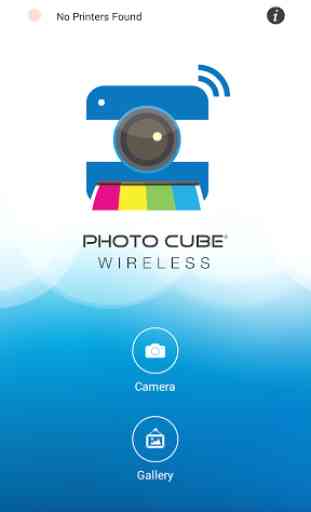

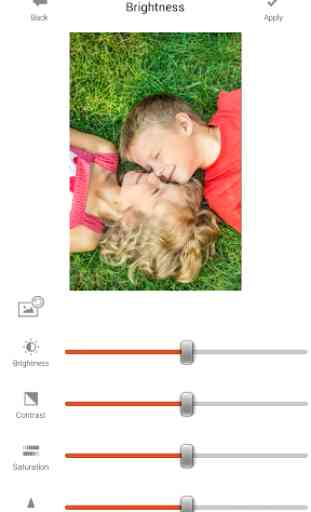
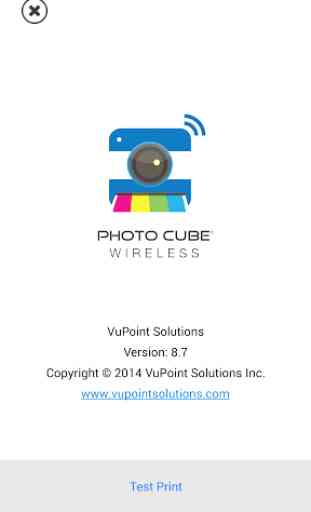

Took a little while for me to figure out how to connect to the printer. Once figuring that out I am loving it! The app is great!