Photo Editor - Pixerist FX Pro
- Twitter, Facebook, Instagram, Tumblr, Pinterest.
If you're looking for new Instagram filters maybe you'll find some very unique filters in Pixerist.
Pixerist was developed with the creative process in mind. The app offers a wide range of filters and effects variations to be applied over an original image in multiple levels of complexity, not tying the user to only one filter or frame option.
In a few minutes the user can produce many artistic variations on his / her photo and save or/and share on any social network or cloud storage service. Pixerist is registered at Facebook as a Facebook app, you can share your filtered photos even without having the Facebook native app installed on your device. You can also share your photos on Instagram, as if you're using a new Instagram filter.
There are many different filters styles as Toon , Pop Art, Vintage, Overlayed Colors, and Beauty Skin Cleaning effects.
Toon filters make your image look like a hand drawn cartoon, gving a sketch look.
Pop Art filters give you effects based on the techniques of Andy Warhol and Roy Lichtenstein, with tinted colors and graphic print effects.
Vintage filters turns your photo into 19th and early 20th century years photography look, with dust and old film texture effects. There is also a 70's slide filter.What Pixerist offers as a plus comparing to other photo filters apps:
- Multiple crop formatsThe user is not tied to a square cropping format. There are 4 other formats other than the 1:1 square: 16 X 9, 9 X 16, 3 X4 and 4 X 3.
- Full Screen previewThis is a simple feature not found in no other photo app. Clicking on the "Full Screen" button gives the user a clean big preview of the finished photo.
- Zoom image featureThe user can zoom in the image to check how a filter is acting over some detail of the image.
- Real thumbnails previewsWhat the user sees on the thumbnails is an actual miniature of the real image with the filter applied, not a tree or just a small crop of the original image. The user can have an exact idea of what the image will be after applying a filter. Thumbnails are a detailed menu of lots of possible variations.
-Smooth and Easy to use interfaceAll the main buttons have captions. Although icons can be pretty obvious, sometimes they aren't. So why not make the interface even more simpler to use ?
- Consistent workflowThe user is free to begin working at no predefined order, for example by adjusting brightness and contrast, or applying a filter first. When the user is inside a module there are no other options that could generate confusion, only "Cancel" or "Apply". As soon as "Apply" is hit, the user is back to the main menu to save and share or continue to refine the image.
- Superimpose filters and effects with thousands of possible variationsWhen the user hits "Apply" button, the new image is automatically set as the base image to receive new filters and effects. All the thumbnails are updated and the user is ready to try new variations over the "new" original image.
- Multiple levels of interactionThe user can do a one click effect and publish on any social network in less than 30 seconds, or spend five to ten minutes refining the image applying multiple effects and frames. Pixerist doesn't limit the creativity of the user to a few filters and frames.
- Freedom to save without sharingThe user can save the image to the SD-Card without sharing it to a social network or site.
Category : Photography

Reviews (15)
You can't charge $4.99 for an app then once you download & pay want another $11.99 a month There's no warning that you don't own the app after paying for it
I got a paid app so i wouldn't have a monthly subscription but it still has a $3 subscription its just not worth it.
So far so good yes good graphics i realy like this application and the amount of filters.
Please how can I get my refund because what you have on your page is different from the result. Well I was expecting a clear results just like the samples but I didn't get it. Google already refunded me
It's a fraud, they want a monthly payment too. What a bunch of rats.
Very nice.when learn how they got its like professional
Really cool..
Showcase, art color and effect filters do not work. Love this app, but filters not working is annoying.
Nothing special in paid app and what difference between paid and free. WHAT extra features on paid app
Please lower the rates of yearly subscription. They are way too high in comparison with other similar apps.
What is the output resolution for this app? What goes in seems much larger than what comes out. I would love to have at least an 8mp output res. I wish there were "settings" with options for resolution. Some prefer to have a smaller file size, but not myself. I am a digital artist and would like large beautiful images. As for the filters, they are unconventional and unique. I was pleased with them. I have a major issue with the frames, however. They don't scroll over for me. Overall underwhelming.
Works finely. Intuitively engineered.
I can't press apply on the frame part in the pro version
Doesn't provide anything different than other editing apps I have
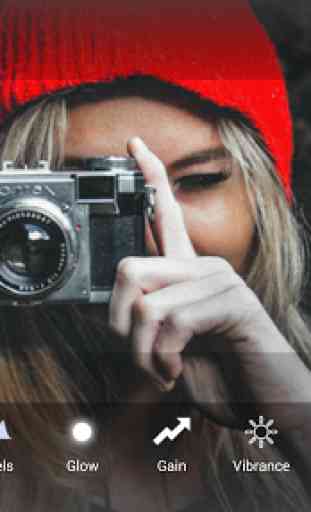


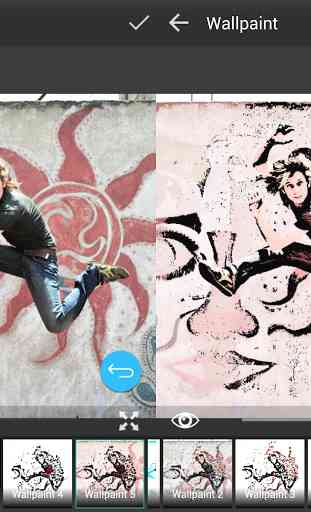

This app won't work on Samsung Galaxy S10 Plus phones, since it was updated. I have a subscription. Can you please sort it, because I can't use it? It crashes as soon as I open it. I uninstalled then reinstalled it. It is working fine now.