Photo Exif Editor
With the clear user interface, Photo Exif Editor is an easy to use tool that helps you to correct the missing information of your favorite photos.
If you want to support, consider to get the Pro version with no ads and more features.
NOTICEAndroid 4.4 (Kitkat) does not allow non-system application to write file to the external sdcard. Please read more at: https://metactrl.com/docs/sdcard-on-kitkat/
To open Camera, long tap on the Gallery button
What is the Exif data of picture?
• It contains Camera settings, for example, static information such as the camera model and make, and information that varies with each image such as orientation (rotation), aperture, shutter speed, focal length, metering mode, and ISO speed information.
• It also includes the GPS ( Global Positioning System) tag for holding location information where the photo was taken.
What can Photo Exif Editor do?
• Browse and view Exif information from Android Gallery or from Photo Exif Editor's integrated photo browser.
• Add or correct the location where photo was taken using Google Maps.
• Batch editing multiple photos.
• Remove all photo information to protect your privacy.
• Add, modify EXIF tags:
- Camera model
- Camera maker
- Captured time
- Orientation (rotation)
- Aperture
- Shutter speed
- Focal length
- ISO speed
- White balance.
- And much more tags...
If you're facing any problem, want new feature or have feedback to improve this application, don't hesitate to send it to us via the support email: [email protected]
Category : Photography

Reviews (26)
Awful, if the photo wasn't taken with my phone, i get no information on it. I only tried about 30 pics from many different senders and not 1 had one shred of information. Poor ap.
Great app and developer! Thanks for updating the app. It's important supporting developers doing a great job. 5🌟
The only reason it's even getting 1 star is because you can edit a lot of exif info. BUT, the ONLY date you can edit is the capture date, not the modified or creation date. Also, when you save, this reduces the file size...a big NO for me. Start out with a 5-8 meg file and end up with a 300kb file, and you know what happens to the quality after a downgrade like that. Even worse, no indication or warning. There are other apps that once saved the file size remains the same.
Great application. Does the job well for batch processing EXIF data change. The user interface is easy. Is there a way to select folders with subfolders instead of going manually one by one selecting all photos? If not, I am missing a template function, it is a hassle to enter your data over and over whenever you select your new range of photos. Add this function and you got your 5* 😊👍👌
Absolutely no reason to have to require this app 24/7 internet access to all files in my device for the sake of using it every now and then to remove data. You are also secretly sending your files to them whenever they want to see what's in your phone. There is a difference between storage access and "allow access at any time for any file". I am a software engineer this is not right.
It let's you pick the data you want to remove, or just tap "All" and their gone. Reminds of UNIX philosophy, of having one tool for each little work, one that focuses doing that one job perfectly. If not already a feature, this should be shown as option when you're sharing an image - even if offline/cloud, WebDAV, Google Drive, Dropbox and did I say WebDAV have great Open/free to use API's to download, then save a copy or locally save over - no expectation for uploading back. Then you're ⭐⭐⭐⭐⭐
I like this app a lot. The option to change multiple files at once is really helpful. I actually have the Pro version but it isn't registered that way on the app store because I paid through the app. I don't have many complaints. My only issues are not a big deal (more sort options, ability to change time separate from date, etc.)
Perfect if you just want to view/edit any of the exif data tags in your photos. I don't know much about exif data, but the list of tags available for edit looks pretty comprehensive. My problem was with the "Rename file" function, which supposedly renames photos to match the date and time on which they were taken. Whenever I re-edit a photo (crop, add filters, etc.), my phone names the file using the date the edits were made. The original "captured time" is still retained as an exif tag, and Photo Exif Editor has a checkbox that allows you to rename the file to match this tag. I downloaded the app for this one function alone, and basically, it doesn't work.
This is a 4☆ EXIF app. But, I have to give it a 1★ rating. The main reason, once the save button is clicked, BOOM! the photo is saved. What happened to the traditional file WARNING overwrite, rename or cancel pop-up message??? That's not good! Also lacks the image horizontal (ImageWidth) and vertical (ImageHeight) dimension size fields...
Previously gave this one star because this app could not open my images in Android 10. Now that Android 10 support has been patched in, I am impressed by how extensive this app is in letting you edit metadata. It's fantastic for removing unwanted info from photos. Would recommend to anyone looking for these sorts of features on Android.
The application don't change the metadatos. In PC
Wanted to remove metadata (except 1 data point; I wanted to add [a description] ). Both accomplished within minutes of dnld, straightforward and easily figured out. Note: rating based on very basic, quick use and a quick look at the "names" of other features (and some guessing what they do/how they work). Looks fun.
It is fast and seems it works as it has feature to check however I don't see any help file and though you can manually select what file folders to search it would be easier if the app had a wizard or helped you along if all your photos are sort of scattered in your phone if there were some kind of feature to just "use on all photos" or " here are all your folders containing photos check which folders you want" that would be super. That was the only thing that keeps me from giving the last star
One issue - when I set a date taken for an image, it skips a hour forward than what it's meant to be set to which I'm unsure why this happens. After upgrading my phone, my gallery randomised my photo order after transferring my pictures to my new phone, for most of my pictures. This is a great and easy app that helped me correct the "date taken" so the issue could be rectified.
You can open any image and choose which fields to delete individually or just delete all the exif data at once & then click save. Very easy to use and effective. I've tried 3 other exif erasers and exif editors and they really stunk. I finally found what I was looking for with this app. Great for privacy concerns.
Used this app before and after a new mobile purchased, I installed it again. However same problem remains. If I do anything to a photo after I have saved changes it flips(rotates) all of the edited photos. This is very time consuming and very annoying especially if I need to do a large number of photos.... and yes one(1) photo or many, it always rotates the photos. I may start looking for another better solution. But I will still give it 4 stars because the app is easy to use.
After the update the app is stuck at permissions
Very happy with what is offered (and having found it necessary to move a file from memory to SD, which is where I want it anyway - am now able to edit the fields). Linking the map is very useful to precisely locate the photo. I would like to include my contact info and hope an update will add this feature - it's already part of XMP/IPTC/EXIF.
Doesn't support HEIF. Either add about that limitation in Readme of application or change the description from which looks like that you are able to support everything supported by camera. I know it could be hard to integrate HEVC support to this app, but it would be nice to have support of .heic files. When you're wasting your time and writing an application, there must clearly defined (features & limitations) for not wasting the user's time.
When you take a picture or make a movies some apps attach metadata inside the picture or app. This is a good thing. But let's say you want to add a copyright or usage right note or just clear all metadata. This program allows you to open the image and add, modify, delete the metadata.
Does what it says, but very frustrating. Once you change the data on an image, it's impossible to find in your phone storage again, and there's no clear explanation or access within the app
Phenomenal, easy to use; down to the point and, is a very good app to adjust EXIF/Metadata for photos that are panoramic (and somehow Lightroom/Snapseed delete and/or miss on). Good stuff.
Does not work on my Samsung Galaxy S8 running Android Pie (version 9). After selecting a picture and editing Metadata it requires selecting "requesting permission ". After pressing that it generates an error message "cannot get permission". Overall the app has a very poor layout and seems to mix up pictures randomly.
I needed to change the date on my photos and added extra info like geolocation and description. Program do what I expected it to do and what is being advertised. Personally, I don't enjoy interface that much but I don't care while it get things done
First Five Star App Rating This app is long overdue for a review. More than a few years ago I was looking for an app to review and edit metadata (Exif) that could not be done with the native camera or editors. It's amazingly comprehensive, simple, and reliable. if there were a PC version I'd buy it in a heartbeat. Kudos to all those who have ever worked to make this app what it is, a true tool.

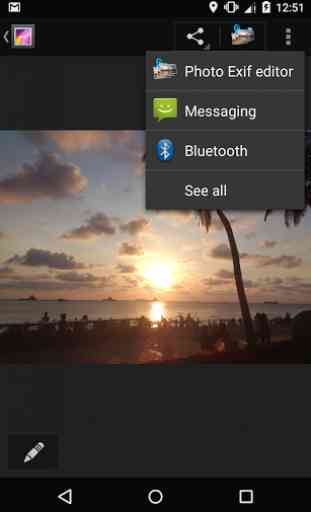



Doesn't open some .jpg file memes I got off of facebook, gives the error message "Error, The type of selected photo is not supported. Only JPEG file format can embed EXIF data!" Unhelpful error message, probably caused by some other error.