Photo Exif Editor Pro
This is Pro version with:
• No ad.
• The ability to show the full raw data of the picture.
NOTICEAndroid 4.4 (Kitkat) does not allow non-system application to write file to the external sdcard. Please read more at: https://metactrl.com/docs/sdcard-on-kitkat/
To open Camera, long tap on the Gallery button
What is the Exif data of picture?
• It contains Camera settings, for example, static information such as the camera model and make, and information that varies with each image such as orientation (rotation), aperture, shutter speed, focal length, metering mode, and ISO speed information.
• It also includes the GPS ( Global Positioning System) tag for holding location information where the photo was taken.
What can Photo Exif Editor do?•Browse and view Exif information from Android Gallery or from Photo Exif Editor's integrated photo browser.•Add or correct the location where photo was taken using Google Maps.•Batch editing multiple photos.•Add, modify EXIF tags:
- Camera model
- Camera maker
- Captured time
- Orientation (rotation)
- Aperture
- Shutter speed
- Focal length
- ISO speed
- White balance.
- Much more another tags...
If you're facing any problem, want new feature or have feedback to improve this application, don't hesitate to send it to us via the support email: [email protected]
Category : Photography

Reviews (25)
[Revised] This is a powerful EXIF Editor app, and I recommend it. Has email support. The best feature, is the filesystem date/time, which uses the EXIF modification date/time when the file is saved. Two negatives: (1) It saves the image file without any warnings, overriding the original file and why it needs a Warning Message when saving. (2) It can read the GPS Date/Time Stamp, but not edit it. On Android v9.0.
It is a good app and for most users ok. It looses a points because I can't change the date / time independently. For me I wanted to use it to correct the date and time of my action camera when the dates are wrong. Most of the time the times are correct and I want to just shift the dates rather than change them . For me this would be a 5 star with this feature and also solve many people's problems.
Super fast support! I had an issue today with the new version, made a report and got immediate response. And few hours later the problem is solved. Kudos to the developers!!! BTW this tool is extremely helpful when you use several editing apps, which often don't work correctly with the tags. With this tool you can fix this with few clicks!
Was loving the feature set of this app for a while, until I noticed a nonsense limitation; it doesn't let you view the properties of any other image file type except jpeg files. Every image file type out there at least has the Exif information of file tyle, size, and dimensions! There's no reason why this app can't simply display those details for such files, even if they can't be edited. Please remove this limitation, thanks.
'Photo Exif Editor is reporting troubles with Google Play services' is being reported when calling the Photo Map function. What has this service to do with this function that makes it fail when not available? How is this to be resolved? Will DestLatitude The destination point latitude and the corresponding Longitude value be supported?. I have a collection of historical images, where the presently supported value is where the photo was shot from and the Destxxx where it is pointing to.
Works on my android phone but not easily. There is some conflict with a non rooted phone. A) erase exif info of picture B) Put new info you want to keep C) Now, erase it all again and the default file manager will retain the last info you input on the pictures . I have tested it thoroughly and this is my result.
When my photo is on sdcard, the cant get permission to read/write the sdcard. I do everything as instructed on the screen, but there's always the error message "cannot get permission". This way working before, I can assume that something was changed is some last update...
This app would be much more valuable if it provided an interface for copying/syncing metadata from file to file. Very few people need to go through field by field in manually entering all the details like your interface provides.
Missing ability to edit this important fields: GpsTimeStamp , GpsDateStamp . (well give full 5 stars after adding those important fields) Thank you! ........... UPDATE: unfortunately changing the "Captured time" field won't change the GpsTimeStamp & GpsDateStamp fields. In the app those important fields appears only on the "raw" tab where you can't edit any field. Thank you!
Does not support webp extension. For some reason I'm a developer has at least four different versions of the same functionality. EXIF Pro, Photo EXIF Editor Pro, what's the difference? Why would you take the same functionality and put out different copies of it as if they were competitors?
No updates for almost a year, can't change filename within app, and doesn't even show date/time picture was taken...at that point app became almost useless.
Perfect can edit or delete all exif data. One by one or bulk. Most important app is fast and easy to use. Love this app
i will give a 5 star if there will ability to sort files inside program. for example i want to choose files with partucular exif data cut it and paste to other folder...
I bought this because their free version was amazing. It does what it claims. Never had any issues with it. Thank you dev team for awesome work.
Don't post your photos anywhere without cleaning the data first. This app makes it simple.
It's OK for local files on chromebook, but disappointed it cannot edit metadata for files on Google Drive.
It shows all the info you need in a clear and concise manner. Browsing through images is also a breeze.
👎 useless, doesnt work. keeps saying online photo cannot be edited with ALL my photos. only thing is i took them with my camera on my phone!
Nice app with useful features and also works well. Very nice to see the permissions explained when they have need for them. good job with the app :)
Love it! Now I can complete the missing time information of WhatsApp photos before I copy them to Google Photos, and they sort nicely like they should
Helps you remove metadata from your photis. Not sure if i have made a better and long lasting $2 purchase.
Excellent EXIF viewer and editor. BATCH-EDITING would be a welcome future feature.
Great for editing jpg. Bought pro to edit png. Can't edit png. The app doesn't even show them.
Got a $2.00 charge from this app when i definitely didnt buy anything from it. All the infi is always unknown anyway so its pointless unless its free
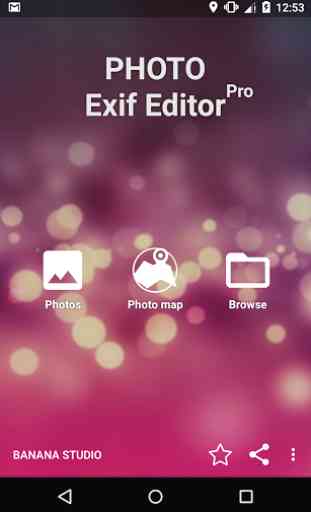
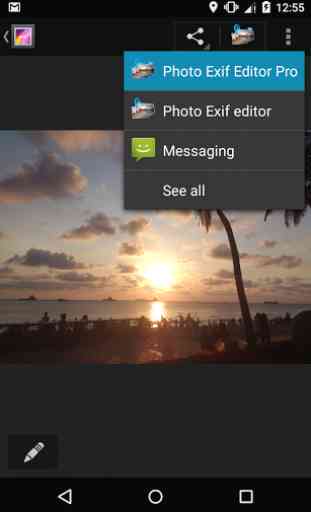



Works for changing a field, or fields, of exif data; as well as multiple deletes (or single, as you wish) of existing exif data. THIS APP HAS VALUE to modify photos taken on your device, before you share them with the world. Stuff YOU DOWNLOAD will usually have already had its exif data stripped as a precaution taken by the uploader or service.