Photo Joiner - Join Photos
- Support very large output (up to 20 megapixels).
- Output size customizable
- Photos are joined vertically or horizontally
- Share on Facebook, Twitter, Instagram, etc...
Category : Photography

Reviews (27)
It did what I asked, but didn't give options I needed to make the results look good. I needed to edit the joins in the screenshots, and there's no editing. Also the resulting image lost a lot of detail and was unreadable. have not found another Android "joiner" app that works for me, but the results from this app were especially crude.
Better than most photo/screenshot joiner apps. Useful but can improve the UI! Like image selection is bit tedious because one cannot see the full preview of the images being selected through its image gallery. Either it can allow full preview or let user use the phone's gallery app for selection. Though at the end of the day, it does the end job well, also provides you with output options for resolution and image format.
To often it won't allow me to join photos. One ends up as a black canvas. Used to use this app all the time. Find myself going back to my laptop and using paint to join photos. Looking for a new app like this if anyone has any recommendations. This one is just meh.
Very limited usage. After 2 or 3 times, stopped working in that you cannot select beyond the presented 10 photos not chosen by you.
One drawback: doesn't give the option to "browse through the gallery folders" for selecting input images. We have to select only from the list of images which it displays in chronological order starting from the most recent. So it is not practically useful to choose old pics for joining.
but when i could only access to first file in my top 6 folders in the gallery... it gets uninstalled..
I used it to make a meme, it worked perfectly, now I'm trying to make something else and it keeps closing for no apparent reason. Besides this unexpected closure, it's a brilliant application.
Didn't work with me. I have a high quality camera on my phone and I put the quality to what it should be, but it always comes out in terrible quality
It is only showing some of my images but i can't get what i wanted to join
It flips images when not requested to so the outcome is pointless and annoying, and it saves it before you decide if you like it or not
.you choose photo and a layout and it puts them in the layout in the order u chose them .THATS IT
It will just join 2 pics without any changes or rotation, and sizing.
it does add both pics together but one pic doesn't appear on mine. pls fix it
No matter how many times I try to join 2 photos, I end up with one.
In samsung galaxy note 4, when I tried to join screenshots, it is always crashing.
Don't ever download this app. U would waste u time trust me
Did the job. I like that it gives the option to save in either JPG or PNG format & can change the image size. But, I prefer Image Combiner as it has a slightly more innovative interface.
I m waiting for this app from so many times thank u so much creater. Simple to use
- minimum resolution is fixed at 1024 pixels; - doesn't recognize orientation flag in JPEG; - output file size is big; - fails in combining some pictures in vertical mode (output is just black)
Very unreliable. When it works it's fine, but on the Android it usually outputs black.
Joins pics but not a lot of flexibility for how they are joined
No preview available, no options to adjust. Output is not what is expected.
Seems to leave horizontal and vertical black hairlines in my higher resolution photos and also no folder view for my photos. I have hundreds of photos and need a folder view to locate my photos a bit more quickly thank you.
Not much super it is good to photo joiner.please upload the apps which may help us mostly
Put 3 photos in,only combined 1 photo.
Awesome App & easy to use. It does a very good job joining pictures together! I love the App. Needs a way to Delete out old pictures & a way to get to the Gallery to chose other pictures.
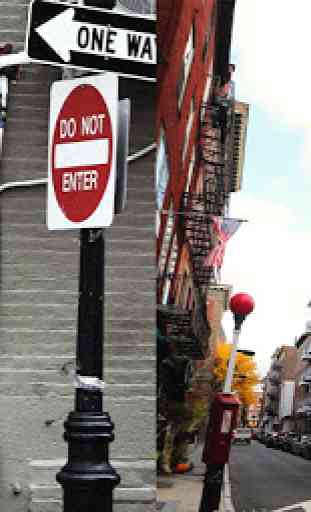

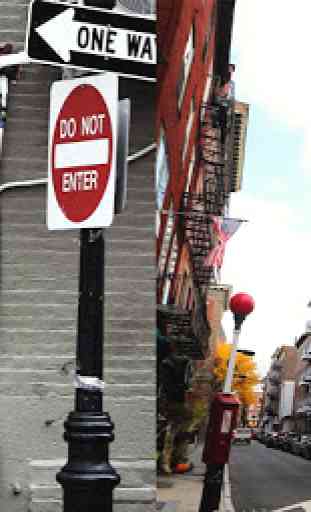


Unlike the website version, i cant put text on pics or create memes. I believe it's necessary for (1)the app to have the EXACT same features/functions as the PhotoJoiner website and (2) to allow people to have access to the PhotoJoiner website on mobile devices, instead of going straight to this totally, utterly, and completely useless excuse for a picture combiner app. Do ALL of this and i will give 5 stars.🌟🌟🌟🌟🌟