Photo Keyboard Custom Themes
↧ How to set your “keyboard skin”: ↧
1. Click on 'Enable the Keyboard', then check the box-field next to “Photo Keyboard Custom Themes” and then click on the OK button 2. Return to the application, then select 'Set the Keyboard to Default' button and select 'Photo Keyboard Custom Themes' 3. Now, you can customize your keypad4. Select language and shortcuts5. Choose the font color, button shape and the background image6. Check whether you like the final look using the 'Preview' option7. Choose background images from the gallery or take a new one with your camera and click the Done button when you are satisfied with the pic
It's high time to go and send cool emoticons from a new custom keyboard design, don't miss the opportunity to have a photo keypad with funny smiles for free!
:) Free and efficient mobile theme software!:) Select your images for background of the keypad!:) Choose the default language: English, Spanish, Malay, Vietnamese, Turkish, Italian, French, German, Portuguese, Polish, or Romanian!:) Set key feedback options – vibration, sound, preview!:) Completely customizable picture keyboard app with emoji art!:) A great number of emoticons for your funny messages!:) Type your SMS even when autocorrect is on and send funny emoticons!
Your luxurious smartphone deserves a background photo which is equally fancy; “photo keyboard with emojis” is the best choice if you want a photo background changer for your keypad with emoticons which will bring splendor to your device! Browse through mobile themes download, look for the “custom themes” which will offer both my photo keyboard and emoji, and you will be convinced that our Photo Keyboard Custom Themes contains the most adorable emoticons for texting and that it is the easiest to set and use! There is no need to go around and ask “how to get a picture on your keyboard”, we can give the answer – download our free application, follow the instructions above, and you will have an emoticon keypad with photo theme in no time!
♡ :) ♡ (: ♡ :) ♡ (: ♡
Decorate your I love you text messages with cute emoticons from your new “photo keyboard” and have a new 'my photo background' every single day! Set your selfie, the picture of your baby or bff as my photo keyboard and enjoy typing. To find a good “keyboard with emoticons” is hard, and to have a my photo keypad themes with stylish key board design is even harder; so do not hesitate but download this photo keyboard application and get emoji for free! You can customize your pic in one of the photo editors you have, and then change photography themes just the way you like!
♡ :) ♡ (: ♡ :) ♡ (: ♡
Change background pictures, send emoticons smiley and enjoy every day with your new “emoji keyboard” which is worth gold! If you don't know how to get emojis, “best emoticons” are waiting for you to use them! Just install the most unique custom “keyboard theme” and send one smile emoticon after another! Photo Keyboard Custom Themes, just for you!
Category : Photography

Reviews (28)
In summary I like this app. In fact I'm using a keyboard customized by this app in writing this. But what I noticed is that there are no predictions. I found it a bit hard to use since I'm used to be helped by predictions. Just that, and the app is lagging every once in a while when in use. Thanks developer!
it was a good app but I wasn't able to get any punctuation by holding letters which I do a lit as it's much faster.
I am not sure because I can't even download it! I had to delete a lot of apps but it still didn't work! I regret ever trying to download it
Its a good app for customs keyboards. You can put what ever u want
works good but needs an option to remove emojis from the symbol button as its kind of annoying
Overall its good.But i hope you add some additional emoticons
Works but the letters are too small
I cant get all of my emojis i only have a few
horrible! i enable it and Boom! nothing happened! this is so stupid!
Bois this is awesome download if y'all want but idk
I HATE IT! WHENEVER I PRESS SPACE IT PUT IN AN EMOJI
its currently the best app ever
Need more emoji !!!
love it
I like this app but please remove the ads as many as you cause it's pop out too many ads .. If 1 or 2 ads pop out we user still can accept it tho .. But once we enter the app, about 4-5 ads keep coming .. So please improve it .. Thank you !
It kept giving me ads and when i closed them it took me to the main screen
Very nice app it fulfills our expections
Did exactly what I wanted.
It is oosammm
It was literally one of the worst apps I've tried...
Thank you is the best
I installed it on my Note 3 and it would not let me take a pic or select drom my gallery. When i selected the buttons, nothing happened.
What The Hell Is This App For If I Cant Add The Image To The Keyboard
Very bad app
Thanks
I love it...but there is one minor flaw in the key placements in landscape view. the Comma key in landscape view is too close to the spacebar or maybe too big plus the little gear key does nothing that i am aware of mybe switch the Comma and Gear and make the comma key thinner when in landscape i have fat thumbs and its annoying to go back into the message and fix all the commas idk maybe widen the spacebar and thin out the comma in landscape view and it would get 5*
I'm only giving this a five star because it has a pic on my keyboard and I like it to many adds I don't like that and it glitches all the time..... not a good one lol,........

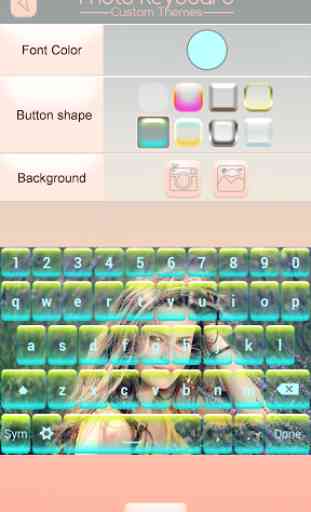



Scary. I clicked enable photo keyboard bla bla bla...then I got a notification saying... "Attention. If you enable, Photo Keyboard will be able to see every text including passwords, credit card numbers etc" I do NOT want anyone to see my passwords so I undownloaded it straight away.