Photo Locker
FEATURES:
• Photo Lock your personal picsLock pictures that you do not want the world to see in your private photo vault.
• EncryptionThe image locker locks your private photos using fast encryption techniques.
• Time Scale ViewView all your secured pictures sorted by date, month or year inside your photo vault.
• Multiple export, import and move optionsImport desired pictures from the gallery, device’s camera or download them directly from the built-in private browser.
• Create personalized albumsCreate personalized albums to manage, organize and sort out your photos conveniently.
• Three security Credentials (password, PIN lock & pattern lock) Secure photos with three security log-in credentials. Set up a strong password, a unique PIN lock or a complex pattern lock as your login credential for your photo vault.
• Decoy Mode (fake user mode) Decoy Mode allows you to set up a fake log in. It rescues you when you have no other choice except to reveal your pass code.
• Dropbox BackupAvoid accidental loss of data with secure cloud backup. Use your existing Dropbox account to back-up your locked photos.
• Panic SwitchSwitch to another app quickly by just shaking, flicking or placing the palm of your hand on the screen of your Android phone.
• Secure BrowserBrowse the internet with the built-in secure browser; it leaves no traces of the internet usage outside the app.
• Stealth ModeHide your app icon using stealth mode, hence, no one comes to know that you are using an app to protect your personal pictures.
• Hack attempt monitoring,The app clicks the images of the unauthorized users with the front camera, who tries to access your personal photos in your absence.
Note: Photo Locker Advanced guarantees you that all your files are stored only on your Android smartphone and we do not have access to any of your content.
For more information, you can visit http://www.newsoftwares.net
Category : Tools

Reviews (29)
So installing it was great. Moving my pictures have not been successfum at all
hey please can we store photos in this app and if the photos were deleted we can recover them or not plz say
Very worst app I lost all my photos when I stored in it
very nice app for lock our memory with families
Very useful Easy to use Nice app
I love this app it is an wonderful app to secure photos
Best locker out there. Great app!
Would give 5 star but i cannot add my photos from sd card.
Its a great app it protect privacy pics
I dont like this app because my all photos not me see i dont where is it
perfect app for safety in Life
i do apps unistal but oll photo delete ..picture back sajetion give me..
How to unable stealth mode...plz help me Plz.. I m not finding my photos How to off stealth mode n open pics Plzzzz help ..plzz
It storage should be in SD card
why this app is not hide from gallery
Nice Mujhe the other two days ago but if we do need anything further questions
My locker has been deleted so how can I get it back with the photos n video
Really nice app.. serves purpose
Because this is very nice app
Photo locker best app
Photo locker best app
stealth mode is needed
Very use ful to alll
Important photos this app using in best app
I thought it is satisfactory app
Very good application.
I give 3 star bcz i forget my password nd i want to know that sor plz help me my important dacument pics in that plz sir i doesn't log in with email id
Very usefull app thx.
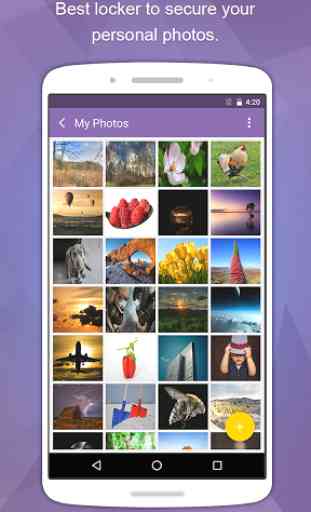
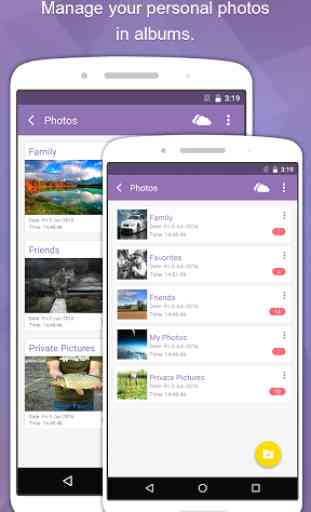
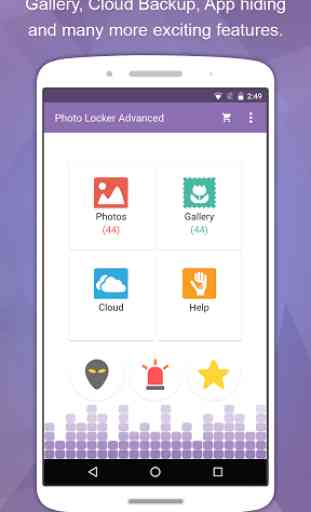
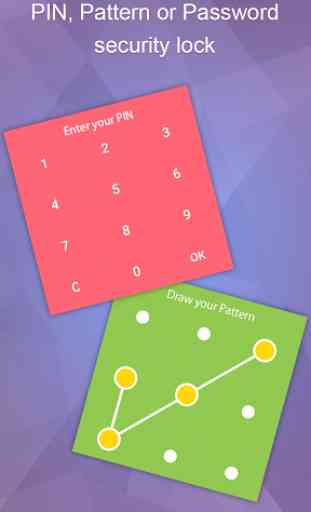

This is because the phone is lost All photos of the app are lost! Now download the app and install and get no pictures! Now how do I get all my information back ???