Photo Mate R2
It supports full-size raw decoding of almost every camera-raw format (Canon CR2, Nikon NEF, Sony ARW, Pentax PEF, Samsung, Phase one and many more). You can also edit DNG-Images shot with your Android-phone.Please check www.photo-mate.com/cameras as well!
Edit images in high-quality with all essential features including professional Noise-Reduction, Sharpening, Clarity, Curves, Vibrance, Lens-Corrections and much more.Use editing layers (gradient, circular, brush) to fine-tune specific areas of your images.All edits are non-destructive, you can always revert back to your original image.
Export single images, a group of images or entire folders. Create export settings for specific scenarios (Full-Size, JPG, TIFF, or sharing on the web).
Rate, organize, label, tag images and filter them based on specific metadata (rating, date, tags, ...)Ratings, labels and tags are compatible to Lightroom (XMP-Sidefiles)
Calibrate your tablet display within the app to make editing and viewing images more accurate.
Never carry around your laptop again when you want to convert, organize or edit your raw-images. This app includes all the necessary tools for your mobile workflow
- and even more!
Feature-Description:
- View and decode almost every camera-raw format
- Edit and process images (as well as raw-images) non-destructive in full-resolution*
- Use Editing-Layers to adjust specific regions of your images
- Option for a simple Edit Mode to use it on your Smartphone
- Compare images side-by-side
- Rate, Label and Tag images
- Filter images based on ratings or metadata
- Import images from your usb-connected Camera
- Stack multiple images together to create noise-reduced images or HDR (Beta)
- Show a folder with geotagged images on a map
- Different color-schemes to match your favorite color
- Includes PSD and TIFF decoder (can be enabled in the preferences)
* Full-Resolution depends on your device. Recommended are:
- At least 2 GB of RAM
- Dual-Core CPU
Category : Photography

Reviews (29)
Crashes constantly on Note 3
I paid 10 dollars for this app to be my mobile RAW editor for when I'm traveling. For this price, i expect to be able to use the app. Found out that it checks the license, requiring it to be connected to WiFi, making it unusable when in places when I don't have a stable internet connection.
Thumbnail pictures for RAW photos do not appear and neither is there a Search button or folder filter where I can quickly find DNG files. The app is a disappointment :(
The program is nice.Open and save raw files but...UI is very laggy and complicated (compare to other ones)and convert from raw to jpeg takes million years and I'm using a Nexus 9,an very fast tablet.Fix issues I paid a lot of money...For now I will stick with Lightroom and without raw support...
Damm Slow. Takes 15-20 minutes to edit one photo
The only app that could top this is an upgrade to R3.
This app is OK I can edit my raw files the quality is better then the jpg out of the camera but I cannot stack images despite saying it has the feature. I can not select the lasso tool. I tried clicking on the layers This app could do with a full manual. The online one doesn't answer my questions
lets get this straight, im not your phone type shooter, i have 5k invested in my camera and gear and edit on my computer when im home. i got this app for on the go editing, for my new samsung tablet s2 and i have to say this is by far the worst editing software ive come across. its a lightroom wanna be and its color/curves/editing is far below that of picsay pro, snapseed and even the horrible lightroom mobile. dont waste your time and money. my end results looked hideous and trust me, ive been toying with this app for 2-3 weeks now.
There's just plain no app out there (yet) that does what this does. Works well with my D700 and D7100 through a card reader or plugging the camera into my phone (Note 3) directly. Mediocre look with Panasonic files compared to Adobe. Buttons are a bit fidgety and I hit the wrong thing sometimes (smaller text/larger buttons please!) The XMP files it makes work with Adobe (appear as 2003 process). UPDATE: thinking about reverting to 3.x version. Old basic adjustments were better.
Lets face it.A raw decoder needs a lot of cpu power.The overall experience is kinda disturbing.It seems laggy.Anyway it works as it should be
The developer fixed a problem that occurred with the prior version.
Would be nice to have a lasso or brush tool to selectively edit parts of images.
Very upset. I chose not to update to this latest version (4.1.3) bcoz of brightness adjustment was removed. However, the moment this update released (even though I did not update to 4.1.3) this perfectly working program started crashing at every attempt to open. Up until then it was working perfectly on my Samsung Note 5. The app only started working after I updated to 4.1.3 The developer is deliberately forcing users to update to this latest version - a very bad and unethical practice ... very unhappy and disappointed.
Really disappointed in the latest version. You have taken away the brightness adjustment and really amped up the exposure adjustment. plz go back to the previous version of the app. This is really disappointing and not sure what you are trying to achieve with the latest version.
Being among the best Raw processor for android, it has a major problem. It can't open Raw file in external sdc or worst it doesn't see it which other apps do. you have to import the Raw data from external sdc to phone sdc before proceeding with Photo Mate R2 software unlike it's counterparts. This process reduces. Ram space and sdc space . It lower the speed also. Let see with this latest update if it is fixed .
Everything has been great, really enjoyed the app this morning I opened it said it had been updated... now everything I try to open a picture JPG or DNG on my note 5 the application closes... Uninstalled and reinstalled problem remains
The only app to use for RAW.
Would be nice to be able to sort the photos in the library module by name. I created photo slide show using Adobe Lightroom on my PC, but when in your library module, I cannot run the slideshow facility in file name order (while the browse facility uses the "order" setting, and works fine for a slideshow). (Really just a very small annoyance on an otherwise super app!)
The app is great for editting raw files. I'm trying to figure out how to connect my sd wifi card for wireless raw transfers. :)
Great for processing raw pictures. I can be out taking pics or on vacation and don't need a computer. Hook up my dslr with a otg cable, import and convert.
loving it on my s6. Still getting used to all the settings but good so far. Really qeeky. More setting that u can ever need
Loved it, only glitch I found : watermark function not working . else a 10/10 app.. Keep up the good work .
This is going to be really useful to edit my RAW files off an sdcard on my phone and share before getting home to my PC. Edit: just found 'immersive mode'! Thanks :D
As soon as a parameter is changed in develop mode, the app crashes
It's pretty much the one app I use most.
But... what about hdr, in this app or a new one. I will love to have an option to do that on the go, and nobody is doing, maybe for a reason, But could be a major hit. 😉
I know some other apps provideRAW support now but this app provides me with some adjustments I find vital. Great work !
The interface in this app has become an maxing now.



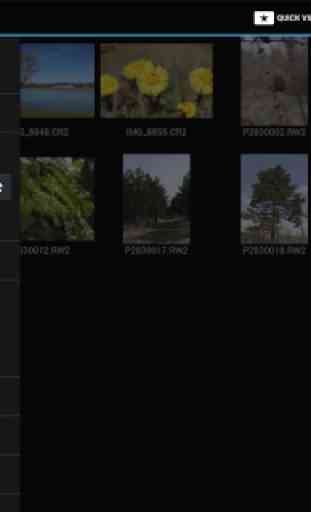

Now... Every time I open the app and edit a photo do I need to see this annoying pop-up with the discounted R3 version offer!