Photo Metadata Remover – Clear Exif Metadata
Easily remove Exif metadata from your photos that get added to them when you take them, such as:
• Camera/phone brand,
• Camera/phone model,
• GPS location (if enabled),
• Date and time the photo was taken,
• Lens brand/model/serial number (depends on your device),
• Light source,
• F-stop,
• Exposure time,
• ISO speed,
• Focal length,
• Flash mode,
• Software name that processed the photo,
• Subject distance (depends on your device),
• And many more!
You won't be sharing unnecessary details (within your photos) with others anymore.
Social media services can't collect metadata from your uploaded photos to build an advertising profile of you anymore.
Features
• Simple & easy to use,
• Supports many Exif tags,
• Batch process photos inside a folder,
• Option to create metadata-free copies of photos, or remove metadata directly from the original photos,
• Help protect your privacy,
• No bloat/unnecessary features,
• No unnecessary permissions,
• Free!
Want to view photos metadata too?
You can view metadata of photos with our other app, Photo Metadata Viewer, also available on Google Play at https://play.google.com/store/apps/details?id=apps.syrupy.metadataviewe
Category : Tools

Reviews (27)
This app WORKS as of 4/2/2022. C'mon people, READ THEIR DIRECTIONS. these folks even updated the app so from the get go you get to define the folder where the exif-free images are stored. KNOCK IT OFF WITH THE 1 STAR REVIEWS.
Does what it says on the tin but please let users disable ads with a one-time purchase. Having a 5-second unskippable ad after nearly every photo makes me want to use another app entirely.
2022 Now contains an advertisement module. 1 ad per use. Hello Android developers. Have you considered simply pricing stuff? (I know only some pay, but I am one of those..) A while back Does what it promises. Thank you for not adopting ridiculous use of pre-ad, video, middle-ad and "are you sure" ad used in other free apps
Does what it says on the tin. Just what I needed. I like how it defaults to a separate folder for the processed photos, which you can set yourself. One gripe. I wish it would remember my sorting choice in my DCIM folder. Have to always change to Z to A to see the latest photos... which are usually the ones I wish to remove the metadata from. It just makes it one extra, and I would argue, unnecessary step to complete the process.
Great app! Lightning fast and works well. You can share an image or video to this app from your gallery, and it will remove the metadata and store the result in a separate folder. Really easy to use. The only thing I can think of that would massively improve this app is if it would also rename the output image to a short string of random characters for example. Sometimes there's also data stored in image titles (like the date or names). If this gets added I will give it 5 stars.
Excellent, simple app to scrub metadata from your photos before sharing. Only available with ads (unfortunately), but they aren't intrusive. Two features I would love to see are: 1) purchase of a pro key or something to disable ads, and 2) the ability to shield date/time photo taken from being stripped along with the rest of the metadata (as a user option, of course). Still, I do use this app often and it's very reliable!
False positives on removal in every instance. I ran single files and batch folders. Followed up with the very same files in ExifPro (no I'm not affiliated, just downloaded it) and it found all the relevant data still there 100%. I was able to delete with exif and it tells you if there and errors or unsuccess and actually displays the data points in detail...or lack thereof. Uninstalling this.
UPDATE: Great! I love the options to choose whether we want the tag removed from the original image or not. Thanks for such a fast response. It does what it says but I wish it removed geo tag from the original picture itself rather than creating a new folder and a copy of the image after removing the tag. Seems like unnecessary extra work. Cause if we wanted a copy of the image with the tag in it we wouldn't have had to install a whole new app to remove it in the first place.
Does NOT remove Maker Tags, which includes the UPC Time Stamp. Also the occasional popup ads are incredibly annoying. Otherwise it works as advertised.
I'm having a hard time editing my review for some reason since you responded. I too, am a developer, and would love nothing more than to rate your app well. I did indeed check the correct directory, which by default seems to be a subdirectory underneath my pictures directory. I just tried again a number of times, with a number of different photos, each with the same results. If you have any suggestions you would like me to try, I'm more than happy to help in that fashion. Best regards.
Double check your pictures before sending. its still not removing the data if you chose the library option. It only works if you remove the data from each picture one at a time In response to developer, yes I had no other images on my device and just 2 albums .one album of the original photos and one album created from this app. I checked both and it wasn't. removed from any photo in either album
Didn't work at all. Select image. Press the happy little button. App says it deleted nothing...which is the feature that is honest and functions in the app because it didn't delete anything. Results were the same regardless of the photo selected. How this got such high ratings is bewildering.
This app does not do what it says it does. I've ran at least 12 photos through it, having the app save them in a separate file. When going back to this file and viewing the individual information on each photo, they all still contain all of the information that this was suposed to remove.
I haven't checked but you can clear a single folder with say 30 folders inside and it searches and clears them all.
it used to work with android 9. no longer with android 10. the error was something like "can't modify on null"
Good app, although the "Take Photo" option doesn't seem to work, and I can't seem to find a way to give the app permission to use the camera.
Great app, works wonders posting craiglist ads!
Seems like a great app. By default it saves copies of pictures without metadata in a different place that you select. You can also select in settings to just have meta removed from originals and only retain those new images. Does what it says and efficiently.
Works well, super useful for privacy. Has options to take the photo with the app so that the data is automatically deleted immediately, to delete data from images individually, or to delete the data from entire folders of images at once. Love it.
I've been using it for a long time. Besides the annoying ads, the app works well enough. You can still see some info about the photo, but nothing about you (the phone). Problem is, it needs full network access for some reason and it starts at startup with the phone even if it isn't needed.
Great app for removing metadata from pictures. Take into account that if you pick a folder with 50+ pictures it will take a few minutes to remove metadata and write the changes back to the memory. Also I recommend doing the metadata removal on the originals directly instead of creating copies.
the app does what it promises and quickly. just be sure to change the settings if you don't want to save the image as a copy. a nice to have feature would be to keep the date or specific information you choose.
After checking with a separate exif viewer app I can confirm that when I used this app it did it's intended function of erasing all possibly usable meta data. A easy 5 but there is a issue, pleeaase make selecting batchs of images more user friendly, it's far to bare bones.
This app worked great before your last update. Now it crashes every time I try and remove data! Doesn't matter whether it's a single photo or a batch. I've tried deleting and reinstalling, restarting my phone, etc and nothing works. Very disappointing as this app was better than all the others out there.
Erased the metadata just like I wanted including my phone brand information, and it did it fast and easy. It put the info erased pics in a separate folder for easy access and left the original intact. Perfect app!
works as advertised. an incredible feature would be if it automatically removed metadata when a photo was taken or added to a specific folder. might be a good excuse for a premium version as well ;)
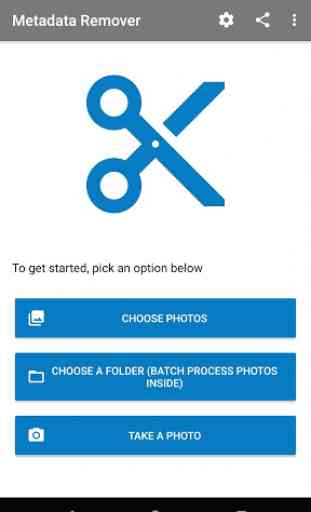
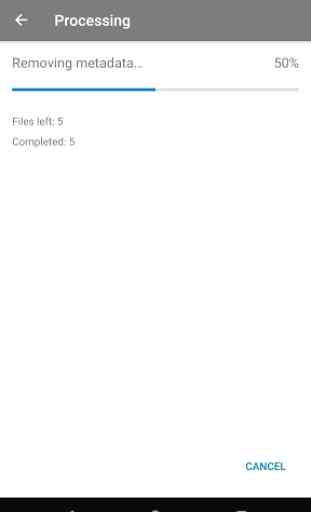
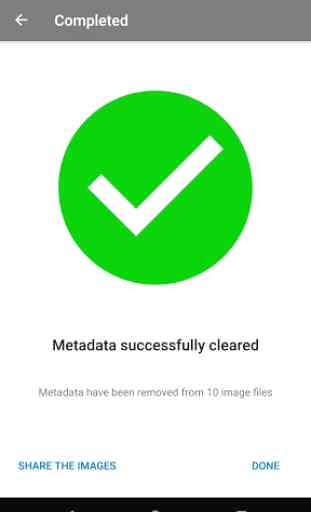


Doesn't do anything. Goes through the motions and says "The processed image has been saved in "New Folder". But it never saves any images to the folder.