Photo & Picture Resizer
- fast and easy.
The easy-to-use Image Resizer helps you quickly reduce your picture size or resolution. It can be used for text messages, e-mails, Instagram, Facebook, web forms, etc. Send your pictures much faster to your friends and family.
If you want to quickly reduce the picture size or resolution, Smart Image Resizer is a perfect choice. Photo Resizer allows you to easily reduce photo size without losing quality. You don’t have to manually save resized pictures, because they are automatically saved in a separate folder titled ’Pictures/PhotoResizer' and are accessible via build-in Gallery app.
Smart Image Resizer for your Android device is a utility app that lets you resize the image by selecting the right resolution. Photo Resizer is a free application designed to help you resize images quickly and conveniently (easily). Picture Resizer performs one simple task like resizing the image in a fast and easy-to-use way. This picture resizer maintains the picture aspect ratio by providing a resolution list based on camera resolution. Photo Resizer helps you resize photos before posting them on Instagram, Facebook, Twitter, Pinterest, Reddit, Tumblr, Google+, VKontakte, KakaoTalk, etc.When you send the e-mail with attached pictures, you will often find that the e-mail exceeds the message size limit. For example, if your email account allows you to send messages up to 5 megabytes (MB) and you include just two pictures in the attachment (today’s pictures taken by a phone or tablet camera are about 3 or 4 MB), you will probably exceed the maximum message size. In this case, this image resize app is very helpful, because it helps to avoid exceeding the maximum message size limits associated with most email accounts. Resize pictures before composing the e-mail and then attach much smaller pictures.
How Smart Image Resizer works:1) select the picture2) the picture resizer displays the selected photo3) select the resolution (width x height) from the list4) the selected picture is reduced and displayed
Smart Image Resizer Features:
* Absolutely free
* Batch resize (multiple photos resize) (Android 4.4 and above)
* Original pictures are not touched
* Resized pictures are automatically saved in the 'Pictures/PhotoResizer' directory
* Very good quality of the resized photos
* Photos resized several times do not lose quality
* Browsing photos by gestures
* Reducing photo size maintains its quality and aspect ratio
* Very good compression result (2MB picture is reducing to ~100 KB
- for resolution 800x600)
* The resized photo can easily be: **sent via email or text message **shared to social media (Instagram, Facebook, Flickr, Google+, VKontakte, KakaoTalk, etc.)
* Predefined most-used photo resolutions
* Possibility to define custom image resolution
Having a high definition camera on your phone with thousands of mega pixels per inch is great, but if you can't send your pictures to your friends, you might as well throw your phone and charger in the snail mailbox and ship it off to your friend, right? Never again! Shrink and Share your photos in an instant! Pictures of your kids, concerts, and even the one that didn't get away… Shrink and share it!
What users says about this Image Resizer
- See just a few testimonials:
The easiest and best quality! Love this app!!!! ;-)
The only Resizer I have tried that actually works.
Increased size immediately After trying 6 other picture resize apps, this is the only one that helped me accomplish my goal
Easy to use Reduced sized pic is automatically saved in a separate folder and the original image remains unchanged.
Couldn't be any easier, does exactly what it says on the tin!
Excellent 5 Stars !!!! Simple, easy to use. Resize and share pictures quickly. I will use this while on vacation.
Best Resizer ever! If I did custom resize it gives me what I want with this app.
If your looking for an app just to resize your pictures this is the app for you.
Category : Photography

Reviews (27)
Good app just improve the user experience like user can see the size of emage gonna after resize so user can adjust it with his need and prefrence and vice versa. Thank You
App, with subscription works great at resizing photos. I often have to include photos in elog entries on our network. Unfortunately, we use Microsoft One Drive exclusively for storage. Every time I tried to save a photo to One Drive, I got a message saying this app could not do that. Also, attempted to email resized photos to my Outlook address. The email would go thru and showed an attached photo, but the photo is blank. App works well with Gmail + Google 1. Doesn't like Microsoft.
One of the best apps out there to resize photos as per your needs. Ads are there but only appear once at the start, and don't interrupt while you use the app. An option to replace the original photos with multiple photos you resize will be handy. Right now, only single original photo can be replaced with resized one.
I search and search and finally I find you. This is an excellent easy to use app. I've been using it with the ads which is not terrible. I'm so pleased with it thus far that I'm considering buying it. It will use your photos or take photos from within the app. It's an Android app so magically it has a memory and knows where you like to store things. It remembers where in Google drive. I like to store things. Only upgrade request would be multiple photos at once. Thanks for creating this
Awesome for resizing and email I love it once I figured it out. 😂😂😂😂
I resize photos that I'm going to send by SMS for efficiency. This app can shink a photo's file size down to 10% or less of the original, and it does an amazing job of preserving the image quality as much as possible. It also has very good interoperability features too.
Does a good job of resizing photos, but if you resize a batch of photos, they are randomly stored. I need to keep photos in order, so it makes this app useless for me. Also, there is no select all for deleting resized photos, so you have to individually tap each photo. That makes it a pain if you have a large batch of photos like I do. Two minor points: it plays video ads, which I find annoying. And when it asks to rate the app, you have to select the this app is great in order to actually rate the app on the play store. If you select not great, it either allows you to send feedback to the app maker, or it just dumps you back into the app. This artificially inflates the reviews. Review edit: When I uninstalled the app, it said that there were objects that would not be deleted when uninstalled. All of my resized photos were deleted, so great, now I have some random bits of data stored on my phone that I can't get rid of.
It started out great. It did a good job of resizing photos on my Android phone. But each time I opened it, the ads became more intrusive until they overtook nearly everything else on my phone. After several cold starts I was finally able to erase the app -- at least I hope it is gone. It ate about an hour of my time this evening while attempting to resize two photos. The ads took over the operating system and were extremely difficult to get rid of. Don't put this on your phone.
I literally never leave a review but I had to for this. Initially I used this app for working on my phone, it was good enough to get the job done but still had some holes. Now they recently updated and everything is so much better. An easy interface for resizing images, ability to rename photos, ability to crop by custom dimensions. On top of that, it only plays an ad when you resize a picture, and 9/10 times it can be skipped or closed. Highly recommend!
One of my favourite apps for years! Quickly resizes images with a lot of size options given. It lets me replace the original images with resized images and I do it most of the times to save space in gallery. One flip side of late is the higher number of pop-up ads which is a bit annoying. I am not able to stop playing some of them and as a result I can't complete the job of replacing images as said above. It needs the attention of the owners.
So far so good. Have only used it a few times so far and have not explored much within the program yet. Havent been bombarded with ads either, which is a very nice change from many apps out there, so i'll keep using it. What I have done is simple resizing to send out over texts etc, and it has been very easy to use with reasonably pleasing results.
I'm a member of some technical forums that require photos most of the time and the size of the photos from my smartphone are way too large to upload. This presents a problem I need something fast that will resize my photos without a lot of playing around. I picked this app because it was 4 and a half Stars. Very happy with it. I can resize photos within seconds and the resize photos go into their own folder so it's much faster to retrieve the photos for uploading. I've used it several times.
This has been an extremely helpful app for me to have. I travel overseas, and some countries want a photo of travelers, but they want it far smaller then any contemporary smartphone will ever make on its own. With this app, I've been able to take photos of myself and my friends, and then reduce them to the upload size supported by the government website that requests the photos. That alone has saved me an enormous amount of time over the years.
Good points: Fast resizing, easy interface. Bad point: I have found that with virtually every bulk selection I make, the app ramdomly duplicates one image and misses one out of the selection. This has been happening for over a year. It's very frustrating to have to try and compare original sets with resized images to find the missing image. I have been in touch with the devs, but there has been little communication and no fix. Uninstalled ☹
The app has horrible controls. strangely it seemed to work earlier, but the most recent release makes it impossible to resize an image. You select an image, and it subsequently hides the controls to resize it. photo resizing is such a simple thing, how is it they made it this hard?truth be told, it should be a standard feature in Android.
Great app. Does exactly what it says it does. Worth the one time fee of $9.99. great way to save space. I found shrinking all the photos down to 500kb you don't lose any quality. Unless you're printing, it's not necessary. The much cheaper option then to add and extra 9.99 a month in more storat fees. The only thing I would add is some basic editing features to really be an all in one app.
Doesn't resize the pictures. At best it may just be compressing them? But for the actual size of the photograph- it doesn't change, which I figured out after trying several different configurations to make a picture smaller in order to fit inside a cropped area, only to have every single version still be the same size/fall outside the crop zone in the exact same places. Uninstalling.
Very convenient, easy to use, and reliable tool for cropping and resizing images. I have the Premium version - well worth it - which allows me to open and save images from any cloud app. Excellent set of features, developer is very responsive and posts frequent updates with bug fixes and improvements. An excellent photo utility app that I use frequently - highly recommended.
It is now 2021 and I am still as happy with this app as I was when I wrote this two years ago. I shoot at the highest resolution as well as the highest quality save rates. This produces obviously large sized files which results in problems re being able to email them easily to people or to text them. I find it to be one of THE most useful and often used apps that I have on my phone. I highly recommended it to anyone who needs manageable sized images within seconds. It is easy to use, intuitive.
For so many years, this app has been my favorite app for photo cropping and enlargement. The layout is simple but the quality of the photo is never compromised. Some photo enlarging apps have limited the size to less than half of this Photo Resizer. Many apps for image compression and reduction are heading for extinction as our devices come with more than enough internal and external storage, RAM, and Processor speed. A phone with 64 or 128 GB internal storage is now a joke.
Excellent Compression With Very Crisp Results. This is a wonderful app for resizing photos. Images retain a crisp image and my average compression rate is around 95%. I do not select a compression percentage, rather I select a width and height. Of course when you basically you remove that much data from an image you're going to lose some things. One thing for example because there's less data in the converted picture, zooming in would lose a little resolution. Very minor.
I love this app. I take tons of photos on the road and email them back to the office. The one issue I have with the app is that the photos arrive out of sequence. If I'm taking multiple views of the same room for instance when I look at the resized photos they don't display in the same order that I took them. If you could fix that I'd give it 10 Stars
I really like it! Maybe allow people to learn to use the app without secondary interruption during their first session, once options are selected, with possibly an icon for accessing any changes. It would also be great if you could add a round or oval cameo shaped cropping option in addition to the square (or rectangular) ones. Thanks!
Would easily give 5 stars, with ease of use, intuitive UI, etc. But THE ADS! I know times are tough with ad revenue, and this app is free, which is awesome, but this is easily twice the ad-noxiusness I am used to from free apps. I mean in-between resizing it opens the Kroger app page IN Google play?! At least let me do one two-step operation before I am redirected again! Otherwise, awesome app, use it a lot. (but I am on the fence about switching ONLY because of the massive quantity of ads.)
This app is such a life saver! I've been able to release quality album covers for my music, create large posters for branding, and even make small images larger without compromising the quality and texture of the image for desktop screen savers, and phone displays! This app has helped me for years, and I will definitely be buying the ad free version soon.
The seller/developer contact and brought to my attention that I could upgrade to their premium version, so I did and now I love it again. It's easy to use and works perfectly. Since my Samsung Galaxy S8+ is not as flexible, intuitive or user friendly as this app, when it comes to resizing photos, I feel that upgrading to the premium version was worth the money.
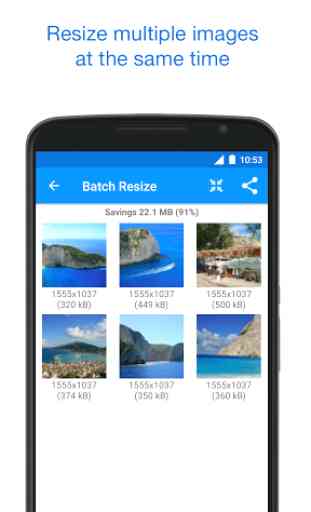
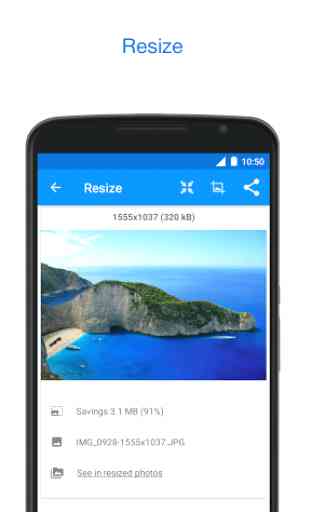

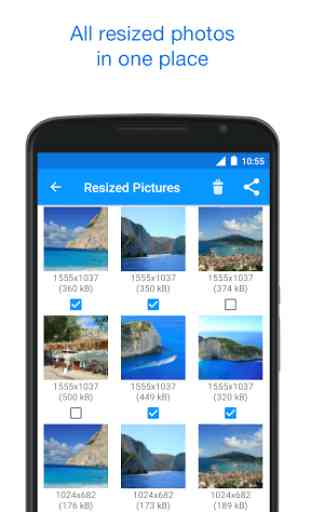

Brilliant app, just what I needed. I bought a new phone which has too many pixles to email photos easily but this solved the problem. Its simple, intuitive and well built - thank you! UPDATE: I've been using this for a while now and I have to say its the BEST app I've ever downloaded, works perfectly and makes it sooo quick to attach and upload photos - I wouldn't be without it!