Photo Resizer: Crop, Resize, Share Images in Batch
When the size of your photos matters, you often have to give up its quality. You can resize your pictures and images with exact pixel requirements keeping the best quality.
Photo Resizer is a fast and easy to use image optimizer tool which gives your digital images the perfect size and configuration to suit a wide range of applications.
Whether it’s for a social media profile, product photo for your online store, or an e-newsletter, fast and easy image resizing makes your life easier.
Photo Resizer comes with Batch feature where you can resize multiple images at once and can share all resized pictures as zip directly from the app.
Photo Resizer helps you reduce picture size keeping the best quality.
Photo Resizer is a utility app that lets you resize the image by selecting the right resolution.Photo Resizer is designed to help you resize images quickly and conveniently (easily). Photo Resizer helps you resize photos before posting them on Instagram, Facebook, Twitter, Pinterest, Reddit, Tumblr, Google+, VKontakte, KakaoTalk, etc.
Photo Resizer Features:
* Batch resize (multiple photos resize)
* Easy to use UI - especially when editing multiple photos
* Resize Or Crop Photos Individually
* Original pictures are not affected
* Side by side picture comparison(Original & Modified)
* Resized pictures are saved automatically
* Best quality of the resized photos
* Photos resized several times do not lose quality
* Reducing photo size preserves original quality and aspect ratio
* Predefined most-used photo resolutions
* Possibility to define custom image resolution
* The resized photo can easily be Shared (Also in Zip format):
- sent via email or text message
- shared to social media (Instagram, Facebook, Flickr, Google+, VKontakte, KakaoTalk, etc.)
With the help of Photo Resizer you can resize, shrink, grow and crop your photos, images and pictures for free.
You can use Photo Resizer to resize photos and images on your phone, on a variety of different situations, for example:
- Sending/sharing photos to your family and friends
- Save space on phone by shrinking then to optimum size
- Overcome Size limits for Emailing photos
- Publishing images on your website to make sure pages load fast sending images as email attachments
- Posting photos on blog
- Posting photos on Facebook, Google+ and other social media creating internet auction pages, such as eBay, webstore, OnlineAuction, OZtion, WeBidz, uBid, Allegro posting photos on forum
- Including pictures within word or PDF documents
When you send the e-mail with attached pictures, you will often find that the e-mail exceeds the message size limit. For example, if your email account allows you to send messages up to 5 megabytes (MB) and you include just two pictures in the attachment (today’s pictures taken by a phone or tablet camera are about 3 or 4 MB), you will probably exceed the maximum message size. In this case, this image resize app is very helpful, because it helps to avoid exceeding the maximum message size limits associated with most email accounts. Resize pictures before composing the e-mail and then attach much smaller pictures.
Reduce size, save space, shrink, cut Photos, crop photos and Share your photos in an instant. Try Now!!
Category : Photography

Reviews (29)
It's not very often I come across an app that performs the tasks exactly as described in the Play Store app. description. This app is absolutely amazing!!!! And in case there is any confusion, it's primary function is explained quite simply in the description section of the play store...not to mention the name of the app defines it's function. Thank you for making an app that does the task it was developed to do. And an extra thanks for leaving out any extra unnecessary useless garbage.
You can make as big as you want I recommend seeing for pixels start with 100 it will change horizontal and vertical 100 equals about 1015x778. Then you can share. Lots of ads but it's free. Will use again quick and easy
Very nice, impressed with the photo output but the interface isn't intuitive and takes through too many steps to accomplish one task
This app increases in Mb sizes but not in resolution nor clarity. I did an experiment and found this out by focusing on the human eye, wrinkles and hair folicles. It might be ok to shrink pictures, but I don't know?
Resized a small batch easily. Needs improving if to be useful for over 20 in a batch as each has to be selected separately
I am a music artist... I use this app because most streaming platforms only except 1000x1000 pixels as cover art. So I convert my quick lil album cover I make so it's compatible.
Does what it says it will do and I haven't had issues from the free or paid version. The reason for 3 stars is it doesn't seem possible to bulk select files, so while you can resize a whole bunch at once you have to individually select every single file. If you're doing whole albums, that just slows it down tremendously and makes it a much more tedious process. I was hoping that was available in the paid version but it's not.
A+ This App has my seal of approval. Been using it for several years now and I have not one complaint. Simple and easy to use, and you can "batch" resize which I am extremely impressed with. Resizes photos to save storage space. And, it does save your resized photos in a folder in your gallery called "Photo Resizer". Please keep up the great job with this app.
Doesn't detect all my photos in my gallery. Cannot select any photos to resize.
Great for emailing multiple pictures that can't be sent because they are too big.
This app is very straight forward and easy to use. The options for cropping or resizing (even in a batch) are excellent! You can control the quality of your image. Crop to desired aspect ratio without losing resolution or compress as much as you want. The ads are minimal and not bothersome at all, but I will purchase to support developer. I love this app!
Literally very first thing you see is "ad loading" and 1/2 the home screen plastered with a giant ad. Only 4 big buttons to select, & have to select this tiny edit button on the picture you want to select. Cropping could be better. No zoom in when you crop so it's hard to be precise. Alert asking "are you sure you want to do xyz?" are annoying and pointless. Really not a great app and uninstalled.
Great program, but had to delete and find a different one, This app organizes photos by...i dunno....so, finding the photo (in this app's browse UI) is just too time consuming, the photos certainly aren't organized by date, I don't know what they're organized by, trying to find the photo I just created that I would imagine would be the very first photo in the list when I was looking for it but never is. Found one that organizes by date, moving on.
It wouldn't let me sort my folders by name when looking for photos to process. I've got loads of folders which it sorted randomly so i had to manually look through each one. Then it wouldn't let me choose where they were output and wouldn't even tell me where it had decided to output them! This user interface is just embarrassing - don't bother even trying this app, choose one that respects the user at least a bit.
BETTER than the other 10+ RESIZE apps i tried !!! I like the step-by-step way to the final picture. Also, i can find the picture EASILY in my gallery (its the latest picture !). Can we have a drop-list of standard sizes instead of having to key-in the sizes everytime ? They r just for emailing. The originals r kept in full resolution anyway. Harddisks r so cheap now ... no need to store photos in reduced form.
As a photographer there's nothing more annoying than when you lose one of your favorite images in your online portfolio. With this amazing app you're able to take a simple screenshot of your work that was lost, resize it and replace it just like that! Just be careful that the images you alter are yours to begin with. Thank you for this app!
It's well designed (I especially like the detailed file selector) and easy to use. However, there's no option to apply compression to edited photos. Sometimes it even increases file size. (I just cropped a 222K JPG image, and it saved a 570K image!) I appreciate the ability to do lossless cropping—but for this to be useful for most people, you must include compression options. Otherwise, we must reopen the same photos in another editor and re-save them—that's complicated, isn't it? Cheers!
This works perfectly every time and it is Affordable for premium. Thank you thank you
111721 I'd give it zero, but it forces 1 star. The app is not intuitive, way too many steps involved to shrink and send photos, user cannot create a folder to put the newly resized photos in to. Finally, you can ONLY email your reduced size photo, not text them. Hence, don't try using this with Samsung Text. Makes you wonder if the developers actually test their creation. Not.
This is a good photo resizer app, it works well. But unlike every other app it has a limitation: I can't resize a picture below 10 pixel (for instance 6 by 40 pixel), this is a little disappointing to me. I hope the developer will work on this in the next update. I'm taking back 3 stars because it doesn't save the images I resize in a reasonable quality, I mean the quality is too poor. It doesn't truly resize image, it crop image. Please update.
This app is perfect and few seconds photo is converted into kb jpg....😍😍
Simple to use, and I like the before/after interface. However, it has some major problems: 1. No way to access photos from sd card. 2. Batch scaling by pixel treats portrait and landscale photos the same. Rather than specifying the width, I would rather specify the longest dimension.
I don't mind the ads, especially when the app does exactly what I need it to and well
Easy, fast & really accurate to resize photo. Thank you
I was looking for a crop tool that didn't need a gallery, that didn't need to prompt me what format or where to save photos for every single time i needed to crop a photo, that can crop screenshots in batches and save it all in a separate folder. It did all that. I would pay for this app just don't ruin it with ads or bugs. It makes organizing files and my life easier.
Good app but, weaknesses: 1. No rotation possible 2. No multiple camera shot possible (and then edit them all)(you have the edit the first image you take instantly afterwards, if you go for the second, previous one is gone and must be imported from files. 3. Not possible to set "No Restriction" as the default choice.
Took ages for app to load gallery and then the edit was of insanely poor quality.
I tried to resize a pic to 170x170 and it didn't keep the ratio for quality. I'm super mad😡😡😡
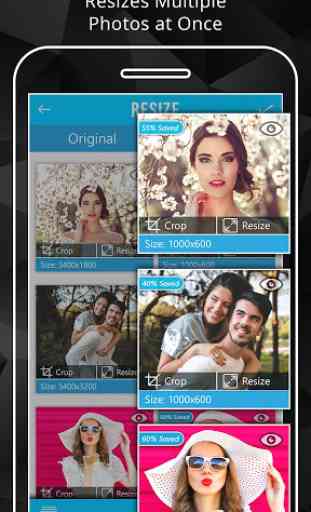


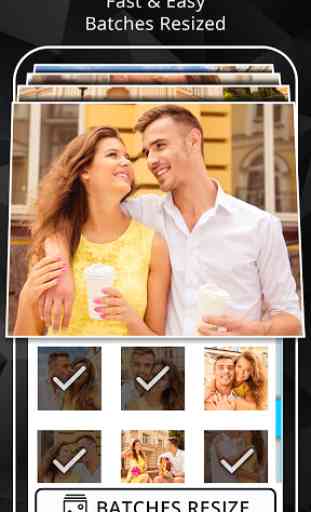

I don't find $1.99 an outrageous price to pay even to experiment on an app if it's been given good reviews. (I have had experience on this kind of app several years ago.) My only suggestion: clearer opening explanation of controls, destinations, general feel for use of the app: most efficient way-dry run with meaningless photo they provide. Thanks.