Photo Sketch Maker - Pencil Sketch Photo Editor
How to use?
- Select your photo form gallery or capture form camera.
- Now crop the selected image if you want to make it more beautiful.
- Now apply several effects and control the threshold to adjust where it looks good.
- Apply the effect and save it in your gallery.
- Share the pencil effect image with your friends.
Photo Sketch Maker - Pencil Sketch Photo Editor easily converts any photo into an art of drawing with pencil sketch effect. Simple, easy and intuitive UI of the app gives best pencil effect result in just few taps. Simply take a new picture with your camera or pick any existed photo from Gallery and create a neat, beautiful and wonderful photo pencil sketch.
Key Features
★ Select any photo from gallery or take from camera
★ Different pencil sketch effects like black strokes, white strokes, pastel, pencil sketch, color sketch, cartoon, stamp, halftone, hatching etc.
★ Edge strength, threshold and opacity adjustment
★ Contrast &, saturation adjustment
★ Pencil Sketch effect of different types
★ Pencil sketch, Color sketch, Black stroke effect
★ Hard pencil sketch, colored pencil sketch, Red pencil sketch, water color sketch
★ Water color sketch.
★ Capture image with Sketch camera
★ Multiple options like pinch to zoom, auto focus on tap screen, switch between the back and front camera
★ Save pencil sketch edited photos in mobile gallery.
★ Share edited photos on social media easily.
Photo Sketch Maker - Pencil Sketch Photo maker lies in the category of photography that can make your photo like a real pencil sketch Photo. You can make pencil sketch of your any photo of any format like png or jpg photos easily by using this Photo Sketch Maker - Pencil Sketch Photo Editor app. Photo to Sketch maker app has multiple features and pencil sketch styles, drawing styles, water color photo styles, black shades and color shades. Pick any of the styles and convert your photo to sketch in just few taps. Easily edit, save and share your pencil sketch photo on social media. So, what are you waiting for? Download Photo Sketch Maker - Pencil Sketch Photo Editor app and start exploring your artistic skills and give your photos an artistic touch.
Category : Photography

Reviews (30)
Does not work further after cropping section and crashes on every second
It can only access photos in the Recent folder, but cannot be redirected to any other folder like Images, or Gallery. So, very limited usefulness. It does a great job with the photo modifying.
Waste of time and data. Uses ones data to make money t-en app keep cras-ing afterwards.
Very awesome app. It is very good. Your photos change into pencil sketch. It is so fascinating. Easy to use and download. Its features are fabulous. It got different shades, filters and other things like that. Very enjoyed using this
Very bad apk don't download it based on the images that given by the owner
Very bad app Not working nice My data is wasted for this app
It's a very bad app not working at all
It's all lie 🤥 , it's not the same with what we see, it's disappointing
App is really good, but the problem is with the ads that pop after everysingle second.....too irritating....otherwise the app is apt with sketches..so far the best app i have come across...
Worst app!!!😡😠 actually there is nothing they just show the drawing of the same ditto picture without any sketch edit and then just shows to pic any colour from three colours that's all!!😡😠 there's nothing 😡I don't want give 1 star also but 1star quality 😣😵😠😡
After selecting the photo, i can't go further.. Can't save it, can't convert the photo, can't edit.. No option to choose. I don't know how to use this app! Uninstalled
It is very very good, but this makes our picture a pencil sketch, it is very fun, I enjoyed my whole family's picks so much that you can also install and open it and make your own sketch.
converts any photo into an art of drawing with pencil sketch effect. Simple, easy and intuitive UI of the app gives best pencil effect result in just few taps.
Photo Sketch Maker image, the last step is saving it. It can be done by a single click. Locate the save button in the action bar and tap it. Saving it will create a special folder for "Photo Sketch" edited images..
Photo Sketch Maker - Pencil Sketch Photo Editor easily converts any photo into an art of drawing with pencil sketch effect. Simple, easy and intuitive UI of the is a amazing application..
Photo sketch maker is superb and wonderful application. It has many new features. Very lovely and interesting app. Easy to use
The app could only access my last 30 photos, and the one I wanted to turn into a sketch wasn't one of them. I'm disappointed I have to find another app.
It is one of the best application on play store. It has many fantastic and amazing features. It is very easy to download and install. I love this application to much.
Photo Sketch Maker application is very amazing. Very best photo editor application. Good features in it.by using this app we can create a sketch pic very easily. I like it very much.
photo you convert into pencil sketch with your friends all over the world using any other social networking site you are using on your phone. Just click the share button once you have created the photo sketch in the application..
Very Useful Application. Best Sketch Maker Application. All Features are very interesting. Works Brilliantly. Easy to use. Highly Recommend.
It is really amazing and excellent application that provides ways and means to draw sketch very much and it is liked by users.
There are many sketch and drawing styles that you can apply to your photo and adjust photo's color. Pencil Sketch Filter is the best in this app.
It's a really awesome app. There are many unique features.. and Through this app I can convert my pic into Pencil sketch effect.
Okay,the app is nice but of you are installing this app for drawings so the problem is that the outline drawings sketch which is needed for drawing portrait is not as clear as needed but other effects are nice
Photo sketch maker is the superb application. It works accurately and no doubt it's highly recommended to all.
This app bhatt is good and it also helps me to make sketches of people, seeing which I can easily make sketches and it is also very beneficial for editing photos.
Best photo editor application, this application can easily make a sketch of your pictures, that looks so real and interesting, highly recommended from my side
Everything you do requires you to view an ad. You go through the process and it does not save your work. The save does not function.
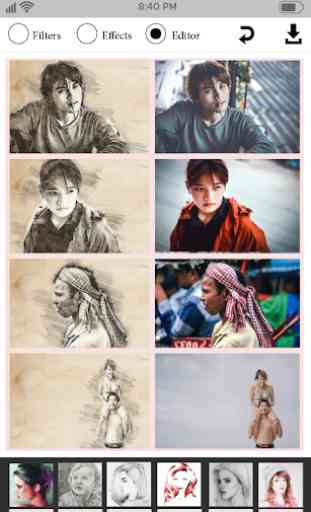
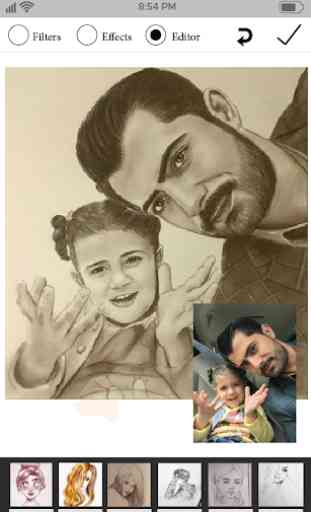



What the hell. It does not allow you to convert your photo into pencil skitch. Dont download this app or else you will regret.