Photo Slides (Photo Frame)
PRO Version is here: https://play.google.com/store/apps/details?id=com.igcmobile.android.photoframepro
NEW: Improved version with a lot of features requested by our users and even more.
Photo Slides uses all the most important capabilities of Android OS device to turn your Tablet or Smartphone into a high quality photo frame.
No doubt that powerful performance and visual effects, screen quality and touch screen controls of the all-purpose Android device are definitely better than similar features of the specialized cheap analogs at the stores.
Photo Slides extends active life of any Android device allowing them to serve as a great photo frame and remind the perfect moments of your life.
Features:
* Optimized for the large number of images. Just copy your entire collection to the card!
* Easy to choose folders and individual image files
* DLNA supported (beta)
* [PRO] Thumbnails view (if thumbnails were generated by system before)
* [PRO] Optional DCIM folder synchronization on every start
* Supports G-sensor to track device orientation
* Optionally groups images to match device orientaion
* Slide show mode or manual navigation
* Various resize/fit modes to avoid borders or crop
* [PRO] Panoramic view mode by automatically images scrolling
* [PRO] Easy to skip or delete unwanted images during preview
* Useful brightness control
* Several sorting modes and shuffle mode
* 8 slide effects
* Option to save battery when no external power
* Supports built-in storages as well as external cards
* Optional on-screen clock
* [PRO] Scheduled automatic start and exit
items marked [PRO] available in paid version only.
Your suggestions and reports are very appreciated. Drop us e-mail if you have any problems or suggestion, unfortunately we are unable to post a reply to Markets comments.
Category : Video Players & Editors

Reviews (26)
Great app! Was using it for some while on an older tablet in conjunction with daydream as the screensaver app. But since I moved to a more recent tablet (Samsung S5e with Android 10) this feature is no longer working. When the app is supposed to start, the screen just flashes and nothing happens. Would be great if you could fix the daydream support on newer devices.
I wanted a simple app for displaying recursively a slideshow. This one does for the whole gallery (it seems), so I cannot filter which directories to omit (can do so on an image per image basis, not suitable when there are hundreds of files in a folder I wanted to omit, but can't). Otherwise, seems good, though undeveloped. :/
Loved it until I got a new phone about a month ago and for some reason it won't recognize any of the folders on my SD card. It knows that there's one in there, and the permissions are on, but going into the SD card folder just gives me a blank screen. I'm bummed, this was the only screensaver app I've found where you can use your own photos. Idk why there aren't more of them like this. It hasn't been updated in over 5 years so that may be the issue. Can't find the non-lite version which I had.
Dangerous junk. IMMEDIATELY started scanning my phone without permissions. Claims to do network. No option to do network. edit to respond to developer: I have been a programmer for over 30 years. It's called programmatic etiquette. I may have given PERMISSIONS, because that's the only way to download, but you should have ASKED when the program starts WHETHER I want you all in my personal files. Did you consider that people may ONLY want it for NETWORK and thus there was NO REASON to scan my phone?
By far the best slideshow/photo frame app I've tried. Lots of customizable settings including pic duration etc very easy to use and no ads! Perfect. Massive thanks to the app developers :)
Very good App with many features. If one more feature is added, it will the best. It is display of folder name on screen, the way Clock is displayed.
It does the job as advertised. The option to select which folders to show (rather than "everything") is called "Explore", which took a moment to figure out.
It was never able to detect any photos in any folders either on internal memory or on SD card. Tried the so-called 'legacy files fix' but made no difference. Uninstalled
Awesome but a little small problem is visible while transition is set none. Overlapping of photos happen which looks bad.
Gave up on this app in Android 9 because it didn't fill the screen, but with Android 10 it fills the screen again. Nice!
Nice! Wish it had an option to play music and shuffle music from folder.
Very effective on my old android 4.3 Tablet. Still getting used to it, but it exceeded my expectations.
Why can't it find images on an Amazon Fire, latest generation? I've tried everything.
Won't load any photos from any normal directory in the lite version
great app, would like the pro features though but I cant find the pro version on the app store
to be perfect it needs to connect to google photos etc....
let's me delete pictures i don't want anymore! perfect. thx.
Can't figure out how set to read files from SD card
The free version works great. Thank you!
It's good.options were good in this app.
doesn't read sd cards.
Can not choose pictures on sd card
When you move or delete the photos on your card, then later go into the app it just cycles through saying can't find image, and won't let you access settings to change folder. Also if you get into settings and one of the folders has been deleted, you can't remove the files from the app so it just displahs errors for those photos. If it can't find the photo just skip it. App needs a lot of work. Won't be buying Pro
Everything worked fine when my photos were stored on the tablet (Samsung Galaxy Tab E). But then, once I transfered all the photos onto an SD Card, the app sees the card but no photos. The photos are really there, but the app can't see them. Please fix this!
My current project is developing a "smart" digital photo frame for my dad who is bedridden. One of the features of the smart digital photo frame would be to allow me to load new photos remotely. I couldn't find a photo frame app which did exactly what I want, I found sync programs which would keep Google Drive in sync with local storage, so I can use any photo frame/slideshow app which shows photos While I've decided on another app for showing the pictures on the home screen as I wasn't thrilled about the cropping done by this app (the other one kept the frame the same size regardless of the image size and allowed me to create a frame to pretty much fill the tablet screen), one feature which is a great provided by this app is the support for Daydream. The Daydream use is perfect as it uses the entire tablet screen for showing a pic, I wish the same logic would be used to provide live wallpaper support. Then I wouldn't need another app. If using a widget though, then one feature which would be nice if the widget could support gestures for moving forward/back or pausing the slideshow..

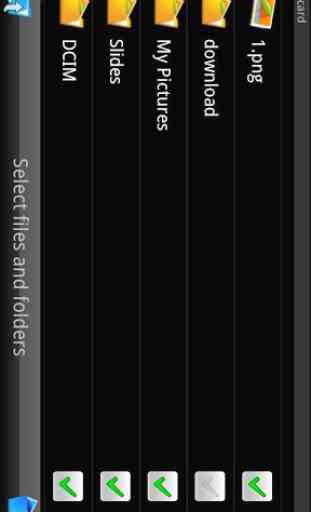



I have a old tablet to retire to a digital picture frame. After I installed and uninstalled at least a dozen of different "free" slideshow apps, I found this one an excellent freeware made for displaying photos in an infinite loop. Most of the free apps I ended up uninstalling because either they were buggy, or only meant for luring you to a paid version. This App is simple and bug-free; mine is on 24x7 with no glitch whatsoever for over a month now. No more interruptions with a popping up screen begging for money. Very happy with it. So, if you merely want to turn your old tablet into a digital picture frame, look no further. No need to test countless apps that you will have to uninstall later.