Photo Tag & Metadata Editor
Photo Tag Editor provides the easiest way to correct the missing or wrong information of your favorite photos. It is an essential and professional image tools by everyone!
Features include:
* Support add/remove/modify location
* Support add/remove/modify date time
* Support add/remove/modify description
* Support add/remove/modify artist
* Support edit a batch of photos together
* Support any JPG/JPEG images
* Support editing from google drive and gallery
* Support ext-storage/sdcard/tfcard
* Support view location in Google Maps
* Friendly material design UI interaction
Category : Photography

Reviews (23)
I'm adding "description" metadata to my photos, much like we used to do by writing on the back of prints. This is one of the few exif editors that lets me edit photos stored on my drobo 5n2, which is where my photo library is located. I didn't give the app a 5 because I have not yet figured out how to get it to remember frequently entered information, for example my name in the "artist" field. Also have not figured out how to batch edit a whole directory.
Didn't really work for me, only description was editable, not tags. Also when editing in batchmode when you wanted to add description to many pictures and leave gps and dates untouched. It was imbossile, you either remove those from all or set same to all...
Nice start. It would be a good choice if I could choose all photos in the folder. Kindly consider adding "all photos" check box. Thank you.
Simple way to edit dates on photos! Tried quite few apps...but I that this app is the most simple and straightforward. Haven't tried it for anything else, but I've bought the pro, to support the developer!
Only allows editing of very basic functions. Cannot edit GPS Datestamp or Timestamp by which your phone categorizes photo dates. Only very inconsequential exif data.
I'm having trouble adding multiple files in the batch process, please make it multiple selection in one batch process, instead of having to add files one by one to be processed.
Very limited properties can be changed, which are even lesser than what available in most file managers. Could have been better.
Exif editing is beautiful. However it is not enabled in the batch mode.
Would be useful if it supported sharing photos from other apps to it (like, click the share button from gallery then selecting this app would open the photo in this app)
Works as expected. Great tool to have on a phone.
Doesn't work I uninstalled it
There is no way to tag a photo. There is no search.
please add Gallery view feature instead of File selector
easy to use and useful.
It really enjoyable when you use it.
Easy to use does what it's supposed to do
I have always used this app.
All the picture's information comes up 'unkown'
It's really working
Really cannot change the date.
Won't save changes
It doesnt change the tag at all
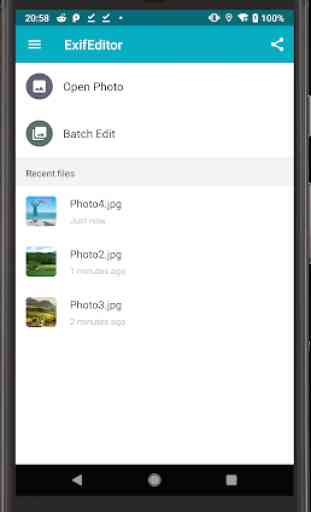
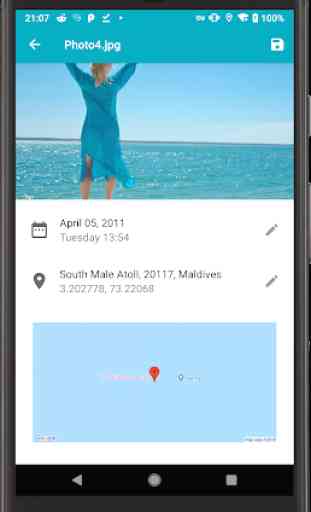

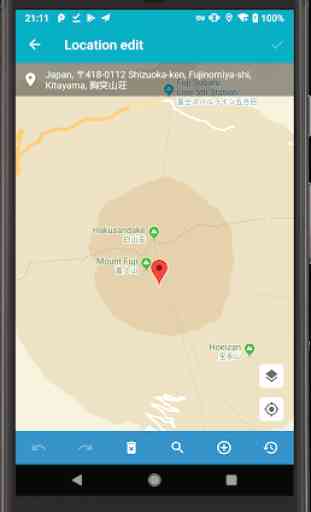

When I add information in the "description" category of a picture, in window operating system the metadata is shown under "subject". apart from this the app delivers what it promises. Appreciate the minimal UI. P.S if you send that picture through facebook or whatsapp all metadata will be lost. Becase those platform has the policy to maintain users privacy, and not share to a public in facebook post lets say where and when was the picture taken.