Photo to Coloring Book
Category : Photography

Reviews (27)
I both love and hate thid app. I love it because i can color my drawings with it without actually having to color them, but i hate it because even though I'm usually able to go back on my mistakes and erase them, apparently once i click the "edit outlines", i can no longer erase any mistakes from before. After finding that out that, i found out again that i can't go back to any of my previous drawings without it making them as if i had never colored them to begin with. Iwouldsaymorebutoutofspace
This app is very good, as far as being able to make a photo look like a coloring page. However, there is not much else you can do, besides doodle and trace lines with your fingertip. Kinda bummed, to be completely honest. But the pencil sketch is the way to go, when the only other option is posterizing the edges.
Hard at first then i remembered stuff from art class like color the entire photo with the lightest blue then ccolor itgood dont worry about getting ccolors out side the lines after coloring touch up out side lines light blue same 1 some times i go back and forth a few times tell i get it good once i got it good /right then i might use the eracerjus use the tool there to adjust your lines size thickness if you use the eracer befor going back to color put your you got to adjust the thick line bac
Incredible!! Seriously I have tried several of these type of apps and this is the best for sure! Without having to upgrade to the paid version you get the important tools like line thickening etc. I'm super impressed and so relieved to finally found what I've been looking for!
THIS IS THE WORST APP EVER!!! Me and my band are trying to make a band logo so we thought this would be usefull but really It just made a bunch of dots all over the screen if we took a picture. Also, we couldn't share with anybody BECAUSE THE DUMB APP DON'T HAVE THAT FEATURE!!!! We tried the premium but all that gave us was an extra eraser and a black marker. So I don't think anybody should download this.~🤘Rock on!🤘~The gang
This app seemed really cool, when someone showed it to me, but then, after I downloaded it, everything "extra" costs money... And there is no touch up tool. If the camera, for some reason, doesn't pick up the fine lines, then you have gaps... Its a good STARTER app, but needs A LOT of work...
For some reason, when I go to purchase premium, it shows me signed in under a secondary account. I am not using the account on the playstore, so its very confusing. As its a work account, I do not wish to add payment methods. I've yet to find how to fix this.
This app is pretty awesome. HOWEVER. I am unable to save?!? Or zoom far. I'm assuming the zoom function is probably linited by a premium sub. But still camt get passed it not saving. Making this app a waist of time...
Amaaazziinnngggggg! Best app for this sort of service of turning pictures into coloring book. It's not 100% right away, so you need to edit your images prior to loading it in to the app to help the app outline the image better.
Way too glitchy. It doesn't matter if you touch a specific spot, itll just change the entire color of photo to one color. Would not recommend.
just a very low quality app. paid for upgrade and nothing changed. I dont understand why it sometimes colors the whole page and wont let be back up. lo
app is ok but I paid for the premium package and it wasn't anything special. it was just a black color square and an eraser. What a rip off. It doesnt let u see what your buying but stupid me thought it would be a LOT MORE. I wrote to ask for refund.
ugh the app's attempt to turn my photo into a coloring book image was terrible. gross. dark spidery shadows in some spots and no lines at all in others. unusable.
Amazing app for converting your line drawings into a colouring book! The handy paint bucket tool is brilliant and there are enough brush sizes to help out. Zoom is also great!
This is really good. The images turned out so much better than I expected them to. I just wish it had a gallery for saved images.
I like the concept of this app by click on the picture turned into a coloring book. When try to convert picture screen goes black the exits to home screen
Takes your picture ok outlines in black and white the there's a Premium upgrade that you pay for that numbrrs you picture bad if you have to pay to get a free app to color it in!
It is perfect for coloring a B&W item, but removes color from a photograph or drawing; very disappointing.
It's fine. I paid for premium, but probably shouldn't have. Doesn't really work as well as the screenshots imply... hoping it gets better with future updates.
Whenever I use it the drawing comes out horrible when I use a simple photo there's always to many lines that make the picture look bad or there isn't enough lines
You cant Zoom or Pan around without causing it to colour in. Keeps wrecking the picture. Makes the whole App almost useless.
I clicked to buy all colours and got ... 117 colours. This was a bit disappointing. I was expecting a colour wheel with a picker so I could pick any colour I liked.
Ok so it downloaded fine but like when I open the app it asks to record videos and take photos it kicks me off the app I go back on it asks the same but with deny dont ask agian I click that it kicks me off the app and I try 5 more times it still won't let me on
I can't believe this app. No one would thought that it can convert photos/images perfectly. This is not just coloring app.
Great options yes ads once you figure it out!!! It's awesome the best one yet
Wonderful app!!😀like seriously you can just take your pic and colour it up without messing up the boundaries....I wish I had saw it earlier.... But anyways it's best...😍😍😍😘😘
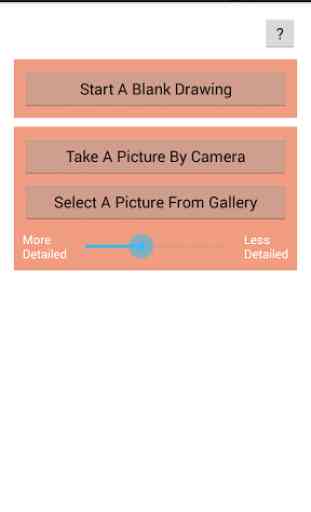

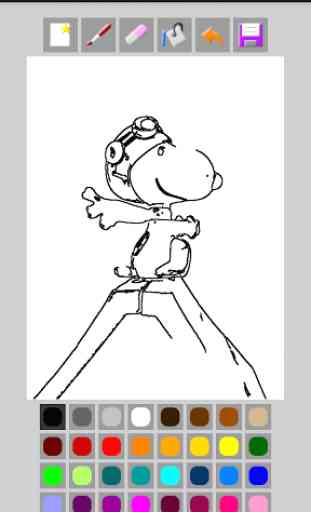


Not worth it. I upgraded to premium so I could edit outlines and use more colors, but the app still has too many flaws. If you use the color fill, then decide to change the color of a filled area, it will change every other area with the same color. It also will save photos without the outline. All in all, if you are looking for an app to color with, don't get this one because it will leave you frustrated.