Photo Tools
- do you have any difficulties? You can solve all your problems by using Photo Tools app for Android as it comprises three convenient tools: DoF calculator, sunrise and sunset calendar, and exposure calculator.
DoF calculator: adjust DoF according to your creative concept. If you want to calculate a hyperfocal distance then for better effect you should use the method described by Lee Frost in his book "The Creative Photography", i. e. make calculations for more open aperture and then shut it by one stop. The depth of field calculation module is based on Vladimir Medvedev's theory (http://goo.gl/FrRooP), i. e. the circle of confusion diameter depends on the pixel size rather than on the sensor size. Numerous experiments with different cameras have proved the efficiency of this calculation method. Photo Tools app allows you to manage your cameras easily: add new cameras and edit the existing ones. If you don't like the idea that the results depend on the pixel size, you may set the desired size for the circle of confusion yourself by simply editing the camera's settings.
Sunrise and sunset calendar: learn the information on the daylight hours. The calendar shows you the sunrise and sunset times today, tomorrow and any other day
- you may choose the date according to your plans. Information on civic, nautical and astronomical twilight is useful for those who like taking photos during the "golden hour" and at night. Photo Tools can help you to plan a trip to the shooting location: the app is not limited to your current location and allows to choose any place on the map. Also you don't have to worry about a timezone
- the app adjusts the time automatically based on the selected place.
Exposure calculator: forget about those exposure pairs tables! This module would be extremely useful when the embedded camera's exposure meter becomes insufficient for you, especially when shooting at night with long exposure. The algorithm is simple: you should make a test photo to estimate the exposure and composition with parameters that the embedded exposure meter can still handle. Often this means maximum open aperture, shutter speed up to 30 sec and high ISO. After such calibration choose the necessary EV pairs according to your taste and goals. The shutter speed is usually more than 30 sec, and the shot should be made in Bulb-mode with the release cable. This module may also be useful in studio shooting.
Want even more functionality? Take a look at our Azimuth Plugin for Photo Tools. It will help you not only track sunset and sunrise times but also know where the sun rises and sets, and the sunlight direction anywhere in the world at the required time.
The app contains no ads, and if you like Photo Tools you may support the developer by purchasing a full version which contains the following additional features:
1. Limit values range in DoF calculator. 2. Search for locations in sunrise and sunset calendar by address or geographic coordinates. 3. Limit values range in exposure calculator.
Thanks:Rudy Dordonne (rework EV-pair kernel)
Category : Photography

Reviews (30)
Great App, full of very useful tools. Recommend to photographer's of all levels to get quick reference. You can set it up for multiple camera's e.g. Canon 5D & 50D.
Half of the latest Nikon models are not present. Need updatesssss!!!
No updates 3 years
sucked right out of the gate.
Very professional. Not for amateur like me. One should take a photography course to Know how to use it.
This app is for photo geeks and I'm proud to be one. ;)
One of the best DoF calculators out there. It is simple and easy to use with a very clear UI. I suggest this app to my photography students.
Not sure why those 1 and 2 stars, but clearly it has to do with misinterpretation of the functionality of the app. The app will NOT measure the parameters and tell you how to take perfect foto. It will tell you how to recalculate and fine tune your parameters based on those you entered. It does precisely what is described. You don't need book or excel tables to check the values. But if you know nothing about photography and don't know what you want to achieve, you will not find it useful.
Does what is says on the tin, no fancy nonsense, and seems accurate. Alot of hard work has gone into this app and it shows, so good work.
As per usual DSLR catered for micro 4/3 users go whistle
This is a very good app to use. I like the DOF part of it more.
It's a very good app for reference of DSLR handling.
On a tablet the screen orientation needs fixing certain functions only display in portrait mode and others only in landscape mode very annoying when moving between different functions. Hard set to portrait mode as is the case on a phone will be best
I don't know what the azimuth does.
Helpful for those who use manual cameras
What if i want to stop down from 800 to 600 iso. It could be really useful for film shooters
This app has the tool I need to set up multiple cameras at the same exposure at different apertures and distances. Also like the sunset and sunrise feature include.
Really appreciate this application! Was about to write my own when I came across this so you saved me a bunch of time :-D
Can this app be use for the camera already installed on ur phone or do u have to download a different one
Takes the guess work out of taking shots excellent will be getting upgrade we'll worth it good app does old cameras has well has new ones
New Camera and this is a great app for learning how to work my my lenses and AP/ISO/SHUT... Question.. can you please explain EV pairs and how its supposed to work/what its supposed to do?
It has all I require... Works well
Photo Tools is awesome. Replacing 3 apps with one. I'm going to buy it.
I'm starting in professional photography and this app is a must have.
I don't see Sony a7. Are you going to add this camera soon? Okay thanks for your quick reply to my question Artem.
But not great
Please add the Sony a6000 looks like a useful app
Everything in one toolbox, love it
Sorry not good at all.
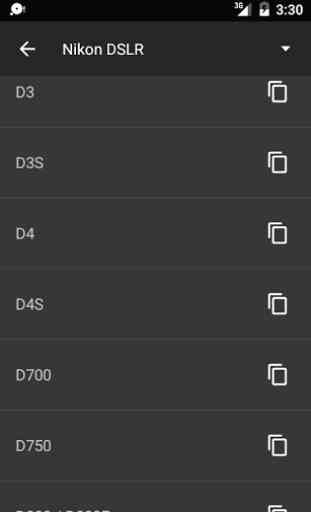
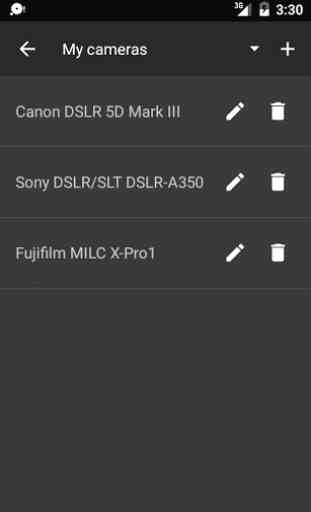

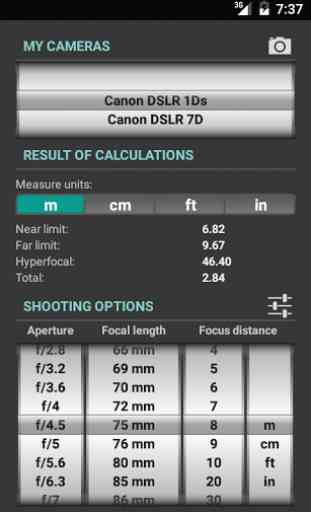
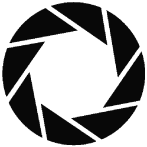
Nothing works, i.e., DOF Calculator you spin the dials to set the variables and nothing happens... Apparently you have to enter a camera??? Why? I have 7 film cameras, none are listed. Sunrise and Sunset, I set the date, nothing happens. This app seems DOA! Uninstalling.