Photo / Video Compressor - Resizer
Photo Resizer allows you to easily reduce photo size without losing quality. You don’t have to manually save resized pictures, because they are automatically saved in a separate folder titled ’/Compressed files' and are accessible via build-in Gallery app.
Picture Resizer performs one simple task like resizing the image in a fast and easy-to-use way. This picture resizer maintains the picture aspect ratio by providing a resolution list based on camera resolution. Photo Resizer helps you resize photos before posting them on Instagram, Facebook, Twitter, Pinterest, Reddit, Tumblr, Google+, VKontakte, KakaoTalk, etc.
Smart Image Resizer Features:
* Original pictures / videos are not touched
* Replace Original image / video by compressed one with single click
* Resized pictures are automatically saved in the '/Compressed files' directory
* Build-in Gallery view for viewing compressed images
* Reducing photo size maintains its quality and aspect ratio
* Very good quality of the resized photos
* Photos resized several times do not lose quality
* Very good compression result (6MB picture is reducing to 300KB)
* Predefined most-used photo resolutions
* Crop your photo
* Absolutely free
Any kind of suggestion are welcome,
Contact us [email protected]
Category : Tools

Reviews (30)
I only installed this app because I felt a photo-compressing app & a video-compressing app installed separately uses more space. But I realised, on my first usage of this app, that even though 2 separate apps take more space than a two-in-one, the separates give better service! I want my files to compress while I am using a different app, like Panda Compress. I expected better from this app...
Excellent app. Could you please add batch compress for Video's, would be a great addition to an excellent app. Like the option to replace file once completed and reviewed. 👍🏻👍🏻
Hi, I am premium user. App is good but few problems. 1. Please keep same date time day of the original photo or video for compressed ones. 2. Phone is becoming hot while processing compression. Please rectify. When the date,day,time is changed it is bad for organising pictures and videos
It did exactly what I wanted: compressed the video without compromising the quality. Moreover it's a very small app. Thank you developers
This probably the worst video compressing app I've ever used. As even though I choose hd or custom percent it's resolution just set to 360p for some reason that makes the video quality so terrible not happy with it at all.
Image Resizer is easy to use. I've been using it for cropping and resizing photos of items to list from my phone to sell on eBay.
Few steps to complete operation. Simple descriptions of icons are easy to understand. But wish to display the result resolution besides file size as one may take into account of output quality.
Worst app ever. I could not even get a clear compressd picture! When I compressd a picture at 75 % it's size increased instead of decreasing. I would suggest not to use this app. If it would have been possible then I would have given this app no stars!
This apps really helps me including no ads. I respectfully for your hard work on this app to make other people happy. Thank you.
A nice no-fuss app that does what I want. It would be handy if I could select the destination folder.
This is very useful app it solve my maximum problem highly suggested but developer have to make it more friendly & changes some graphic design it will be awesome ☺️
Nice app. Compress according to my need. It can be saved in the SD Card.
It is good and friendly app for resize to photo and video . Thanks to developer team.
I paid for the ad free version but still get advertising! Please sort it out...
Really great app for video and photo editing, especially, compressing. Ker it up
Very good app to compress photos/ videos fast and easily.
Very Worst aap After Change the quality of video this not able to share on whatsapp contact. so Bad .......
Really a helpful app that won't consume more space in the phone. Thank you developers.
Best + most effective. I have impressed in my first photo compress.Keep it up. CVS.
Wonderful application. Very suitable, easy and convenient to use
This app is outstanding. This cleared almost 6gb junk from my device.
The compressed files could have been replaced the original ones.
Very nice. It helped me in resizing my photo for an important document.
I like this app and encourage any one willing to compress photoes.
Good easy but put it in %,otherwise useable.
great app, simple and full of options
Very easy to compressed and move
Thats awsum app a very simple app to reduce size of image 😋
Crop photo section not working after the update
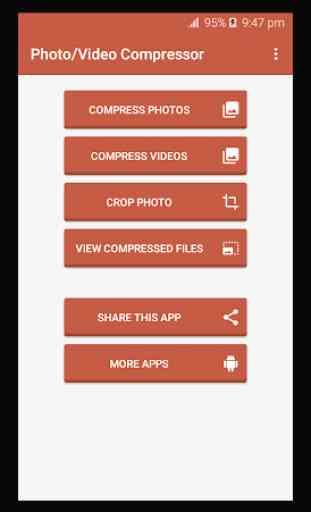
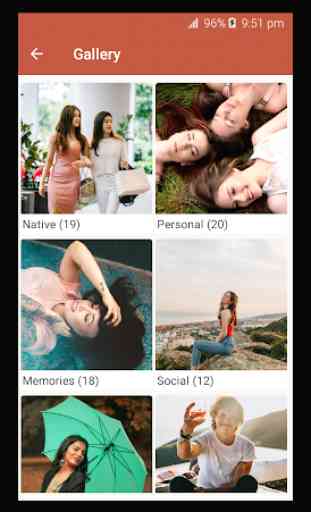
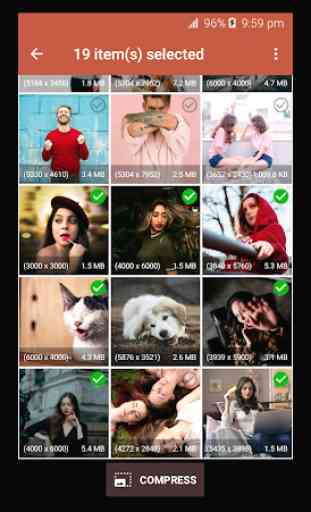
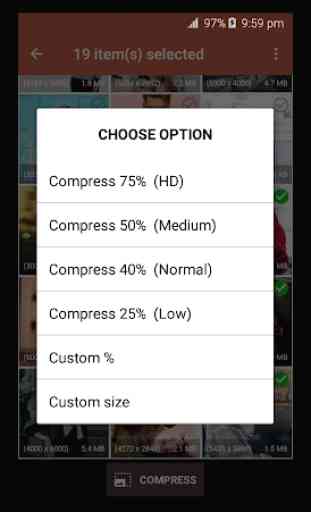

Perfect! I had a minute long video that was 103mb. I couldn't email it so needed to get it under 25mb. This very simple, light weight and bargain price app made it possible... Easy to use, a few taps later the video was reduced to 22mb! Couldn't ask for anymore! Keep up the great work developers!