Photo Watermark
1. Signature on Photos. Signature Drawing Tool to create your own Signature to add on photos.2. Photo on Photo. Watermark added to a Photo can be Photo. You can add transparency to photo on photo to make Watermark appears semi transparent.3. Draw on Photo or Add Text to Photos. Photo Watermarks can be Drawing on Text on Photos.
Photo Watermark is easy to use:1. Select a Photo on which you want to add Watermark.2. Add Signature or Text or Another Photo on Photo to create Watermark on your photos.3. Signatures can be created and saved for future use.4. Save and Share Watermarked photos with friends and family.
Create Photo Watermarks and share them with friends and family.
Category : Photography

Reviews (30)
Used to work wonderfully and I used it often. Now when I click "add watermark to your photos" it crashes every single time without fail. I can view my already watermarked images, but that's it. Will update review when bug is fixed an app is funcitional.
Been using this app for almost a year. Now the pics will not upload to gallery. I have no idea where they are going.
Waste ur time. Dont install it. It does not fnction at all. Pls fix
After I watermarked my images does not save to gallery... Waste of time looked like it be good app but download this last year same issue.
Maybe you ( developers ) could create a save feature for the custom watermarks created😊so we could just attach it to the photo everytime ,instead of recreating it on every photo everytime
The only things I could find annoying are...I cannot get to the app from my gallery, etc. I can only get to my gallery from the app. Also, my signature is only available in black. So many of my photos don't show my signature.
After you click watermark, there are no additional options to add a watermark. The other options like text and draw can be achieved with countless other apps such as pixlr
Ads are very loud and obnoxious. App doesn't work very well. Crashes
Great great... Finally found the one that works really great i like the style giving you two thumbs up for this great job...love love.😉
I can take my image that is already edited. And throw my desired logo on. Simple and easy. 👍🙏😎👊😁
Can't change colors that are visible. No black, no white, and not many fonts.
Water mark (signature)has only black color.
It's ok but the darn adds are annoying
I can't save the photo. Rubbish
Just What I Need!
The. Fronts are very few
Can't resize text? I don't want half words on 2 lines.
It changes the quality of pictures! NO NICE..!!!!
Crap. No option to place watermark !!!!!!
Horrible. Don't download it.
The app has no options to make an inserted watermark image semitransparent or remove white/black background
I like it is only wish it had more colors.
its so simple and easy to use...
Completely Useless
I can't access the watermarked images from the gallery.. I have to go to the app and share.. Can you add an option to save to gallery?
THE WATERMARK DOESNT EVEN SAVE ON IT!!! TRY TO MAKE A WALLPAPER THEN GO TO MAKE IT MINE AND THERES NO TEXT
No various of colours
easy to use
It's just ok


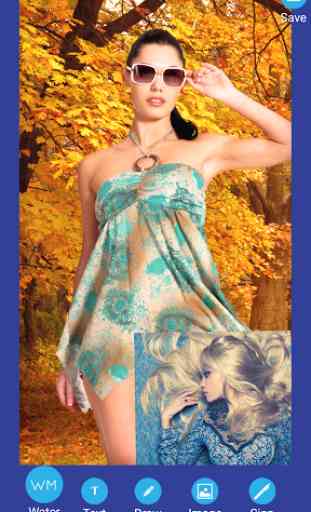

I like that I can easily add watermarks. But I don't like that it resized my image down to 799x899. Not cool! I'm a professional photographer. I need my images to stay the original size, with the watermark. And, I had to dig through my internal storage files to even find where it saved my images, because it didn't save them to my gallery. Which is where most photo editing apps save edited images to. Uninstalling and going to try to find something that will actually work for me.