Photobooth
You can easily change the layout, order, and output size and share to Twitter, Flickr, Google+, or Facebook in just a few clicks.
What Photobooth DOES
Choose from vertical or horizontal layouts (more coming soon)Order photos by ASC, DESC, or randomExport photostrip in S, M, or L size (XL coming soon)Share to your other favorite apps with the power of intentsLooks damn sexy
What Photobooth DOES NOT do
Add styles, filters, or effectsAdd silly stickers and captionsHost your images online (all sharing is handled by 3rd party apps)
Why Photobooth exists
Photobooth was born out of a desire to quickly share multiple photos in a single tweet. Often I attend tech events or concerts and I always find myself with a handful of photos worth sharing and I was disappointed by my current Android options. I wanted a single URL, with the images unobstructed by effects or the sharing service itself.
The solution is Photobooth, a no nonsense utility that lets you share multiple photos to your prefered service easier than ever before.
Photobooth required two permissions, local storage for saving photostrips and network connection for reporting crashes, that's all.
Category : Photography

Reviews (25)
Works fine at merging multiple photos into a single file. If you need to crop the photos, do so first in a photo editor, because there is no photo editing routine in this particular application. The important thing, though, is that it can merge multiple photographs in a variety of ways, and it does so with a very small footprint.
This little basic app does exactly what I need in joining two photos together. I selected the higher quality picture option otherwise it can appear blury. Thank you developer for releasing this, I am more than satisfied! :-)
App will force close continually while I try to add a second pic or change to orientation of the photo. Extremely frustrating.
Only works some times. Only allows me to upload one pic. Then white screen when attempting 2nd pic.
I couldn't use it. Every time I start adding photos it crashed. Feedback sent. Samsung galaxy S4
I loved this app but for the last month after uninstalling it and reinstalling it it still crashes when you go to open it.
Fairly easy to use, though the ability to rearrange the 3 images would be extremely helpful. This app gets an ALMOST FAILURE because the image quality of the end result was EXTREMELY POOR and unusable, probably because my MIDDLE IMAGE contains text !!!
Pretty basic but the front facing camera works unlike other apps. Would be awesome if there were filter options or a timer.
Does what it says and does it well. I kinda wish there were a fee more options like a black border instead of white.
Tons of complaints. You can only include 3 pictures. Can't rearrange pictures. This is initial release though. Save to SD card, finally. Added a star.
I used to screenshoot and crop text and attach it to a photo. Worked great! Then about a month ago the text started coming out blurry.
The files this creates are low quality compared to the resolution of cameras on Android phones. This makes no sense.
Nice concept, but crashes whenever I add a second photo. Droid Charge.
Few improvements needed. But the app is good. Didn't suit what I was looking for. Should add minimum 4 photos and higher resolution, even large is too small
It's nice, but the large image size is not large enough as it appears pixelated on bigger screens, if this gets improved, it would be a nice app.
Upon placing a second photo to stitch,it hangs and force closes on my xperia arc.
I can't even get to make a photo booth picture because EVERY TIME I go to select the second picture, it forces close on EVERY TIME!
Fairly easy to use. Would like to see grid option besides horizontal and vertical. Also, the ability to stitch more than 3 pics.
I don't like that only 3 photos can be added to it max. Let us add more please. Otherwise love it :)
Never got to use it it crashed on my Note 2 the 2 times I tried to run it.
The wow factor in ur photos. I now enjoy posting photos in fb much more than b4. Please stick to 3 photos. 4 wouldn't look aesthetic people. Neo v ics
Easy to use app and allows you to stitch multiple images together and share them to facebook, twitter or simply save it back to your phone.
Perfect. Does what it says. Simple. Efficient. Makes process of sharing photos from e.g gigs something you'll wanna do AT the gig :)
Exactly what I was looking for. Definitely a keeper. Easy and intuitive to use. No bells or whistles, just performance, accessibility, and results, in a streamlined interface. No ads. Not needy or demanding. What's not to love? Cyber-beers going out to this developer. 🍺
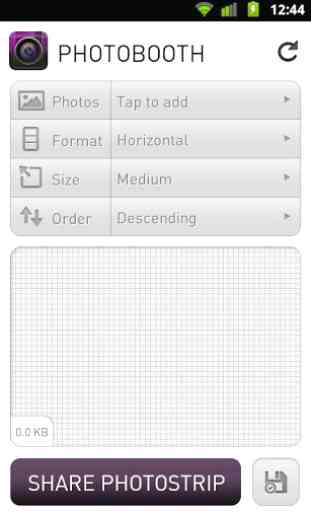
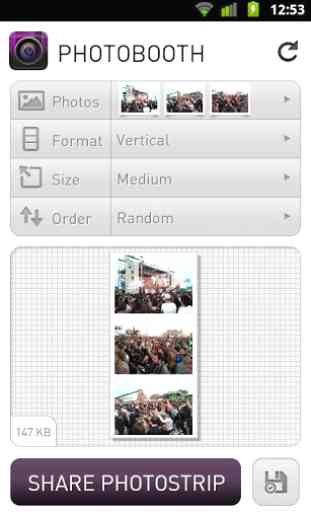
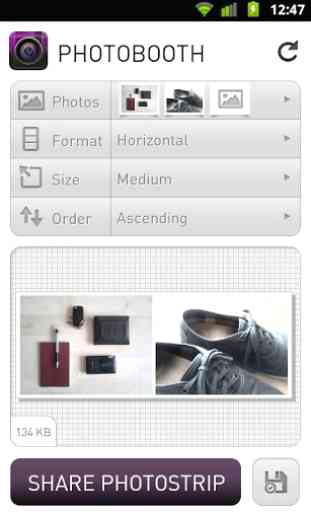
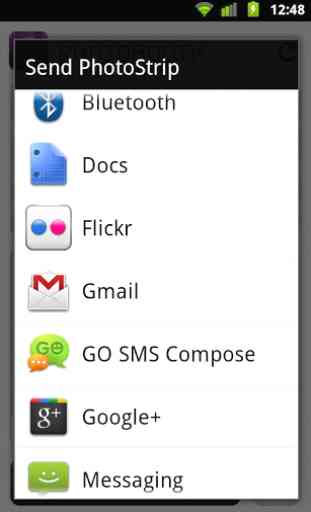

doesn't seem supported anymore at least when trying to use it on a moto Z play.