PhotoCaption
With Photo Caption you can attach a caption to your photos and have an outlook of all your annotations and comments thanks to "PhotoCaption Gallery" or view a specific Picture with his description thanks to "PhotoCaption View".
This caption is stored in the photo and will follow it everywhere but does not alter the original picture because it is stored in the Exif section of the picture.
Features:
* Camera shot with caption editing on-the-fly
* See your photos like polaroids (The caption below the picture) via "PhotoCaption Gallery"
* Edit caption from the standard gallery via the "Share" button followed by "PhotoCaption Edit"
* See caption from the standard gallery via the "Share" button followed by "PhotoCaption View"
* See caption previews through the PhotoCaption Gallery
* From the PhotoCaption Gallery tap on a picture to see it in "PhotoCaption View"
* From the PhotoCaption Gallery long tap on a picture to edit caption in "PhotoCaption Edit" Note:
* You can choose through settings menu to store your description on Exif tags "Image description" or "User comment"
* You can also display picture date on Gallery Mode and on View Mode
* Some devices use the UserComment Exif field to store some blobs. PhotoCaption replace this blobs by the string "".
Next steps:
* Add caption search feature
* More customizable galleryKnow Issues:
* Open image from email
This caption is stored in the photo and will follow it everywhere but does not alter the original picture because it is stored in the Exif section of the picture.
Features:
* Camera shot with caption editing on-the-fly
* See your photos like polaroids (The caption below the picture) via "PhotoCaption Gallery"
* Edit caption from the standard gallery via the "Share" button followed by "PhotoCaption Edit"
* See caption from the standard gallery via the "Share" button followed by "PhotoCaption View"
* See caption previews through the PhotoCaption Gallery
* From the PhotoCaption Gallery tap on a picture to see it in "PhotoCaption View"
* From the PhotoCaption Gallery long tap on a picture to edit caption in "PhotoCaption Edit" Note:
* You can choose through settings menu to store your description on Exif tags "Image description" or "User comment"
* You can also display picture date on Gallery Mode and on View Mode
* Some devices use the UserComment Exif field to store some blobs. PhotoCaption replace this blobs by the string "".
Next steps:
* Add caption search feature
* More customizable galleryKnow Issues:
* Open image from email
Category : Photography

Related searches
Reviews (4)
mrd.
Jan 10, 2014
I have hundreds of slides that I have scanned and added an Exif caption to. This app allows me to view the pics via the Gallery app, displaying the caption at the same time. It's like having a box of photos and being able to look on the back to see a note from Aunt Mildred that says "Alf and Fred enjoying themselves on the beach at Blackpool, July 1962." The enhancements promised will make this app superb - namely selecting photos on part of the caption. Just what I'm looking for.
Ale. K.
Jul 30, 2016
Saving always fails, probably the app doesn't request the necessary permission.
Bri. S.
May 16, 2015
Does not edit or write IPTC Caption-Abstract field that Google+, Google Photos, and Picasa use as a caption.
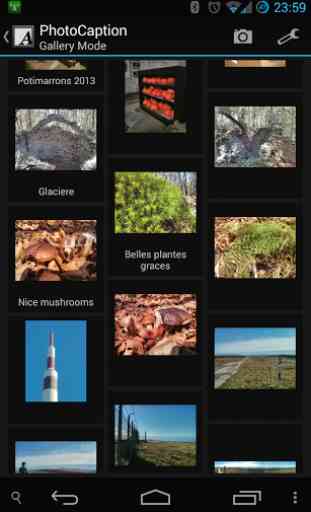
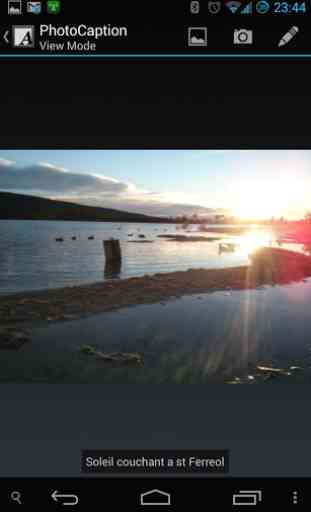
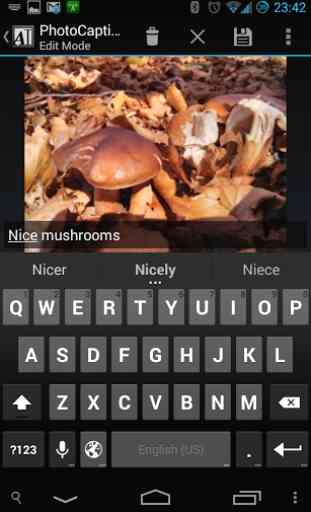
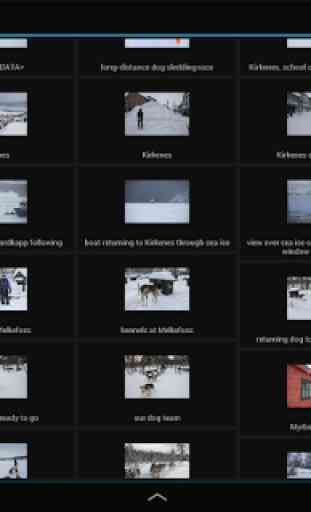

Would be nice to have some sort options, display of date taken as well as other (optional) EXIF fields.