PhotoCloud Frame Slideshow
Supported photo streams:
- Files stored on any OwnCloud server, even with self-signed https certificate
- Files stored in your Dropbox account
- Local Gallery
- Flickr
- Microsoft OneDrive
- Windows Shares (Samba)
- Mega
- 500px
Endlessly cycles photos from any combination of the streams. You can play all photos from the stream, or you can limit the stream to given list of directories (and subdirs). You can also browse the files of the stream manually. The photos are automatically cached locally; when offline, you can show slideshow from cached photos only.Supports slideshowing photos from subdirectories.
Supports ChromeCast (requires Android 4.4 and higher)
- casts current slideshow to your TV. Leanback/Android TV is not currently supported.
Pricing: free version shows a "please purchase" images once a while during the slideshow. There is a single in-app payment which removes these images.
Please note:This is just a digital frame / photo browser. It does not play any music, does not create videos, does not replace your gallery app, it does simply one thing
- shows a slideshow of your photos
- and does it simply and right.
Because of its nature, the application generates a very high network traffic
- please make sure you have WIFI enabled. The app has built-in network protection and will abort the Slideshow if WIFI disconnects.
No annoying video commercials, simple to use. This application is at its infancy, please let me know which features would you like me to implement. The following features are planned:1. Each directory will be able to be configured with a daily hour range at which the directory is polled for photos
- you can create a daily gallery, an evening gallery, even a night gallery.2. Add support for Google Picasa, Facebook, FTP, SFTP, SCP, ...
Category : Photography

Reviews (28)
Just as annoying as Fotoo with the nagscreen but it looks like it's a bit cheaper. The menus could use some simplifying and the app overall needs some polishing.
Love the app. Does exactly what I needed to do. One feature enhancement request would be to add an ability to delete photos or even better edit photos with another app.
I have a Sony Google TV When the I use the remote to view the status bar the slide show pauses. I can't get the remote to start the slideshow again without backing out and starting it again. Otherwise the app does what it says.
Pleased with the app. Would be great if you could filter based on rating in the EXIF data. i.e. set a slideshow to only display photos with 4 or 5 star ratings.
Used to be great, but has recently stopped working altogether on my Galaxy Tab 2 7", GT-P3110.
Got this to look at pics on a home server and works well for the most part. And great for static images in the right aspect ratio. if the pic is square-ish, or you're unlucky, it seems to get stretched oddly. If you want to stream your gifs... go somewhere else. 1/2 my collection is invisible and the ones that do show up aren't animated properly.
Very functional and simple. I don't understand the complaints about it needing access to Google Photos, the name literally has "Cloud" in the name. I love it because you can select a folder in Google Photos to play, set timer, and so much more! I paid for both, removal of developer support reminder and Daydream, even though I don't use the latter, because no other app is as functional and simple as this one after trying very many. Well done!!
This apps works great now! The developer fixed the Google Photos bug and it's well worth the optional $4 to support the developer. However, new complaint :). The "random photos" on the slideshow doesn't work very well. It seems like it only randomizes by a large group of photos at a time and keeps that same sorted list the next time I launch the app. I would greatly appreciate a better randomize function!
I'm using PhotoCloud Frame Slideshow to play a slideshow of the images I've uploaded to Flickr. I get a white screen with the text "This photo is no longer available" with about 25% of the photos that are in my Flickr photostream. These same images will display during a later cycle of the slideshow. So, the slideshow isn't very enjoyable with so many bright blank white slides. It would be better if the app would do a better job of grabbing and caching the images. Or, at least skip those that generate the error screen. Or, use a black screen (or match background color) with small white text and only display for a fraction of a second those that "are no longer available."
There are numerous, huge bugs rendering it unusable. When creating a slide show, it is populated with random photos and not the chosen photos. You can create multiple slide shows but they all contain random photos not photos of your choice. Finally you cannot assign a slide show to the screen saver. Great idea but v.poor implementation. I paid full licence fees for both products. I hope the developer sorts out the many many issues soon or refunds my £7.00
Great cloud photo slide show. I use it for local WD cloud drive. love the fact it uses cache when drive or network hickups... other apps crashed. Dedicated an old tablet as photo frame. My only gripe is that I paid for screen saver option, when I ment to pay to get rid of nag screen...probably my own fault, but feel it should have been clearer.
I like this app, especially since I can stream photos from my NAS. I use with Tasker on a tablet on the wall in my kitchen, when I touch the screen it starts another app and after 3 minutes it returns to photocloud. The only problem I have is it displays the temperature 20 degrees less than it really as using open weather map. I don't think it's photocloud's fault, I think something it wrong with open weather map because it does the same think in Domoticz.
So far so good, easy to setup and connect my tablet to PC so I can enjoy all my old photos. Will try it a little longer before purchasing. When I looked at purchasing it didn't tell me how much just that I was entering into a contract I couldn't get out of but no mention of what it costs.
Been trying out a few aps for my new android tv. This one has been the best and has all of the feature is need. streams slideshow from multiple folders on NAS and i like the Widget as it can display a folder name which gives some context. I am looking to build this up to a library of maybe a 1000 photos in 4k formats its a great start. Things I would like to see are Some more slide effects and no doubts a few other things i can imagine install was easy off play and it worked out of the box unlike many of the other apps i have tried But a great start for my 4k picture frame and a good job. happily paid the google play fee. When I understand the joys ot the android dream screensaver i might buy that bit also Cheers Ed
Great app! I use it to display photos via dlna on android tv. Struggled with the long click on my smart tv, though. Got it work with a wireless keyboard. suggestion: could you please move the long press actions into the context menu. that would make the usage on non-touch devices much easier!
Love this app. Plays photo slideshow from Onedrive folders perfectly. Is there anyway you can make the slideshow play videos as well as photos? That would give it 5 stars. Also is there any way to play slideshow casted to a screen but with screen of the sending device off? I have the paid version but this isn't a feature.
App functions well until connecting to my chromecast that makes the slideshow stop on one photo. I thought it was waiting for the next photo to load like it says in the settings but there's not enough time to show all of the pictures of we have to wait more than 2 minutes between photo's.
What's the best email address to get in touch with the developer? I get a bounce back from the listed address. Thanks.
It works but I wish it would have more transitions and selection for Random Transition................. Also a weather better support. I live in Wheeling, IL. US and it does show Wheeling but it shows Wheeling,US but there is more then one Wheeling in US so I'm not sure if this one is correct. I try zip code but it shows wrong city.
A full 5 stars for what use it for. Finally I found this app that gives me access to my photos on Nextcloud. It caches fast, I can look at pix by folder or I can use the app the way it was intended and let it run as a digital picture frame. After a short test I immediately bought the pro version to support this developer. Great job!
Been looking for an app like this and was so happy to find it. But, I was hoping I could manually click left or right to view previous/next photos. Also, can the slidehow loop? Can't seem to find the setting for it.
Had high hopes, but needs access to contacts to connect to Google photos? Not gonna happen! Nexus 7 running lineage 7.1.2 To check it out, I allowed it. Found that slide show does not support date sequence. Another show stopper. Uninstalled.
Great app, I bought it after 5 minutes use. All landscape pictures are showed in 4:3 format. I would add fit to screen for landscape pictures option. Also I would add option of hiding current time and date and date EXIF info for real full screen experience.
Simple and lots of potential. It does have lots of function to connect to various cloud photos and local LAN like SMB. However one flaw is you cannot manually swipe left or right to change photos.
this app is adding .jpg to the end of the photos filenames after the photos file extention, such as .gif, and this is preventing animated gif files from playing. also, your email address isn't working.
only one I could find that can access the network easily. Has all the options that I use
Looks good - use it with dropbox. Bonus point for having two buttons/apps - one for the show, one for the settings. Makes it working well for the non-techies.
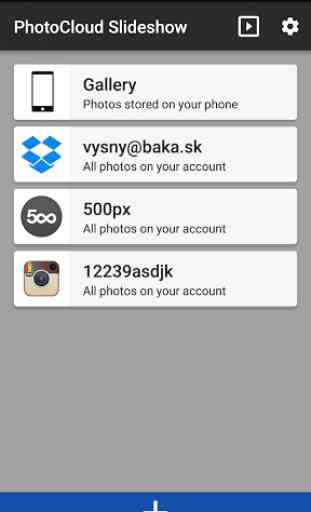




I am using this app and I'm happy with watching all the family photos on my NAS over wifi. I was looking for an app that does it. I found not many. Having said that, I noticed after paying for the app (and the screen saver) that this app does not play videos. I hope the developer add video playback feature as it doesn't seem too complicated. It coudl be that the app plays videos for certain period of time (say 5 sec) from a ramdomly selected part of a video rather than playing the whole thing. It'll be even better if that is configurable.