PhotoCut - Background Eraser & CutOut Photo Editor
PhotoCut is a simple background Changer and background Editor.
Remove/erase or replace any object from your photo background in a seamless way.
PhotoCut can remove the unwanted imagery of any picture and you can change background with any pic.
While making cut out or erasing unwanted object on your pic it creates a transparent sticker.
Transparent cut out images can be saved as stickers and can be superimposed.
Create transparent PNG stickers and merge with any colourful backdrop pic.
Easily combine and superimpose your photo stickers to create unique photomontage and collage.
Cutting pictures and paste on any pic with ease using professional photo editor.
Multiple Cut Out and Eraser tools:
The automatic cutout tool, recognise similar regions detects image edges to erase easily & accurately using smart lasso tool.
You need to swipe your fingers on the object that you want to cut out or make a sticker out of any photo.
You can manually adjust the selection with a manual brush and eraser tools to make it a perfect sticker.
Amazing Filters for pictures & effects :
Apply amazing preset filters and effects to edit photos & enhance your photographs.
Apply preset image effects to make your photos unique!
Apply from various blend modes to Blend or mix your photographs.
Create unique WhatsApp Status:
Create beautiful status photograph for your WhatsApp status using the backdrop eraser tool.
Try creating trending status with goodmorning, good night, motivational, love & wishes.
Share your beautiful images anytime through WhatsApp, Facebook, Twitter and Instagram.
Create new content by cutting pictures and merging with another photograph and Become popular among people by making and sharing your creations.
Please write to us at [email protected] for any support queries.
Category : Photography

Reviews (27)
Easy to Use. Great for cutting images out of a picture to get rid of the background. Then you can save the image onto a new black background. Tried a few free apps before this one that were just rubbish. So definitely recommend this. I haven't tried many other features but the eraser is also easy to use. Thanks for a great App! A+++
EDITS, FILTERS, AND EDITS BACKGROUND! This app does many edits that the expensive photo editing apps perform for a small upgrade charge. The app is. Amazing at quickly identifying and changing your image background, but it provides you many BACKGROUND options including transparent I was amazed to discover the Pro upgrade adds full editing and filtering options. For most of my edits, i was able to do everything using this app. Exceptional app, features rich, intuitive, and affordable!
It is pretty good but there is a problem. When you are done making your photo it is blurry and pixelated a little much, even when you choose high quality it is still pixelated so you have to screenshot for it to not be blurry and not save. Also the other problem is that when you choose a photo you wanna edit and if you change your mind, you can't make it go away, you have to delete the app and install it again for the photo to be gone. Other than that it's great and useful.
ABSOLUTELY AMAZING APP!!! Well worth the minimal fee to purchase! The developers did an outstanding job with the user interface of this, making this now my FAVORITE tablet editing app out there! I have the new Samsung Galaxy Tab S7+ and this app works like an absolute charm! Do yourself a favor, and stop hunting for a good background eraser, Ive spent literally hours looking for something to do my work on (We have Etsy and Amazon sites that boast white or lifestyle bgs) and THIS IS IT !!!!
It is straightforward, easy to use. But, there is one principal feature missing, When opening any image it is not shown in the choice menu, list of photo editor programs is not shown. Up to the current update, there is no any improvement. Still I am getting the same problem
Would like to cut out item in photo and save with no background so it could be inserted into another photo. Otherwise it is easy and does a good job cutting an item out of a picture. I save it with a black background but orefer no background at all.
Spent around 15 minutes selecting a section of a photo I wanted to focus on and save, and later upload to another app to recolour which lead to a waste of time since smart selection tools are behind a paywall and when you get your final result it doesnt even save it with a transparent background and saves it in a different size to the original, making layering a pain due to you needing to resize everything. Better off finding another app
refund please... I thought finally I found an app that I didn't have to subscribe to .... but I can't figure out how to simply cut from one photo and paste into another . I want to select a section of a photo copy it open another photo and paste it.... I paid for it and then found I can't use it TO cut and paste WHICH has been around since the beginning of computers ... this APP can't even do that simply... I don't see CUT nor PASTE on the menus
It doesn't allow you to delete the work you've completed. You're unable to do another work, because the old edit shows up on the new edit. I'm canceling my subscription now due to this technical problem. It's only good for one job with this issue. Please fix, and I will subscribe once the issue has been resolved.
Yah I like it.. tried other editors and found them difficult to use. Not photo cut. Simple design and easy to use I recommend upgrading to the primium it's worth the extra dollar or two if you're serious about your photo editing... yah
The best cut paste photo editor. Swap faces onto any image or background and if you make a mistake you can add or subtract image with brush or push the go back button and try again. 5 stars because Its not a monthly rental, the app works and it's a 1 time fee if you want the full version.
It works great except for when it crashes or when you exceed the freebie max. The actual cutout function works alot better then most every other app or photo editor with that function. So it is still great despite the ads and when it crashes 3 times before it actually let's me do anything and stay open.
I paid for the full version only to find that it did not work the way it said it did. I tried multiple times to email the company for a refund and never got any response. I then tried to do it through the app store only to discover that they would not issue the refund either because of the amount of time after I purchased it (the time I was waiting for the company to respond and not getting anything back). This was an absolute WASTE of $8. I'm very upset and disappointed.
I like to edit my pictures but I really want an update where you can cut out something save it and get out the background and put the thing you saved into a different background as you would like like a real life thing and I want more things for free because I don't like spending money on games it's kind of a waste but this game is really fun
Just got introduced to this, bought it and discovered it is pretty versatile. Loaded a copy onto my tablet as it is much better on a large screen. Also I would recommend using a tablet and pen to work with it. All in all not bad and I'm still feeling this out. So far my first project with it came out pretty good.
It is a background editor. It doesn't do your typical photo editing. It can change a entire background with a handful of choices. And this was done with the free version.
wow .... amazing app. seemed to work on Photoshop on a PC. However, the photo resolution becomes smaller. this is an important point for me. It would be amazing if this app maintains its original photo resolution.
You know, this app works, but I can do the exact same thing more easily and quickly on the free version of Meme Generator. So, there's that. I'm not saying your premium features are not good, or that you shouldn't make a bit of money for all your effort, but after I saw I can't use transparent without paying, I'll just go use Meme Generator, because I'm poor and it's free. Best of luck though.
I bought this thinking I would be able to save images with a transparent background, and it was misleading. When I save images they have a black background. Alot of other free apps that do a better job. Save your money.
I enjoyed having great background into my photos. Though i take photo in a bad background but the App make it easily for me to look different n just like others who took in a good backgrounds. I really enjoyed.
It was ok to start with but if you cut a picture and want to add another to go with it using 2 photos together you have to buy premium. Well that's easily remedied. Deleted.
Good cutout. Just started using it, decided to go preening so I could get background. It doesn't offer me the variety of backdrops (wall) that were in the promo video.
This is verry good up but its need an update like add a little zoom to really eassily clean when you cut and brushing photos and make smaller the tiles of the paint to make verry clean work the photo you cutted this one is good compared to many apps nc work 👍
Pro: I could croppped my image and replaced it on the background from my camera's gallery, for free! Con: App did not saved your dicut. And many more feature but need to pay.
For a inexperienced person, this app is amazing to customized and change the background of your own pictures, the tutorial videos they provide is so helpful. Thank you
This apps is awesome compared to other photo cut apps. I have tried several photo cut apps but all of them was bad. And finally i found this app, super easy to use, have feature smart cut and smart erase. Awesome !!

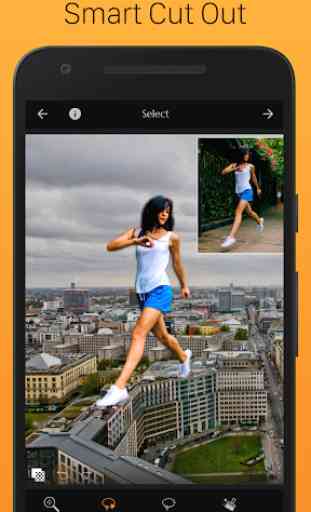
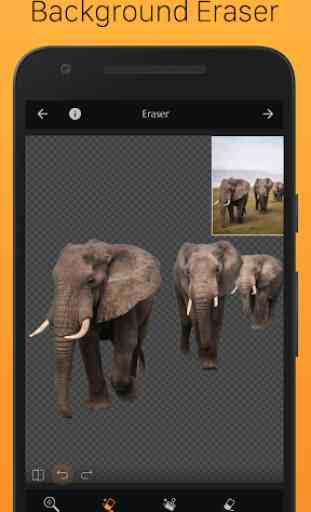
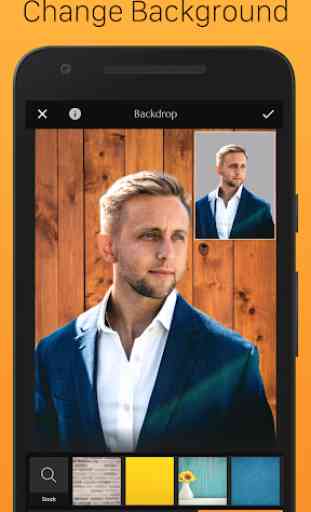

The app was working fine. Now when a picture is added for editing, and you're supposed to use your finger to erase the area to add a backdrop, if you start moving your finger over the left side of the image the left and right side is erased from one side to the other. This diminishes the picture as well. It's really odd how it is performing now. Additionally I would like to recommend being able to use a stylus pen around the close areas of an image for erasing our background removal.