PhotoGuru Media Player
- and photo hosting services on phones, tablets and Android based smart TVs. The software is compatible with all Android devices running Android 4.2 and up. It is also compatible with Google's Android TV as well as Amazon's FireTV and FireTV Stick media players which can easily be connected to older TVs and projectors. The combination of Android tablets, streaming media players and the PhotoGuru software provides an inexpensive way to showcase your photos and videos in a professional way.
PhotoGuru Media Player accesses photos and videos from the following cloud-based photo
- and file hosting services:
- Local File System/connected USB drives
- UPnP/DLNA servers
- Zenfolio
- Amazon Cloud Drive
- Google Drive
- Google Photos
- Picasa
- Microsoft Skydrive
- Microsoft Onedrive
- Dropbox
- Windows File Server (CIFS/Samba)
PRESENTATION
Photos and videos can be presented automatically in slideshow mode (4 different speeds) with various transitions in-between them (Ken Burns, random, slide-in, fly-in, dissolve and pan&zoom) in conjunction with 8 different picture frame styles. If available, videos are integrated into the slideshow and start automatically. Swiping gestures allow you to quickly scroll through your photo
- and video collection and zooming is supported via pinch-zoom (or center-button clicks on the FireTV remote).
SHARING
Slideshows can be shared via short 5 character codes that expire after 24 hours. For example you can share a slideshow and then email the code to friends, family or clients. You can also use your tablet to share a slideshow and then enter the 5-character code on your FireTV.
Individual photos can be shared with other applications on the device. For example, you can copy a photo that was downloaded by PhotoGuru to to a photo editor application on your device. Note that this functionality is not available on the FireTV.
SUPPORTED FILE FORMATS
Photos: JPEG, GIF, PNG, BMPVideos: MP4, 3GP, MKV.Note: Apple QuickTime video formats (MV4, MOV, 3GP, 3G2) are currently NOT supported
READ-ONLY ACCESS
This app accesses all cloud-based file
- and photo hosting services in read-only mode and is designed to give clients, friends and family easy access to your photos without allowing them to modify the hosted photos or videos.
LANGUAGES AND TRANSLATIONS
The application supports English as well as German.
Category : Photography

Reviews (29)
Bought the Webdav module. But the setting is not save. Everytime the app is kill. Have to reenter all setting again
I bought a new Sony TV and photo guru was factory installed. I'm surprised by the positive reviews but perhaps this app works differently if it's running on a phone, or lap top. However on a TV I would call it unreliable. You're never sure when you click on the logo what screen is going to open. Sometimes when you click on the logo to open it, a screen appears with info on past upgrades the company has made. Most frustrating is when the logo is clicked and a screen asks if you want to play a random slideshow, delete the slideshow and one other option. The most important option doesn't appear. That is: play a slide show in sequential order from a given slideshow file. My work around is to go back out to the TV's main app screen and try again or sometimes turn the TV off and start over. It's very frustrating. I wish CMP could somehow fix this problem. On the positive side once you do persevere and locate the proper file the slideshow options in terms of time between slides and dissolve vs fly in options are good and it all works well. I would never us this on a lap top now that I know how it behaves on my TV. A much better option is Fast Stone Image Viewer
Amazing! Finally I have found the program which is able to browse both photos and videos located in the same folder (on my local home server) as a single slideshow, pictures being exchanged by videos and vice versa on my Android TV. All browsers before were able show either photos or videos, but not both in a sequence. Appreciate superb quality of slideshow, as the program takes full advantage of 4K quality. Also if you are playing the music video, the sound is more than outstanding. Was more than surprised with the technical support: having question related with configuration, first mail with suggestions came back literally in 5 minutes! All subsequent communication was professional, crystal clear and humanly warm. More than recommended!
Good app. I only gave it three stars because it's missing or lacking some features. like being able to do folder operations on remote sources. like cut paste coffee delete. The one thing I really wish this app had was when it did a recursive slideshow and a folder with many sub folders. I would like it to completely randomize all folders. currently it only finds one folder and randomizes that And then when that's done it moves on to the next folder. once this is fixed. five stars
it's the first app I've found that actually let's me see my photos on Google Photos in the traditional manner. Mostly it's great, but I'd like to be able to search for an image by name, such as all the images with "west" in the name. Also, I'd like to know how many files I have on Google Photos, but I don't see that information in this app. Third, I'd like to just buy a single "unlock all" IAP, rather than making 3 separate purchases to unlock all the rest (but that's a minor issue, obviously).
I have been looking for such an application for quite a long time. It is the only app I found which can be used on Android TV for photo / video browsing of a content stored on a network shared folder. It can play vertical videos (for some reasons other applications are having problems with such trivial task), correctly rendering HEIC photos and it is very fast keeping in mind that wireless connection is usually the bottle neck of the seamless experience. Strongly recommend it !
A superb app that does what it promises. I have tested 5 apps before reaching to Photoguru to find that it simply satisfies my fundamental need in running a continuous loop of slideshow. The granularity in control of rhe duration of each slide, transition and effects are all simple and concrete. The daydream feature helped me to turn on the tv and let it run the slide show automatically. This is a well thought of an app that contains more features than expected.
I've tried several apps like this and like this one the best as it has the right combination of features. The screensaver slideshows, extensive slideshow settings, and ability to connect to web services and local media are ideal. As of July, 2021, connecting with Google Photos or Drive does not work on the Chromecast with Google TV device though the author is working on the issue. I have confirmed that the problem does not exist on the Nvidia Shield.
Used to be a very good app. I use it as a WebDav client to Nextcloud. The legacy browser in the old version looked bit outdated but was fully functional. New UI is actually worse. It wastes screen space. Icons are too big. Impossible to quickly jump to a folder by clicking a folder name on navigation bar. It displays the WebDav URL which is not needed. Take some hints from other file explorer apps. Use different views for AndroidTV and Mobile versions. Change the outdated folder icons theme.
The interface is not "beautiful" as advertised. Rather, it's difficult to figure out even after reading the manual. What is a "Laid Back Browser" for anyway? “Buffering...” is the message I see constantly when watching videos, whether the video is on a USB stick in the back of the TV, on a local network drive, or using one of the Cloud providers. I don't get that message with Photo Gallery and Screensaver, though that app is loaded with other issues. This is another Google Play app developed by a weekend developer, rather than something professionally designed, developed, and maintained.
Only 2 Improvements and i will definitely purchase your app module. 1. Add Rotate option :- In your app Photos as well as Videos are playing well but the videos that are shooted in portrait mode are displaying inaccurate. They automatically rotated right side but showing portrait. So add Resolution or Rotate option. 2. Add well developed mp3 player: In your app the mp3 files sometimes play and sometimes do not play. And they are playing when the nearest pic is opened Otherwise app is Awesome 🔥
Absolutely useless. Paid for Google Drive module last December and now they want me to pay again, er No! Be wary of this!!!!!
I purchased this app to view my digital photos on my android box. Generally very pleased but hope to see more transitional effects in future versions. Also curious why pan and zoom only works with images shot in landscape mode? My photos shot in portrait don't pan or zoom . Hoping to see a fix for this soon.
Awesome app, the only app that will show my 40k+ photos stored on a NAS or display FLICKR groups, using 4k TV slideshows that are infinitely adjustable, to how I want them. I use it to access Amazon Drive, Google Photos & my FLICKR accounts. Plus loads of other services I don't use. I access it on my TV through Android or now on a Amazon Firestick 4k I bought for this sole purpose. Quick & helpful support if needed is the icing on the cake.
Was looking for an app to playback JPGs, GIFs, MP4, on my TV screen as a screensaver via my Nvidia Shield TV...and this works great. Intuitive & with many features, gladly paid the $5 to unlock local files on my internal & usb storages & NAS. Also like the option to use other mpeg players like MX player (my full-featured paid version). 👍😍⭐
Very good quality imagery compared to the rest. Perhaps you could add the option to add the time in the bottom right hand corner. Or other little bits of info like the temperature.
This is a great photo viewer for Nvidia Shield. Resolution can be up to 4K and that is really much better than with Chromecast. The SMB plugin is not perfect, sometimes it takes 10 second to load a photo and it can halt of you press 'next' when a video is played.
Got the app and Google Photos plugin to enable Google Photos screensaver on my Nvidia Shield TV. It does this exactly as I want and has enough options to suit most needs. If you want Chromecast-like daydream-screensaver, this app has got it.
Perfect photo browser solution on Nvidia shield. Using the smb paid for add on. Photos enlarge (zoom) easily. Animated gifs work too. Nice clean interface. Also, videos can be played through my preferred player VLC.
Great app for viewing photos on my Nvidia Shield.
At first had an issue and the developer emailed me and offered to fix it or give me my money back. He fixed it and it's working sweet!!! I use it for work and it's so easy compared to every other app I tried for smart tvs
Can't even sort photos in the proper most recently modified date order. Keeps crashing, so uninstalled and using something else my Android TV now.
Supposed to randomise the pictures but it only randomises the folder, then shows every picture in that folder. Contacted developer and no response.
So far the application is working very well and as intended I'm still learning all the aspects of the app in the benefits... I think it's definitely beneficial to download this app utilized the valuable features
I am testing this app mainly the connecting to my nextcloud server for photos and videos. Sadly I can't manage to get thumbnails previews for videos.
I like this web but app says this it may not be good for this device can you fix that. I gave it three stars because it need to be with RCA tablets as well as all other tablets.
Great app. Only missing fade-in/fade-out in transitions options.
Useless app. Doesnt store smb settings on mi box s and firestick. The developer hasnt fixed it yet. Waste of time.



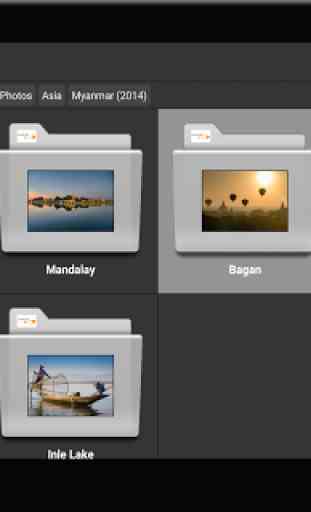

Now that I had it working, I'm finally happy! Giving the app a solid 5 stars, as it does work as it should. The DLNA module is a must have and perhaps the SMB too. The developer answers quickly and has more patience than some users such as myself deserve. Thumbs up! Ps: in case I suspect any issues with the app, I'll make sure to clarify them with developer first.