PhotoMap - Geo Photo Gallery
☀ The Android Magazin describes PhotoMap as helpful for holiday, sport and business pictures. (27 April 2015) ☀
Use the integrated collage maker to create beautiful geo photo collages. You can easily share them to show your partner, friends and colleagues where you have been, whether on vacation, at the weekend, on an excursion, on a business trip, or just on a usual day.
NEW:✈ New map type OpenStreetMap✈ View photos from your Google Drive, Microsoft OneDrive, and Dropbox✈ Great new homescreen widgets✈ Import GPX files from external geo-trackers✈ View photos on network drives or shared Windows directories via FTP/FTPS resp. CIFS/SMB protocol✈ Great calendar view✈ Diary function: Write down all your thoughts, your feelings, and any facts you can think of✈ Awesome Augmented Reality (AR) view of your photos✈ Android 6.0 support (Marshmallow)
If your photos don't have geo positions until now, please activate the "store location" option in your camera app. I recommend using the app MapCam to take pictures with precise geo positions.
PhotoMap enables you to:✔ Quickly browse even large amounts of photos exactly where you took them.✔ Enjoy preview pictures situated on a zoomable world map (photo map). Your pictures will be intelligently clustered at their geographical position.✔ Freely zoom, turn or tilt the 3D world map to enjoy different perspectives.✔ Freely choose between satellite, street or terrain view.✔ Easily browse your clustered photos by tapping on the preview pictures.✔ Create geo photo collages.✔ Track your trips with the integrated geo tracker.✔ Change the location of your photos via drag and drop or add geo coordinates to photos (Geotagging).✔ Store photo captions in your photos' metadata. Picasa and other tools on your PC can read it.✔ Use the built-in camera starter to take pictures with precise geographical coordinates.✔ View Exif, IPTC, XMP, ICC and other meta data.✔ Share your photos and geo photo collages via Facebook, Instagram, Twitter etc.
Use PhotoMap if the position and description of photos is important to you. Here are some examples:
★ When traveling, on vacation, on business trips, when camping, at the beach, in foreign cities, etc.
★ Make a note of sites such as real estate, homes, cars, hotels, hostels, restaurants, places of work, schools, parking lots, etc.
★ During sport such as bicycling, rowing, running, jogging, skiing, snowboarding, hiking, trekking, exercising, playing football, etc.
★ As a spectator at a special event such as a concert, a festival, a football game, a tennis match, etc.
★ As a visitor to parks, flea markets, zoos, amusement parks, Christmas markets, etc.
★ On the weekend family outing, at a party/celebration, at a bar/nightclub, in a club, to record the night life etc.
★ When meeting with friends at the mall, on the playground, while shopping, in a restaurant, etc.
★ On special occasions such as birthdays, weddings, celebrations, parades, etc.
★ In the event of a disaster such as an earthquake, storm surge, flood, tsunami, storm, hurricane, forest fire, etc.
PhotoMap is interesting for the following groups: real estate brokers, geologists, inspectors, rangers, craftsmen, firefighters, reporters, police officers, postmen, architects, backpackers, travelers, construction workers, truck drivers, taxi drivers, event managers, stewardesses, guest representatives, actors, facility managers, au pairs, tourism assistants, farmers, foresters, gardeners, insurance agents, soldiers, janitors, pilots, doctors, interior designers, city guides, models, etc.
Category : Photography

Reviews (23)
Okay app. Paid to be able to see photos on an smb share. However after scanning a lot of thr thumbnails didn't persist after turning the share off. Is this fixable? Also some images have white text , some orange. What's the difference?
Complicated and confusing. Not for regular simple use. Avoid it
This app has cloud integrations with three services. Apparently, I can't mention them by name or I'm flagged as spam for "advertising", but I'll abbreviate them as GDrive, ODrive, and DBox. There are two MAJOR cloud services out there that would be far more useful to integrate with (GPhotos, APhotos) ever since GD eliminated their photo syncing services recently. Without integrations with one of these two cloud services, this app has become all but useless to me. I hope the developer can add one of these services this this app, and I'll be back for a 5 star review.
Very useful to find and view all my network drive photos. I have not yet found any documentation for the app and therefore feel I may be missing out on some features. Would also like to know what extra features the PRO version has.
Do you guys have a website where we can post bugs/problems? Thanks for an answer (will change this to 4 stars afterwards, was just to get your attention). I can't find an option to omit certain folders. I have folders full of pics that are music albums etc... I don't need to see them. Usually you can hide folders from gallery view in android by renaming it with a "." in front, but doesn't work here.
The Openstreetmap layer does not show any mapping imagery under the photos (just blank) but all other map layers work as expected. Otherwise the app is fairly straight forward to use. *Edit* This problem was dealt with quickly by the developer, now 5 stars.
I have tried several different apps that claim to do what is described but none come close to the functionality of PhotoMap. It's one thing saying you can map your photos, but it's a another thing achieving it, PhotoMap delivers as promised. That's why I bought the Pro features and ad removal, great apps deserve support for the Dev behind the app.
I am obsessed with geotagged photos after using this app! So happy with all the features!........Edited Nov 2021: Photos from my SD card were no longer being seen by the app as of 10 31 2021. I upgraded to the pro version and all is back to wonderful.
I have over 90,000 photos from vacations and places I've been, but they're all on Google Photos, not my phone. If I were only interested in the last month of pics this would be useful. This app would be 5 star if it had Google photos integration, but without it I can't use the app.
The best app available for what it does. You can easily see your pictures on the map. It integrates with One Drive which is nice. The UI could be a little cleaner which is the only reason I wouldn't give it 5 stars.
Crashes whenever I try to log into one drive for business. Does the same on both tablet and phone. Have sent several failure reports but no response. Now I am forced to give a poor review in hope of getting it fixed.
Used to work but now it shows all pictures in the same place and the exif data shows 0 for the coords. Tried clearing cache and rescanning but didn't help. Will update review if fixed.
Best App. All video extensions are shown which is not found in many app. 1 In folder view need media filters (to see videos and photos separately) 2.column count 2 needed If these are included will be great and Convinenent.
This App might be good, but I can't add my pictures to it. You need to write the path to the pictures folder and I can't find the path on my device (my file manager does not show the system path).
After some trial and error in setting up the ftp correctly (amazingly simpler than I thought actually) all there! This is the most advanced photo app available for me! Danke, DANKE!!!🙃
I basically wanted an app that show me on a map where I took my photos and this app turned out to be so much more than that but also does that job extremely well! Thank you!
Fails to connect to SMB server using the tiny amount of instructions on how to use this function. Why have a feature then don't provide help to use it. I don't know if the rest of the app is any good as it failed at the first use.
This is a temporary review. Developer correctly pushed me to look harder at Settings. I can now see all my pix and videos. I will explore more before posting a more complete review.
Great app for people who have to know where they have been. Great thoughts in arranging photos in calendar view.
Great app to view photos. The map feature is great to remember where the shot was taken.
Pls add an option to delete each photos while viewing them...Now it seems as if i have to go back to the folder view to delete it
After long searching and evaluation of dozen gallery apps, the winner for me is this application! Well-deserved 5-star!

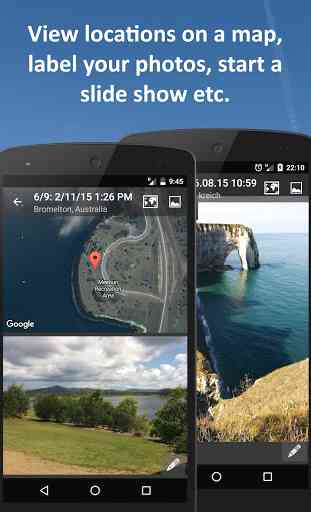
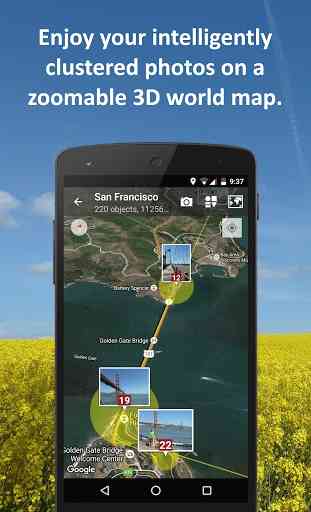
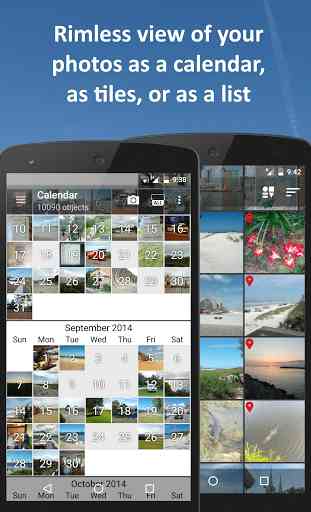

Initially I gave the app a bad rating, mainly because it kept crashing. This seems to have been resolved. The app is feature rich, but has a steep learning curve as parts of the UX are not particularly intuitive. Made for nerds you might say. Performance is good where other apps struggle, like e.g. reading the meta data of pics and displaying the map overlays.