Photos To PC - wifi transfer
Unlike many other wifi file transfer apps, which are set up to transfer ALL your phone’s file types across, Photos To PC specializes only in photos and displays them for quick and easy download, keeping orientation and picture data intact. No more hunting through folders and files for your photos!
Newly improved: one click to download a single photo, click and drag to select multiple photos to download as a ZIP, or 'zoom' to see larger thumbnails and details of every photo.
Features:
• Easy wireless download of multiple photos from your Android phone or tablet to any computer on the same wifi network.
• Photos To PC finds the most recent photos taken on your camera so you don’t have to!
• One click to download an individual photo, or select multiple photos to download in a ZIP.
• Links directly into your phone or tablet’s Media Gallery, which indexes all your picture files, rather than you having to work out where your camera decided to store them!
• There are no steps to follow on your phone (as long as Wifi is enabled)
- just enter one URL into your Mac or Windows web browser, then one-click to download your photos.
• Downloads photos from other apps (not just from the built-in camera
- e.g. replacement camera apps, chat apps, Facebook) as long as they make their pictures available to the Android Media Gallery.
Requirements:
• All you need is any computer (Windows PC, Mac OS X, Linux) with a web browser, connected to the same wireless network as your Android device.
• Just in case it was not clear enough, you do NOT need USB cables! :)
Permissions:
• Access wifi state – We need this to check that you are connected to a wireless network and ready to send photos.
• Access network state – We need this to check whether the following permission (Internet) is currently available.
• Internet – This allows us to transfer your camera photos to your computer, ready for download as a ZIP file. It also allows us to receive anonymised usage analytics to help us improve the product.
• Read External Storage – The latest version of Android requires this permission for us to view your photos if they are not stored on internal memory. (This permission is sometimes listed under 'Development Tools')
SUPPORT
We cannot promise to support this free app directly
- it works fine for most customers anyway
- but if you would like to get in touch with us, please email [email protected]
The most common question is why your PC browser can't seem to find your phone, and usually this is because they are not both on the exact same wifi network, or your PC has some kind of firewall / security / antivirus software running.
Category : Tools

Reviews (29)
Soooo simple. I was surprised. This actually worked. I would have preferred downloading to chrome, but that didn't happen. Switched to windows browser and it was pretty smooth. I lost internet signal once, but it picked up where it left off. I had 2,000 + images on my Huawei phone, so I was glad to finally see, "No More Photos".
I have an HTC one and a Toshiba with Windows 8.1 and my computer stopped recognizing my phone when connected via usb. I tried a few different apps to try to get my pictures from phone to PC and nothing worked! Hard to start a photography business when you can't access pictures and practice editing techniques! My only suggestion is that there be an option to select all photos for download at once and maybe have cloud storage if desired. But at least I can see the pictures on my computer now so step one is do
I use an app like this on my iPhone too. It works perfectly, no account needed, no security questions you don't need a DNA scan or fingerprint or any kind of personal information. Works really easy it's real fast and it'll move your photos one or all at the same time. Highly recommended! And it's free!
I really needed a way to get photos from phone quickly and easily, because I lost my USB cable for my phone, this app is amazingly helpful.
Pics come out way too small and when i try to view them and zoom in its blurry. If you are having trouble connecting your phone to your PC then it may be the wrong cord for your phone.
Only problem is it seems to turn itself on and drains the battery when not being used otherwise works good.I saw another review with the same problem..
Wow that was so quick, if only this app could open your browser and type the url for you :p thanks guys
Cool app. Surprised me that it was so quick to download pictures. Only wish that it would find connection by itself after first time it connects.
Saves the hassle of connecting cables, has a simple and powerful browser interface and works very fast and with just one click. Perfect
Used it because I was too lazy to transfer via USB and it worked fine.
If you turn off the app after making your transfer, you should check that it really is off. I found that the app never turns off easily. If you check, you might find that the app is still on. This needs to be fixed for security purposes.
wow I've been wasting time. downloaded from my phone to pc in seconds. use to be 15 minutes or more
Best for photos transfer, but you guys add delete optiona also. It will help for storage problem
I take a lot of pics for work. This makes it extremely easy to transfer them to my pc for storage
Excellent, easy to use app, really helpful tool for transferring photos onto my laptop, thanks guys Just used this awesome app to download photographs from a meeting with the devs! Couldn't have been easier
This app works great. I use it when I take a photo and need to get it to my pc really quickly. Before I would have to email, wait, then download. Now I just go to my pc open the Web address and my photo is right there.
Really nice app , easy to transfer , little issue sometime snap don't complete download computer screen
After hundreds of different apps that I have used this is the first I ever took the time to rate.
Worked perfectly right out of the gate! This app just made my online Selling a snap
It only took seconds for all of my photos to show up on my computer! Absolutely love this app!
I never rate apps but this one works very well. Need a good wifi connection but it solved my problem of getting photos onto my pc from phone.
I had a problem conecting my samsung with my laptope with the cable..my memory become full with pics..this app solve it in very easy way with just few clicks..try it its amazing
I've downloaded all sorts of apps since I got my new phone, and this one is superb! Great functionality, user friendly, and totally rocks!
This app is exactly why Android was invented, so that devs could make it do what people need. This is super fast and amazingly easy to use. Well done dev great work. Thank you.
It was extremely easy to get the pictures of my phone and save them to my pc. Thank you.
Excellent app. Love it as I could never get any photos off my phone! '
Super app but if I make switch off mode,again it goes to on mode pls try to solve it
Simple and accurate. Tried several others that wouldn't connect. This is flawless. Highly recommended.
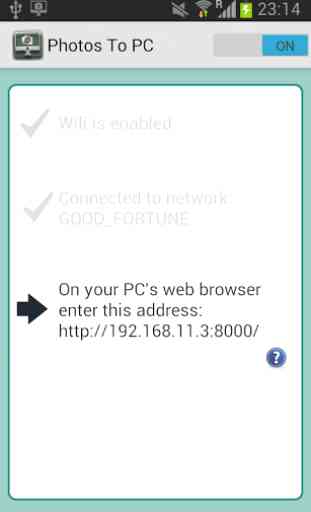
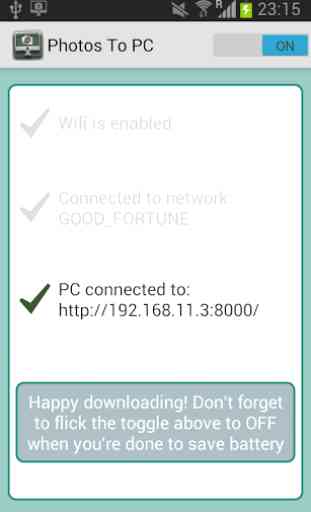
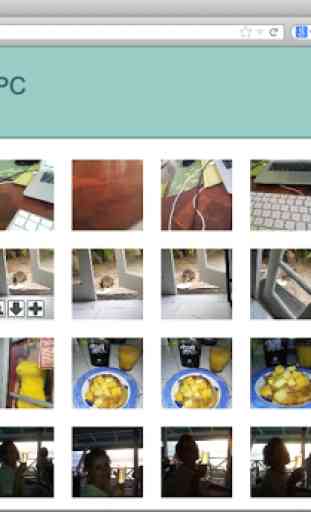
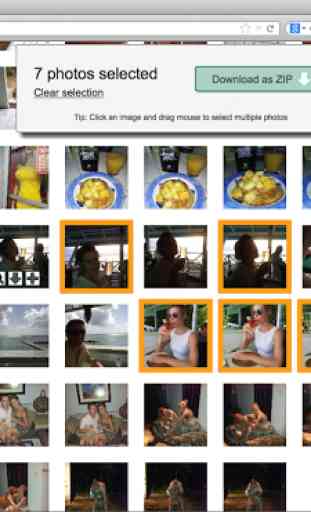

The app connected to my phone. I selected 9 photos and selected download as zip, then I got this error message: This webpage is not available ERR_CONNECTION_REFUSED Google Chrome's connection attempt to 192.168.1.131 was rejected. The website may be down, or your network may not be properly configured.