PhotoShare Frame
Category : House & Home

Reviews (30)
App states there is a bug and to wait for an update from developers, but according to other reviews this seems to be an ongoing issue and until they do something the frame is unusable. I bought it specifically for the ability to send photos via an app because of the supposed ease, but now said app doesn't even work so what's the point of the frame?
I can no longer send photos to any of the frame (we bought 5). Trying to "renew" the frame connection takes me to a page that says "Feature Under Development"... But the url curiously has the word "pay" in it. Which leads me to believe they are planning on making these frames subscription based. We will be buying a different product that doesn't pull a bait and switch.
I have a love/hate relationship with this product. As the actual frame is pretty user friendly, the way they have set-up the app is pretty annoying. I have 2 frames (1 for my parents, 1 I keep at home) & only want certain pictures for certain frames. When selecting pictures to send, it shows ALL the previous selected pitcures on BOTH frames, with no distinction on which went to which frame (no matter if u select the frame you're sending new ones to).
Doesn't work. It times out on the first photo and goes to a clock as Screensaver. The slideshow of photos is supposed to be the default screen saver. And there is supposed an option in the settings to change Screensaver from photos to clock and vice versa. That option doesn't appear on my frame. The auto of and on option is also missing from the settings.
The perfect gift for someone across the miles!! I would give this product ten stars if I could! I knew the moment I saw this, I wanted one, two and three. It’s so easy to use & setup, nothing confusing about it. I love how easy it is to send & receive photos. You can choose what photos to keep or delete. There's a USB plug included to snag all the pix everyone else sends when visiting those you gift this to. Look, buy this, you won’t regret it! It'll hold 5000 pictures easily.
I love it. My only issue is that some of the pictures transferred from my cell phone are smaller in the slide show cycle. You can zoom in to enlarge the picture on the photo frame, but you can't save the enlarged picture so that when the slide show runs you can see the larger picture. It reverts back to the smaller picture for the slide show. If it has that capability, I haven't figured out how to do it yet
The best part of the frame is how it integrates with your phone via app. With a few clicks, photos are up on the frame of your choice. The only negative (for digital pictures across the board) is that picture sizes as taken with a phone camera do not match the picture frame size, so there's always odd space around the picture. It would be nice to be able to auto-size to fill the frame, both overall and as an individual picture setting.
This app is not friendly at all. As an added user to a frame it calls the frame a different name which is very confusing. There is a form to fill out feedback, it doesn't work. It can only grab photos on the phone, it won't let you get to archived photos on google. It is OK for uploading 1-2 pictures that you just took, but anything more is beyond it's capability. I expected more. Finding help or any documentation was also very limited. I rate the whole thing not ready for prime time.
Frame is excellent. I like the different options to get photos to frame. App needs a LOT of work. When I came in to finally load pictures again, all i get is a background screen on my Andriod device. It does not look like anything else has loaded to navigate around. I have 2 frames to send to in different households. I will have to try to email or the computer version, but not as convenient.
We love it! I bet 99% of the complaints are just user error. You have to read the instructions. We have family & friends from 4 countries sending photos. I can't get it to auto play videos in queue and wish there was a faster way to exit setup back to start than the default wait time. I take photos from frame and save to jump drive. How about some sort of help line? FB, URL sort of thing? Taking a star away due to developer non-response. From 5 to 4.
Love the photo frame. Its been very fun for my parents. User interface could be much better. Seems like a non-user interface programmer set it up. UI should be easy enough for a senior in their 80s to figure out. Would like to choose pics from MY gallery and not the ones that are put into app gallery. Frame seems to play pics OR videos, not pics AND videos. That may be a user error, but can't figure out how to do it. Overall great idea, but needs improvement.
Set up was pretty easy. I don't care for the digital manual that doesn't include a troubleshooting guide. And I do wish you could see what photos were sent to which frame. But my bigger complaint is that I only had it for a couple weeks and it stopped sending pics to my frame. I sent an email to support. *Update* Didn't hear back from support, but app/frame corrected itself somehow after a few days. Still like the concept, but not thrilled with the lack of troubleshooting help.
I would not recommend this frame to anyone. Not user friendly at all! Constantly gets stuck on one picture and I have to unplug it to restart. As far as I can tell it only rotates through 50 pictures so in order to send more, you have to delete pictures. I save pictures that I want to send to the frame and they never show up for me to pick. Just an overall pain to use.
We love our frame and everything it does! This app needs some work though. It often glitches, not allowing us to send photos to the frame. After 2 or 3 tries it will work. It's just time consuming - going through and selecting all the photos again. I love when the app does work! Very friendly interface! Allows sending 50 photos at once!
Must have typed in the frame I.d. about a hundred times. The frame software doesn't seem to match what the instructions say. Prompts keep looping. Tried putting in a frame name and it put me into a loop. Reset device to factory settings and started over. Same BS over and over. Out of the blue it started working and I don't know what I did. Don't know where the main menu icon is. I keep tapping the screen and I can't find the settings icon anywhere. Frustrating as hell.
Suckered into buying this frame and app thinking its quality would be better because its from Brookstone? Me too, because the boot picture in the frame is about all it has to do with Brookstone. The Frame. Build quality is nice, feels sturdy, and the screen is decently backlit. However out of the box it dims its back-light exceptionally low in a well lit room to the point where I thought the screen wasn't turning on. I had to pick up and and the frame in different ways to trick it to brighten up for a few seconds until I could find where in the settings I could disable it. I also couldn't get any phones, emails, apps, etc.. to sync with it. I tried multiple network connections. The frame said it was connected, but when I clicked the Top-Up button, I was given a network error popup. The App. Once I connected my account with the frame by using it's ID. I got no confirmation as to whether or not it worked. It wasn't clear that the gray frame meant that it couldn't be clicked on, especially because it had a circle indicating that it was un-selected. The edit frame menu option was a joke, the only editing you can do is rename it. The help pages ( both app and webpage) are laughable at help because if the text block is longer than what fits in the box, it just doesn't load the rest of the te.... clicking on it makes a loading icon but doesn't actually do anything (checked my network, no requests to load anything new). This app is unfinished and not ready to go live. I feel like a sucker because the only thing I feel that was accomplished this evening was giving my email out to another company that will probably sell it off. At least I'll be returning the devices.
Frame is great, app is lacking. App only allows you to upload photos. You're not able to see what's on the frame, & delete, photos from the app. Or change the frame's settings. Photoshare claims that it's integrated with Google Photos. You would think that you might be able to share an album with the frame or drop them right from Photos- not the case. Just reroutes you through the app. & it often likes to error out when uploading. So beware. Frame itself is fantastic. ⭐⭐⭐⭐⭐ on image quality.
It was a bit of a struggle getting information on how it works. I never found it mentioned anywhere that I could copy pictures from the frame to a stick of card. That is a very important question that should be answered in the directions. Also took digging to find out that although 1/2of the space is used for the program up to 5000 photos can still be added. Also not mentioned that sticks and cards do not mix with other photos on slideshow. Must fix feature.
Don't update! Correct, sharing a single or multiple JPG files from external app fails. Went back to 2.3.0 and no problems. Quality frame, but not software. Shuffle photos randomly? NOPE. Only in order received.. Really. You will see all photos in the same order every time. Show photos from SD card AND internal memory? NOPE. Only one or the other. Proper autodim operation? NOPE. It will switch to clock every time in any light level. You have to control dimness manually or the frame is useless.
The app and frame are awful. There is no way to control the settings of the frame from the app. The frame has only an on/off button so if the dimmer has an issue you can no longer control the frame. Easy to fix with a reset you say. No way to reset it without seeing the screen. Tried exchanging it at Kohl's where we bought it. No more in stock at any stores nor could they order one. Their suggestion was to just buy another one on line and then return that one. The only solution was fraud.
Not so great yet. Have not been able to connect with family. Which is why we purchased. Not what we hoped it would be. Got it working. 6 mos later completely shut down. Took three try's to reset password. When it reset, all the addresses were gone. A lot of the photos have been dropped. Customer support stated all the addresses could be recovered. How???? We cannot recommend this app.
Uploading pictures to a frame doesn't work often enough to be worth the hassle. The most frustrating part about the photo upload is that 25% of our photos won't ever make it to the frame, and this app acts as it they were delivered successfully. The app sometimes fails to show Google photo albums in the upload menu and forces us to log in again after only a few minutes of leaving a session inactive. We won't be buying this brand again, the technology supporting it isn't up to par.
It mostly works, getting the captions to successfully apply are problematic, the app will not allow me to select my frame sometimes. I log out and restart the device and then it will allow me to select my frame again. When uninstalling the app and reinstalling the app all the check marks disappeared from the photos that I previously download, that is a pain, because now I'm not quite sure what was downloaded from my gallery. I really like the device, but the app needs work.
App works fine but the frame does not. Our power went out once and the frame quit working. It is stuck in the circle of death loading cycle and will not reset. Turns out the frame was a complete waste of money. Just hope your power never goes out. And by the way, all of my other electronics still function properly.
SimplySmart Home, Please fix the app for the PhotoShare Frame! It is so difficult to use. The frame could be so amazing if only the app wasn't so useless. Please put some money/resources into developing an app that allows the user to search folders to select photos to send and to easily send multiple images at a time. Please also allow the app to send photos to a frame using the frames email address rather than having to have the frame ID. The frame idea is fantastic...the app is awful!!!
I like my frame but this app has some serious limitations. It doesn't keep track of who I have sent which pictures to, which means I might resend them. I also would like it to allow me to save pictures that were sent to my frame. This app just seems very clunky compared to other methods of sharing photos.
The app is ok but what I don't like is that I have to rename every picture in order for it to appear on the photoframe. If it has a name on another device, that name should carry over. Very time consuming to rename pictures. I also am disappointed that once you upload a picture, you cannot remove it or store it in a file so that you know which photos have already been sent.
The app is HORRIBLE. Get a blank blue screen when trying to log on. Reinstalling ususlly doesn't help - other than to cause more frustration. When it finally does work & allows the log on, the fram's grayed out even though both the phone & frame are connected to wi-fi. Very disappointed that something so simple has so much drama going on just to use it. PLEASE FIX☹
Love the frame. It was overall very easy to use. I will say my android phone was easier to navigate then my iPad. But in comparison to one I had used before, it was so much easier to use. I really like that you can use the frame either horizontal or vertical and it doesn't crop the picture funny. The pictures are also very clear.
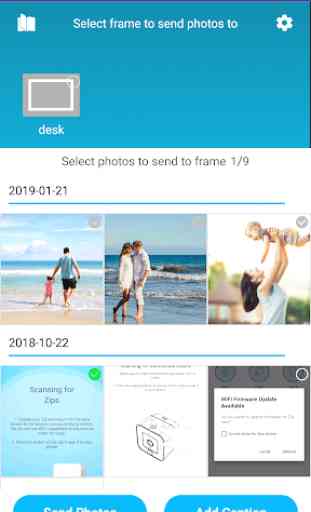


I was gifted this frame for mother's day and was excited to start adding photos. I got about 150 shared to the frame, and now I am unable to add more. The app freezes every time i open it and says there are no pictures to add, showing a loading screen. I've tried emailing photos instead but that hasn't worked either. I had it for less than a say before it started glitching. Very disappointing.