PhotoSync NAS Add-On
★ Over 2,000 positive reviews, thousands of happy users and millions of photo transfers
★ Number one cross-platform solution with native apps for Android, iOS, Windows & Mac
★ Reliable and secure software – operating 5+ years in the market and continuously updated
★ Total user control and fully customisable
ABOUT PHOTOSYNC NAS ADD-ON VERSION
• Securely backup photos & videos to any NAS, mobile storage device or personal cloud over SMB, (S)FTP or WebDav
• Download and view photos & videos on SMB, (S)FTP and WebDAV devices / servers
• PhotoSync supports all storage devices with SMB, (S)FTP and WebDAV capabilities from Synology, Western Digital, QNAP, Netgear, Seagate, Toshiba, SanDisk, Buffalo …
• Transfer photos & videos stored on USB or SD devices connected with a USB On-The-Go (OTG) adapter
• No ads
ABOUT FREE PHOTOSYNC VERSION
• Backup photos & videos from Android devices to computer (PC & Mac) over WiFi
• Send photos & videos from computer to Android phone / tablet over WiFi
• Transfer photos & videos between Android phone and tablet over your local network (WiFi or Portable WiFi Hotspot)
• Copy and move photos & videos between Android devices and iPhone / iPad over WiFi
• Transfer photos & videos stored on USB or SD devices connected with a USB On-The-Go (OTG) adapter
• Ad-supported
HOW IT WORKS1. Download and Install PhotoSync at https://play.google.com/store/apps/details?id=com.touchbyte.photosync 2. Download and install PhotoSync NAS Add-On License3. PhotoSync will automatically upgrade to PhotoSync NAS Add-On version upon the installation of PhotoSync NAS Add-On License
ABOUT PHOTOSYNC NAS ADD-ONSecurely and safely transfer and backup your pictures and videos directly from your mobile device to any NAS, mobile storage device, remote server or personal cloud – no computer needed!
Transfer to and from NAS devices
• Backup photos & videos to your NAS, remote server or personal cloud over SMB, (S)FTP or WebDav
• Download and view pictures & videos stored on SMB, (S)FTP and WebDAV servers
• PhotoSync works flawlessly with NAS devices from:
- Western Digital
- Synology
- QNAP
- LaCie
- Buffalo
- NETGEAR ReadyNAS
- OwnCloud servers
- and many more…
Transfer to and from mobile wireless storage devices
• Quickly and easily upload photos & videos whilst on-the-go to your wireless portable hard drive over SMB, (S)FTP and WebDav
• Download, share and view photos & videos over SMB, (S)FTP and WebDAV servers
• PhotoSync works seamlessly with all major mobile storage solutions (wireless USB sticks, portable hard drives, cable adapters) from:
- Western Digital My Passport Wireless
- Seagate Wireless Plus
- Toshiba Canvio Wireless Adapter & STOR.E Wireless Adapter (http://www.canvio.jp/apps/en/)
- HyperDrive iUSBport
- SanDisk Connect Wireless
- Buffalo MiniStation
- and many more…
Transfer to mobile devices from WiFi SD Cards
• Take pictures, videos & RAWs on your camera equipped with a wireless SD card and download the full resolution files directly to your phone / tablet
• Browse and view photos stored on your Wi-Fi SD Card
• Toshiba FlashAir & Transcend Wi-Fi SD Cards are supported
Full OwnCloud Support
• PhotoSync works seamlessly with OwnCloud photos & videos
• Use OwnCloud’s data protection to achieve maximum security and privacy
Organize like a Pro
• Organize photos & videos automatically by date (recording date & transfer date), media type, album/folder and device name
• Set custom file names (recording date & transfer date)
• Browse, select or create target folder before transfer
• Delete or overwrite files after transfer to free space on device (optional)
• Choose separate transfer quality options for WiFi & cellular connections
Category : Photography

Reviews (29)
Love this app so far. After Plex stopped syncing my photos I needed a new app to transfer photos to my NAS. Works via the FTP function you set up on your NAS. Takes a few minutes to get it set up but works great.
Brill. Only discovered on e we moved to a metres broadband connection that the WD app backup uploads the photos to the clound and then down to the WD NAS. Did a bit of research and found this. Easy to set up for backup, and leaves all those GB free on my mobile broadband for Xbox games - a happy bunny :)
Very satisfied it works just fine. It synchronizing my new pictures with my external hard disk WD Mycloud as soon as I'm connected to my local Wi-Fi. Nothing to say more, great job to the developers!
Having to pay for the NAS add-on to transfer photos to a Linux computer was disappointing. But, it works great once it is set up.
Great app, with a lot of features for more advanced, security minded people. When Plex photo sync got removed this app saved the day. No more Google photo upload warnings!
Well worth the money for the convenience of syncing and transferring to my SMB shares without needing a proprietary app on my PC.
it would be nice to have multiple contexts for autotransfer, ie.: trigger transfer when connected to wi-fi and phone charging.
top of the line app doing exactly what I want. backing up pics and videos over smb to my fileserver in the backgound over wifi. Good app!
Great app for transferring pics. I use it all the time on my Mac and Android phone. Seamless.
Doesn't activate anything different on the base application at all. Uninstalled, no refund option available. Great!
Awesome, I use this to quickly sync up my photos to PC over wifi
Could be improved, more instantaneous uploads, otherwise works as it should with uploading to nas.
One of the few apps available to transfer files to your NAS. And this one makes it easy.
very easy to use once the network destinations are set up for the backup
Nice app. Let's you create local backup of your photos irrespective of using Android or Apple.
Set it up and have the piece of mind that photos are backed up!
I can upload pics while traveling, it's super convenient!
Simple and automatic.
Simple backup to my PC whenever my phone charges at home!
Love using this app. Works great.
Network backup to password-protected samba share is working great!
Accepted connection error..... Cant transfer
Does exactly what it says on the tin!
just what I was looking for. setup was easy with numerous transfer/upload options. app crashes every now and then.
I managed to transfer my huge library from my pixel2 to my smb2 mount using the beta version of the main app along this addon and the auto-transfer. It seems to be a great app.
Works with the Polaroid canvio solid state drive (500 gb) and Toshiba remote wifi for transferring large amounts of hi-res images! Great job developers and I highly recommend. Note, I use this on Samsung tablet.
Doesn't work in auto mode, I need open app and then sync is starting...
Excellent app for synchronization of picture and videos between the phone (android) and a server (Synology).



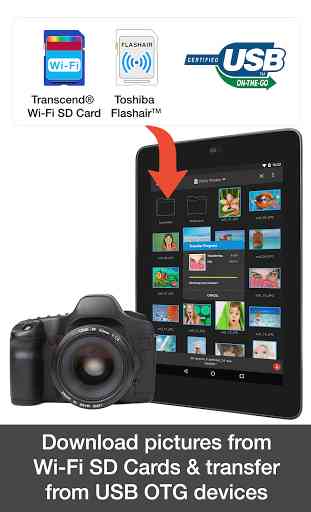

Great app, easy to set up and use. It does what it says, syncs the photos and videos. It would be great to be able transfer other file types from Android to the computer too. I have upgraded to help with development efforts. Cheers!