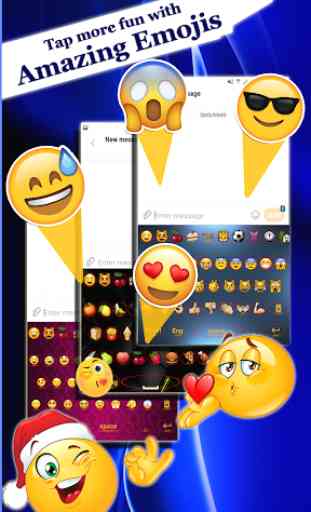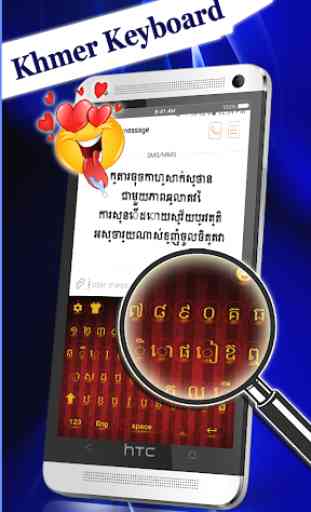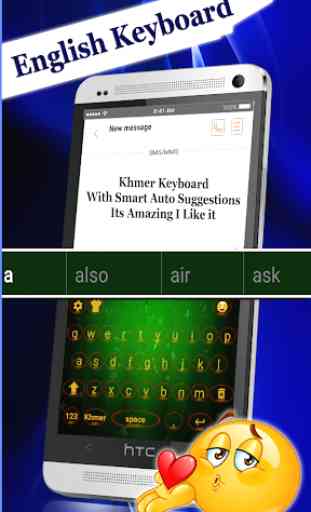Phum keyboard KW :Cambodian Typing keyboard
Phum Language Keyboard is designed to offer you a faster and smoother Khmer typing experience. In Phum keyboard with emoji you can now express your emotions through messaging apps using the emojis, special face emojis and can even send a Cambodia flag emojis by this Cambodian language keyboard! Download Cambodia keyboard and type faster than ever with cool Phum keyboard.
If you desire to change your mobile keyboard color and style, you'll require a Phum keyboard customize such as Khmer Phum typing keyboard with colorful keyboard themes. Feel free to desire any beauty themes from keyboard themes and to set it as your keyboard background themes. Cambodian Typing Keyboard for Android is a simple and fast Khmer writing keyboard app for Android devices. This Khmer theme keyboard app will allow you to write any text in Phum as well in English. With Cambodian writing App you can write all Khmer letters, Alphabets, and Khmer words.
Phum Free Keyboard is best Khmer Language with new Emojis and Stylish Colorful Themes. New Khmer Keyboard is Dual Working English to Phum Keyboard or Khmer to English Keyboard. Cambodia phum Keyboard for Special Design for those People who Love Khmer Language and Reply or Give me The Review for Suggestions more Improvements for Khmer Cambodian Keyboard 2019.
Features of Khmer phum keyboard:-
1: Phum keyboard with Stunning Themes is there to beautify your Phum typing app.
2:Emotion, emojis numeric and special characters that make your Khmer chat fabulous.
3:Alter the keyboard From Cambodian to English and from English to Cambodian language using this.
4:Khmer English Keyboard with emojis will allow you to type Cambodian Text.
5: Emojigram keyboard with lot of themes are created.
6: 100+ Emojis, smiles, emotion to make your Phum Text effective.
How to use Phum keyboard?
Download and Install !
Open (“Phum Keyboard”)
Enable Keyboard(“Choose the Phum Keyboard”)
Select Keyboard(“Choose Cambodian Keyboard” )
Themes (“Select Favorite of your Choice”)
Privacy Policy of Khmer phum Keyboard
This Cambodian phum Keyboard is 100% safe because we do not save any key stroke and any kind of your personal data like photos , videos , contacts , microphone, camera etc.
We hope you like Khmer phum Keyboard 2019: Khmer Language Share it! Give the Reviews for more improvements! Thank You.
If you desire to change your mobile keyboard color and style, you'll require a Phum keyboard customize such as Khmer Phum typing keyboard with colorful keyboard themes. Feel free to desire any beauty themes from keyboard themes and to set it as your keyboard background themes. Cambodian Typing Keyboard for Android is a simple and fast Khmer writing keyboard app for Android devices. This Khmer theme keyboard app will allow you to write any text in Phum as well in English. With Cambodian writing App you can write all Khmer letters, Alphabets, and Khmer words.
Phum Free Keyboard is best Khmer Language with new Emojis and Stylish Colorful Themes. New Khmer Keyboard is Dual Working English to Phum Keyboard or Khmer to English Keyboard. Cambodia phum Keyboard for Special Design for those People who Love Khmer Language and Reply or Give me The Review for Suggestions more Improvements for Khmer Cambodian Keyboard 2019.
Features of Khmer phum keyboard:-
1: Phum keyboard with Stunning Themes is there to beautify your Phum typing app.
2:Emotion, emojis numeric and special characters that make your Khmer chat fabulous.
3:Alter the keyboard From Cambodian to English and from English to Cambodian language using this.
4:Khmer English Keyboard with emojis will allow you to type Cambodian Text.
5: Emojigram keyboard with lot of themes are created.
6: 100+ Emojis, smiles, emotion to make your Phum Text effective.
How to use Phum keyboard?
Download and Install !
Open (“Phum Keyboard”)
Enable Keyboard(“Choose the Phum Keyboard”)
Select Keyboard(“Choose Cambodian Keyboard” )
Themes (“Select Favorite of your Choice”)
Privacy Policy of Khmer phum Keyboard
This Cambodian phum Keyboard is 100% safe because we do not save any key stroke and any kind of your personal data like photos , videos , contacts , microphone, camera etc.
We hope you like Khmer phum Keyboard 2019: Khmer Language Share it! Give the Reviews for more improvements! Thank You.
Category : Productivity

Related searches