Physics Toolbox Sensor Suite Pro
This app includes all capabilities of Physics Toolbox Sensor Suite plus the following additional features:
- Audio Analysis (Oscillocope functions, Spectrum Analyzer)
- Calibration
- Data Alert
- File loading after recording
- Moving Average data filter
- Kalman data filter for g-force mode
A menu allows the user to sense or generate the following (dependent upon the user’s mobile device capabilities):
SENSORS
(1) G-Force Meter - ratio of Fn/Fg (x, y, z and/or total); automatic calibration to (0, 0, 1); moving average ; Kalman filter
(2) Linear Accelerometer – acceleration (x, y, and/or z); automatic calibration to (0, 0, 0); moving average
(3) Gyroscope - radial velocity (x, y, and/or z); automatic calibration to (0, 0, 0); moving average
(4) Barometer - atmospheric pressure; manual calibration by selecting offset values ; moving average
(5) Roller Coaster - G-Force Meter, Linear Accelerometer, Gyroscope, and Barometer
(6) Hygrometer - relative humidity
(7) Thermometer - temperature
(8) Proximeter - periodic motion and timer (timer and pendulum modes)
(9) Ruler - distance between two points
(10) Magnetometer - magnetic field intensity (x, y, z and/or total); automatic calibration to (0, 0, 0) ; manual entry for alert setting; moving average
(11) Compass - magnetic field direction and bubble level
(12) GPS - latitude, longitude, altitude, speed, direction, number of satellites
(13) Inclinometer - azimuth, roll, pitch
(14) Light Meter - light intensity manual calibration by selecting offset values ; moving average
(15) Color Detector - detects HEX colors within a small rectangle area on the screen via the camera.
(16) Sound Meter - sound intensity
(17) Tone Detector - frequency and musical tone
(18) Oscilloscope (audio) - wave shape and relative amplitude
(19) Spectrum Analyzer (audio) - graphical FFT
(20) Spectrogram (audio) - waterfall FFT
MULTI RECORD
(21) Multi Record
GENERATORS
(22) Tone Generator – sound frequency producer
(23) Color Generator – R/G/B/Y/C/M, white, and custom color screen
(24) Stroboscope (beta) - camera flash
In multi record, users choose one or more of the above sensors to collect data at the same time. Files can be easily named before export, or saved to the device's internal for easy organization and retrieval later on.
Additional features include the ability to record data with clock time or elapsed time, select either the comma or semicolon as the csv delimiter, change line width on graphs, modify the relative sensor collection rate, and maintain the screen on at all times.
Permissions Explained:
Location
Used to calculate the azimuth.
Photos/Media/Files
A csv file is created and modified on the phone's internal memory.
Microphone
The app has a sound meter mode that analyzes sound using the microphone.
Category : Tools

Reviews (23)
I'm doing some university level research using your Sensor Suite Pro app. I'm using the Sensor Suite Pro on a Samsung Galaxy 8 phone to measure the geomagnetic field while moving in an automobile. I then download gps and magnetic data to a csv file to plot on a GIS map. It works good for about 6 minutes, then freezes up. Your app on the apple iPhone won't let me record magnetic and GPS data together at all. I'm comparing you app to the SensorPlay app on the iPhone. Their app is much better, but the sensor array on the iPhone is a POS. I payed $15 for their app, but they don't make one for the Samsung phones. I would gladly pay for a more robust Sensor Suite Pro app that would record data for say 12 to 24 hours, without crashing. Thank You, Mark A Crafts Pocatello Idaho
This app is an easy and effective way to transform the sensors in your phone into a versatile tool set. I used the magnetometer, for example, during my doctoral research at Penn State to map out the geomagnetic field of our vacuum chamber. I used the accelerometer while teaching to measure vibrations during structural tests of students' designs. At NASA, I've used the audio spectrogram to identify faulty pumps. And for personal use, I've used the audio spectrogram to identify birds in my backyard and the tone generator to tune my instruments. And, this app is essential for the curios who just wants to know more about the physical world around him or her. The graphical interface is not pleasing and sometimes confusing, but the app is very stable and reliable. Vieyra team is very response to emails, and gladly takes feature requests. EDIT: typos
A great app. It was maddening that when I changed to the barometer feature the app crashed every time on my Pixel XL. I was contacted by the developer who suggested that I "long press" the app icon and go to the app info and clear the cache and memory. That fixed the problem I was having. Great to hear from an app developer so quickly and with good, clear instructions on how to make things right.
I loved the free version, so I had to get the pro version. I found that while trying to access the magnetometer's settings the app kicks me to my homepage, others' settings will switch it back to G-force meter. Also, if I rotate my phone while using anything other than the G-force meter, the app immediately reverts back to the G-force meter (also happened on the free version). Still a great app. Quiet entertaining. Wish you could set a particular meter for app start up. Galaxy S10
Great suite of sensor displays. I suggested it to a friend: "This is superb! I have 3 spectrum analyzers on my phone already, this is vastly superior - and comes with so many other useful well implemented tools. So thanks for the tip! And what a bargain."
It's a great app, I manufacture permanent magnet electric motors and use it to test the strength of the magnets, the polarity, current flow through wire, and more. It accesses all the sensors, gives me the info I actually need. I paid for the pro, cheap at twice the price.
Greatest toy on my tablet! Love this. I use tbe magnetometer to search for ore bodies while on an atv (geologic work). If you could please add a way to correct for magnetic declination, so as to read true north, it would be much appreciated. Doing so manually leads to operator errors, and is just plain wrong...) Thanks again - the Pro version is really worth it.
I use this app quite frequently. Started out using the free version, but decided to pay for the upgrade. It was totally worth it. This is the only app that I have seen that applies a FFT to the accelerometer. It's very handy when trying to diagnose vibration issues with my car. A few bugs that need to be fixed, but nothing major.
An amazing team and set of tools. I was a user of the lite version for a year, then upgraded, and haven't looked back. I constantly find new ways of using tools like acoustic analysers or magnetometer (like showing students the magnetic field around our NMR spectrometers)! Great work.
As another reviewer stated, there's not many truly great apps in the store... But yours is one of Great utility for professionals, instructors, and students. I've used the free version for quite some time and I realized I needed to show my support. Really an indispensable app; and your attention to detail is magnificent.
Wasted money, buggy. The aggregation doesn't show in the split screen. Then suddenly just no data in the split charts screen. It kept bugging me with needing permissions to write the csv export.. It already had the permissions. If you're gonna charge for an app, at least have some decent QA.
Much sensor data withthe ability to be displayed in digital and graphical formats. Additional option to view combined data from multiple sensors can be quite useful. Initially some buggy behavior but not in recent releases.
Very educational and useful app. I have used the sensor suite and pro version for over a year on each LG V30 and LG V60 phones. Ive never had a single problem with either app. The apps are simple to use and easy to understand.
I paid to collect data at a certain rate and the sampling rate is not accurate. Also the multi record does not have an option to customize the sampling rate. Very disappointed.
A great App, have used it to measure the acceleration performance of my car and for occasional indication only measurements at work. (I'm an engineer). Love it! Keep up the great work!
It has everything I expected it to have, and more. Simple, pleasing interface. Very convenient way to share recorded files. Excellent!
Really interesting to see what data you can get from your phone and the ability to log it to a CSV file gives options to use the data in other apps. Great work, love it!
10-24-20 Sound meter makes app close. Please advise.😎 10-25-20 Developer response: The sound meter is currently not working on Android 11. I am working on a fix. 10-25-20 Thank you for informing ma as to it not working on Android 11. Looking forward to your fix. I hope you and your family are in good health and safe.
I very much enjoy the app's features/capabilities and the straightforward & informative interface. No unnecessary bells and whistles, just reliable performance.
Great app, it would be even better if landscape mode devoted more of the screen space to the actual graph. Apart from that this is the app for people who love measuring things.
Honestly this is the most fun I've had with my phone in a while. I'm a physics nerd and downloaded this for the magnometer. I was shocked at all the options. I bought it because this is clearly somebodies baby. The free version has no ads. That says something. Great app!
This is an exceptional app. Stable and very useful for research and analysis, with generation of csv files for export to other programs. Well worth supporting via the pro version
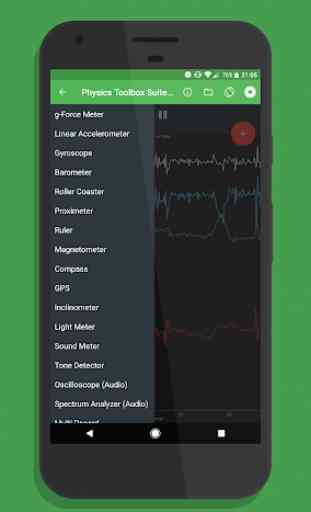
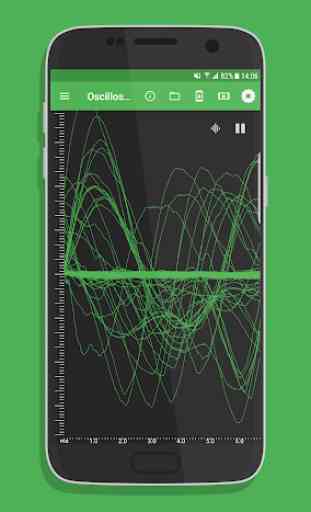
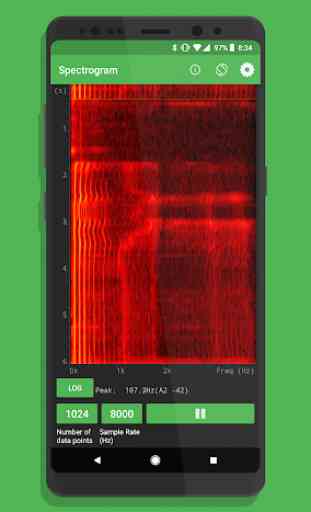
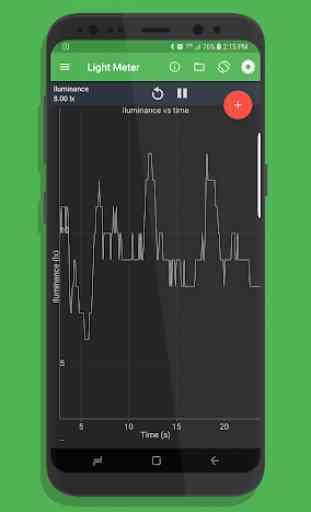

It is not possible to sample the data with a fixed frequency. The time interval between two measurement points are all over the place, I mean it is not constant. P.S. the sampling frequency that I used was 100Hz. However, my data has sampling frequencies as high as 500 Hz. How do I address this issue for data post processing?