Pick to Wake Screen On
The app switches on the screen when you pick your phone and enables you to switch off the screen just by clicking the App Icon. An essential feature of this app is that it eliminates the use of the power button to normally switch on and off the screen. This can be particularly useful for people having a damaged power button or to the phones in which it can be annoying to reach the power button every time.
** Note:
This app uses device admin permission to turn off your screen. You need to provide this permission when prompted to enable Screen off feature. However, the Screen On feature doesn't require any permissions.
**
Read the following instructions carefully to learn about the usage of this app:
- Click on the enable button to enable the pick to wake Screen On feature.
- Now as you pick the phone next time, you will see your unlock screen appearing without having the need to click the power button.
- Now click on the App -> Settings and Screen Off option. You will see a Screen off Activation request. Click Activate/OK. Now you will receive an everlasting notification.
- From the next time when you click on this notification, the screen will turn off.
- From here on, you just need to pick your phone to wake up the screen and click the App's notification to turn the screen off.
- Uninstall options: You may not be able to uninstall the app directly due to restrictions (admin) imposed by Android. Thus in order to uninstall the app, go to the App UI-
>Settings>Uninstall.
- You can adjust the sensitivity of the pick by going to Settings->Modify sensitivity-
>low/medium/high. If your device is too sensitive despite having low sensitivity, try advanced sensitivity.
NOTE:
For Redmi phones, after downloading the app go to Security->Auto start and then choose
this app to auto start in order to experience the effective working of this application even after clearing RAM.
Features:
- Two in one feature. (screen on/screen off).
- Works even on clearing RAM
- Holds the service on Low battery, automatically resumes when power connected.
- Simple UI Design.
- Extremely battery efficient.
-Combines well with face recognition.
Any queries or suggestions, just mail it to [email protected]
Developed by:
1) Roshan Kaushik : [email protected]
2) Swatish Swaminathan : [email protected]
Category : Tools

Reviews (28)
Finally, an app where it has the function I wanted. It's nice to just turn on the phone without pressing the turn-on button or double tap on the screen. Currently, it works charmless, so it's a 5/5 app. 👍 ^_^ Update 1: However, I have noticed that it doesn't work very well with Knox's face recognition on Samsung Galaxy A71. Face recognition is off when you lift the phone, and you are forced to double click on the start button to activate the face recognition. One of the newest One Plus phones gave the same result. Indeed, it's very annoying the app isn't compatible with face recognition, and thus makes a smoother log in. I hope in a future update this bug/issue will be looked at, and hopefully fixed. PLEASE CONSIDER IT, IT'S ANNOYING THE HELL OUT OF ME!!! Also, there are times where I wish the app was more sensitive. Sometimes I am forced to tap on the screen twice to make it turn on. Also, it's very annoying that you need to lift the screen. Please make it possible to turn it on by being close to the device. Tnx for your consideration. 😁👍
I think it's a very good app and I really like being able to pick up my mobile phone and the screen just coming on without me touching the power button. I have one slight issue with the smart pocket issue. If the pocket you have your phone in is large and gives quite a lot of room for the phone to move around sometimes it comes on and thinks you've lifted it when you've not. I'm still happy with the smart pocket feature as it does work most of the time and most over apps for the same purpose often come on in your pocket where this is only the odd occasion. Overall I really recommend the app. Just try to make the smart pocket feature a slight bit better and then it will be perfect.
I tried to edit my review but couldn't. Love the app and the no-nonsense user interface. The one big bummer I've discovered is this app will not turn the screen back on if the phone's screen initially turned off from natural timeout. The app only works if I manually turn off the screen first via the power button. Can this be addressed in a future update? Lovely app all things considered!
worked inconsistently. thanks for trying. When i would pick the phone up, the screen would not show most of the time. I tried to use higher sensitivity. Also, it doesn't seem that the phone understands the difference between horizontal and vertical states; it is just looking for a change in state. It did work once, but it worked when I set the phone down, not when I picked it up. Ideally, it would work just like the iPhone does, the screen showing when i lifted the phone from my pocket without having to press any buttons.
So far it's working great! I tried many apps of this kind before. None of them worked perfectly except this one. The constant status bar notification is annoying but Android has an option to turn off that notification. There's not even any ads, I mean what could I ask for more. Kudos to the developers! Thanks a lot! ❤️
Well ideally if it works correctly on my phone I'd be all for it. But Everytime I press the turn off screen it pops back on within two to 3 seconds with out being lifted. I tested to see if the phone maybe on an unleveled platform, if maybe as I placed the phone down effected it, but lastly I had the phone flat on the sturdiest table and pressed the button to turn of screen very lightly and it always turned back on , I changed the settings of sensitivity and same. What am I doing wrong ?
This was an fantastic app the one I've been looking for a long time but please add an option for disabling proximity sensor it is sometimes soo annoying... does the proximity sensor get's switched on after the screen turns off or does it turn on after the lift gesture to check if it's in the pocket? If it's the second case it's totally fine by me because it doesn't drain much battery and it would be more feasible option! Good job hope this app get's regular updates!!!
This app is fantastic!👍👍My new Teclast T20 tablet, had no descrnible awake feature, other then the on\off button. Don't get me wrong, this tablet is great, but now, with the settings on M, I pick up the tablet and swipe to open the screen with no buttons to push. Sweet! I do realize, to disable the app, or power off, when i'ts being transported, otherwise, who cares, this app is great. Keep up the great work dev team, and thank you muchly! HNY to you and yours.
Imitataes the iPhone iOS "Raise to wake" perfectly. As a user that just moved from iOS I really missed this feature. The app doesn't seem to run at startup though. If that is fixed then I will rate that as 5 stars as it deserves it. Sent from my OP 6T Edit: a few days after using the app I noticed it is a bit high on battery consumption. I guess that was expected since the app has to stay running in the background to sense motion.
It just didn't work. Enabled it and checked app permissions. Will change feedback if someone can solve the problem. ANSWER: I have an oppo phone. I've just been reading how to make sure notifications work. I suspect if you're asking, that being off will affect the working off the app. Notifications are working and yes the app seems to be as well....thanks.
After having this app for a while I've come across a few annoyances. I'm constantly fighting with my screen still turning on in my pocket and my leg pressing buttons, which I also partially blame my phone's garbage proximity sensor. But on numerous occasions I've had my phone sitting on a counter face up and the screen will keep turning on and off repeatedly. Also the screen keeps turning on while I'm driving. I wish there was a feature that detects the actual position of the phone
Doesn't work on my Nexus 5 reliably. When it is working I have to keep it moving back and forth and swipe my finger up at the same time or the screen will go off, because the screen otherwise only stays on for a split second before turning off again, and I have to get to the password screen before that happens for the screen to stay on. And when it doesn't work, the screen just won't turn on no matter what.
I like the idea. However if your phone is in your pocket it seems to cut the screen on accidentally pretty often. Also on Note8 when I pick my phone up the iris scanner does not read my eyes for some reason. Unlike when I normally hit the power button, without touch the screen at all, the phone unlocks through the iris scanner reading my eyes.
The app is great, the only one in the store that does exactly what I want, if it could be a bit faster to turn on the screen when I pick it up without having to change the sensitivity that would make it great, and if there was a way to hide the icon from the top without killing the process instantly that would make it the best app ever
The best awesome app. Perfect to my requirement. But the only thing is it shows all time that the app in running when I swipe down the notification panel. And if i turn off the notifications for this app, the app does not work. Please fix this. Apart from this the app is super awesome!!!
Good, but horrendous battery consumption. imagine how inconvenient it is to recharge daily. I also noticed that when reviews say battery consumption is high ,you keep silence but when one says it's low, you quickly whish him to stay safe. Just face the fact app is excellent but battery usage is more than bad. I have resorted to disabling it during the day and only enabling it at night when I need to check screen notifications at bedtime. In this way it defeat its very same goal.
Think this is a quite good little app. However if my phone is lying flat for about 30 mins and I pick it up, it doesn't wake up the screen. Each time after that though its works fine until the next time I leave it for a long period. Samsung J4+ running Android 9.
I start loving this app coz the only app that no need the administrator's permissions to work on the phone, but found some bugs after all, it didn't respond to "pick to wake" even on high sensitivity or after changing to low sensitivity. and "drop to sleep" feature hopefully will be added. Please fix it. Thanks a lot
I really love this app, and definitely think this should be a stock Android feature, however it would be even better if it could detect if it was put on a table and then don't wake the screen as it happens wake up when I'm holding the phone with the screen turned off and put it on a table and the screen turns on. But still this app is really good and it's sad it's not a stock Android feature!
Good but bad. The pick to wake feature works really well, but I hate how there is no option to disable the proximity sensor. It is soo annoying when I try to turn on my phone but something is covering the proximity sensor so my screen turn off as if I was in a call. Please add an option to disable the proximity sensor screen off. EDIT: (Reply) Is it possible that you cold let me know when this update arrives?
Awesome! I don't need this to turn my screen off, as l have that function on my launcher. However, I have been looking for an app which can enable me to turn my screen on without continually having to use the power button to do so and, this works perfectly! 5 stars 👍😎 Thanks very much for this wonderful application! Thanks for your reply, and the same to yourself 😊
I like the app, it works when I pick it up but the only problem is, it keeps turning off randomly at a time so it's a little annoying going back and forth turning it on
Works exactly as described. If the device has been unmoving with the screen off, and is then picked up, the screen will wake up. Saves pressing the hardware power button to wake the screen! Installed on Samsung SM T-800 tablet running Lineage OS v14.1 (Android 7.1.2). Problems: Wakes into the App screen instead of the Home screen, if the Pro-feature Widget was used to "sleep" the screen. Icon can't be docked in the Favorites bar.
Works as advertised, adjustable sensitivity, doesn't go off in the pocket. very consistent and overall great.
From 14MB RAM Usage in version 1.2.0.0 to 42MB in the newest version + Ads+ a Device Administrator that is locked and I can't deactivate even in Safe mode. - - It works if I pick my phone only from the table. Otherwise low is still to sensitive for my phone. The smallest move and the the screen is turned on. - After some Emails with the developer it is clear. For the so called "Smart Pocket Feature" to work you need a phone with a proximity sensor. Otherwise you only waste your battery power.
Mostly meets my expectations. Its good because it gets the job done. However it is bit slow turning phone on. Anyway you did a decent job on this app just make it a little faster. The big problem with it is the massive battery drain on older phones.
I set it in administer but the app kept turning on my phone if it moves 0.000000001 around I wanted to unstall this but it didn't since administer I had to click deactivate 200 times to get rid of this garbage DO NOT INSTALL THIS. If you make the app only work if touched by human skin it will be better and will be 5 star. Also I have seen a app that is not for my home version but if you wave your hand over phone it goes off or on other items wont work on it so you can make it only work on hand.


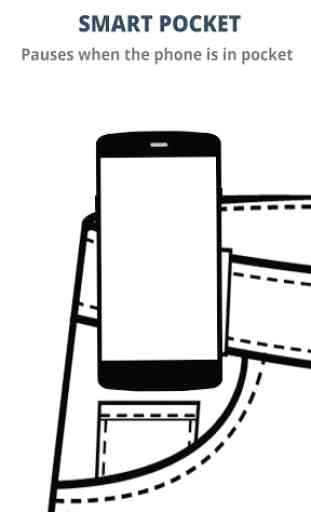
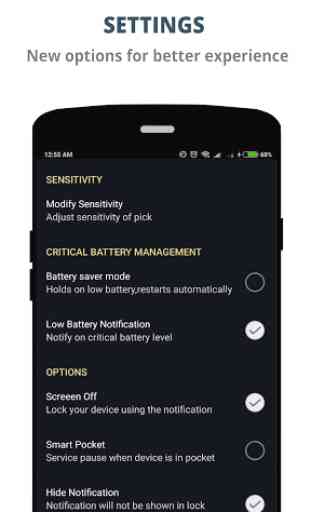

I like this app - Being quadriplegic with weak arms and no finger function, it's hard to press the power button to turn on, at least with a case. This app is simple to configure and holds promise. However, I could not shake it hard enough to turn on reliably. I had to hand the phone to an able-bodied friend. Please add an "extra-high" sensitivity setting if possible; "High" isn't quite enough. By the way, small English point - pick means choose. You want pick up instead..