PicPac Stop Motion & TimeLapse
★ PicPac
- Pack your Pictures into Stop Motion Movies. Stop motion animation and time lapse in one app. Add audio and music easily. No upload to server or PC.★★★★★★
++ Use your gallery photos, gallery videos (broken down to pictures), or capture time-lapse photos to create stop motion / timelapse videos and animations. You can also do Hyperlapse.++ Hands-free sound-controlled in Timelapse Manual mode. Simply make a loud sound and a photo will be taken!++ Add voice or music to your stop motion++ No upload to server ++ No copy to computer++ Spanish, French, Portuguese and Russian support
Upgrading to Pro:1. Remove watermark2. Can generate 480p,720p,1080p videos/animations3. Can duplicate and merge projects4. Can add photos to existing projects5. Can use your own ending logo
Free version:1. Can generate 360p videos2. Can record your own audio3. Can select local music or search online music4. Can reorder pictures5. Cannot duplicate or merge projects6. Cannot change video ending logo7. Have a small watermark at bottom right
==================================
10 demo videos are created to show you the possibilities, including simple examples of time lapse and stop motion (animations).Please visit http://blog.picpac.tv
Category : Video Players & Editors

Reviews (27)
OK for small jobs, but unreliable/stable for longer ones. We did a time lapse of a 3d print that took 6 hours. Took a pic every 2 seconds and had plenty of free space on our Android device. It kept terminating generating the video a bit after 50%. Had to delete every other picture getting it down to about 1000 frames. So beware if you try to use this for time lapse stuff. This is with the paid version.
poor UX; bad english makes it harder; horizontal mode only (in the past i would've loved it, but my world turned vertical when i stopped using computers, and i can now see the appeal... at least offer square if you want to choose only one!); can't really test the ghost for manually taking photos over long time. i won't buy pro before testing unless i can't find an alternative (doubtfully). i'm actually interested in nature time lapse over days. cheers. 😘
Best app I have ever come across I would rate it as the the best stop motion app ever, but the only problem is that sometimes it Takes 2 photos while I click the camera button only once and also it would be great if all the projects were saved in gallery. One more thing I dont know how to make timelapse video, I followed the instructions and it still didn't work
It's a great app. It can make videos from photos from your device, and is quick. You can add audio and ajust the speed. I have a great time making videos with friends out of pretty much anything and about pretty much anything. Overall, it's a good app that can be used anywhere.
Mostly did what's intended, but didn't meet expectations. Loses the manual focus setting in each manual frame back to autofocus, I'd expect the focus to stay the same, if I have to refocus each time, the video is wobbly. Couldn't get the stop motion sound trigger to work; no feedback or googlable info on how to troubleshoot that.
I thought the interface was pretty intuitive but for the free version I would have like to see a higher quality available and perhaps a smaller watermark. I realize you're trying to make money and I respect that but for the free version and for my continued use of the product to where maybe I pay for the pro I would need a time-lapse I could share with people.
It's a OK app because it is free. Buuut, it barley has any music AND it doesn't let you pick what order your pictures go in. Also there are many many adds. Then again it is free. They could have made it easier to use. It's still is a very good app. I hope this was helpful. Good luck with this.
This app was good at first and allowed us to make good stop motion videos. But... We just had a bad experience with the image management UI... We selected the few images to delete but the pop up offers the choice to delete all the UNselected images. In haste this was accidentally pressed. Thus we deleted most of the entire movie 😬 there is no Undo!!! There is no "are you sure?" V upset 😭
To be honest it has some great features. However it has a poorly made user interface and stupid restrictions such as not being able to add photos to existing projects. I have to finish a project the same time I start it and a simple misplaced click takes my work away.
Very good. You can change the detail of your video. You can take pictures from videos found online or from previous works. You can then edit that picture, e.g. add arms and legs to a real object or make special effects.
Really fun. Quickly satisfying. All the basics of animation are literally in my pocket. The only real glitch ive encountered is when placing local photos into the app from my gallery the order is not consistent. Bit of a pain to reorder very similar shots with the tiny thumbnails.
It does nearly all I want it to, except there's one glitch that leads me to drop a star; though it could be a Sony X1 camera configurability thing. The auto focus won't turn off, despite me selecting the option, and PicPac always prioritises the background; meaning I can't really use the integral PicPac camera utility for stop motion. I have to use the phone camera, then import the photos to PicPac to craft a movie...
Worst app ever. Me and my sister were making videos, and when she tried to make one after she was done it deleted all her photos. She tried again, (30 min. process) and it deleted all her photos again. She really wanted to finish this, so she tried again. After all the hard work, she tried playing the stop motion GIF it deleted all her photos again. Not to mention that it is so glitchy and slow. You have to pay 5$ to go back in to edit it. I am absolutely fed up with this crappy app.
This all pretty ok until I find that you can't add more pics to an animation unless you have pro. I understand having the water mark unless you get pro but you should at least be able to pause it while still filming but I guess you can't it's not like you could come back to it later u have to get pro too and leaving the tab open with the camera won't do anything either very disappointed ☹️
Records your private conversations This app seemed alright but when it gave me the option to add audio I noticed something odd. All the audio options were private phone calls and conversations I've had with people previously. I was so scared they somehow got my private calls that I deleted the app not before saving my video. The video was blurry and you couldn't even see it clearly. Wouldn't recommend.
Sometimes when it comes to the point where I want to share it to my friends, it doesn't let me and says that PicPac is stopping. Thats my only issue. Other than that, its great and easy. Before I had to spend 30 minutes editing a stopmotion but now only 4 minutes (including adding audio btw).
absolutely trash. app crashes browsing folders,photos do not display in the order they are saved,therefore causing janky looking time lapse videos that require you to manually rearrange the images. if you were unfortunate enough to make that effort before saving your video you'll realize the only output resolution for the free version is 360p...really? this is 2019 pro resolutions should be 2k and 4k not f**king 480-1080p uninstalled in under 5 minutes.
It is a quite useful app. One negative thing, after buying pro version, the picpac logo still shows up at the end. However, in the pro version features, it says the opposite. I hope they fix it
I have to say I was really excited by the app and thought it worked good... But when I paid 5€ to have the video quality of 1080 it just came out EXACTLY the same as the 360 one... So this is a huge minus in my book... I tried exporting the same video multiple times but kept getting the sane result. Btw the video I uploaded was a Huawei Mate 20 Pro shot in 1080
great app to have the only problem is that the stop motion and the time-lapse are not different options to choose instead they are fused together so when you make a long animation you have to delete tons of images. would be better if the stop motiom and time-lapse were put as seperate options.
This app was soooo helpful for a stop motion project I had. It doesnt take too long to load and is easy to edit and free. The music part is super useful and I would recommend it to anyone using stop motion.
I used to use this previously and it was a pretty decent app, but after redownloading it, it simply won't boot up. For example, I'll press the logo on my homepage and it just glitches and returns to the home page. I've restarted my phone twice only to get the same result, and as I've got a pretty new phone I don't think it's just incompatible.
The app has easy customizable stop motion videos and it's really worth my time and effort.😀 It also has a thing that's called onion layring so so if you bump over the camera or something you can fix it right away.😎 AND THEY FIXED THE UPSIDE DOWN PHOTOS CAUSE THAT WAS REALLY ANNOYING!!!!!!!👍
very nice stop motion app... i havnt found one i LOVE yet, but this one does seem to be one of the better ones ive been able to try oit. I wish there was an option to copy and paste multiple frames at a time, and also paste copied frame(s) to a specified number of times (like paste frame 5x).... or at least have a single or miltiple selected frame duration option.
I would not recommend this app. Sometimes when I am making stop motions I accidentally press the stop button and then the animation is pretty much ruined and there is also a add more photos option but it doesn't even work.
I bought the pro version and the default is still to add a watermark at the end of my videos. Let me disable your stupid animations that cut off my ending screen, I just want one image to be displayed for longer, not the stupid bouncing animation not showing the edge of my image.



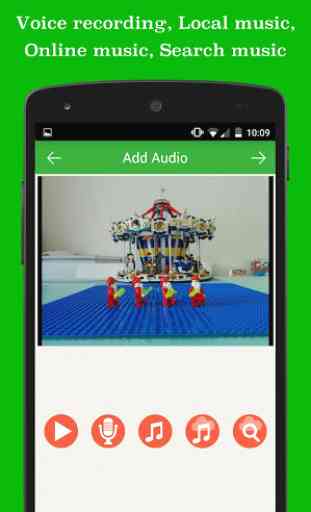

Very high quality animation app. No ads. Good for beginners and those with minor previous experience. Best for most projects. Kid and user friendly. The only problem is that it does cost money to have full version, but it certainly won't break the bank. Wish it had green and blue screen, and the ability to add sound effects like stopmotion studio which was a good app but too glitchy for my purposes. This apps only problem is that when I create a gif it doesn't work right.