PicsArt Animator: GIF & Video
If you’re looking for something a little more advanced, we’ve got you covered! PicsArt Animator is jam-packed with animation features like duplicate frames, layers, fully equipped drawing tools, animated stickers, Emoji Me features, and much more! Did we mention that all of these tools are FREE? Believe us, this is the only animation and cartoon making app you’ll ever need! All you have to do is download and start creating.
FEATURES
• Use animated stickers and add customized movement
• Draw frame-by-frame animations
• Use animation timeline to scroll through frames
• Duplicate, insert, delete frames
• Draw on your photos and make animated selfies
• Draw with advanced drawing and sketching tools
• Use multiple layers for complex animations
• Control animation length and speed
• Save animations as video or GIF and share to social networks like YouTube, Facebook and Instagram
• Record sounds and voiceovers for your animations
• Make your own personal emojis with Emoji Me feature
PicsArt Animator is 100% free and without ads!
Category : Art & Design

Reviews (26)
This app is pretty great. It has ability to make sticket animation without any complications, but the ability to make a sticker would be fantastic. But it would also be awesome to adjust the in out control so that it would be easier to draw. It should also add some stickers that don't move (food, clothes, etc.) But overall, awesome app. I think it is the best app for animation. I would also like to be able to create backrounds.
overall it is a very good app, I have been iseing this app for 2 years now and one thing I have noticed is when you cut and copy/move the drawing the quality seems to change. Also if you would be able to make the canvas be able to twist from side to side it would make drawing and animating a lot easier. Nevertheless, this app is amazing and one Hundred percent suggest installing this app. Thanks! (if you can fix it or if you would just rather leave it the way it is thats fine no preassure)
I like this app, really fun to use! But I really wish there's a feature where you can add an audio file from your phone and animate along the audio, and also a feature where we can make our own stickers (unless im just unaware) the edit video is actually a really great feature to have but unfortunately for me, it's kind of hard to use. Those are the only problems I had because overall, it's a cute app even beginners can use. I can 90% recommend this to someone wanting to make short animations
I think the scene setup is a little bit backwards but other then that id say that this app is very usable and easily one of the best finger creator studios ever. Though I would like to see a dedicated copy and paste without the use of the selection process. When using the other copy/paste feature it only copies the tracing line forcing you to redraw the frame rather than edit the pasted frame. Thanks!! Have not had a single advertisement at this point and I've been using for 6 hours.
Looks nice but is rubbish! It has a clean design but that is the only good thing about it! It is very slow and has no useful tutorials. Once you save your project it wont open it again but instead load and load and load... nothing will come up! The audio tool is rubbish as it sounds terrible and only has one audio layer for the whole project! Overall, this app is very bad and is a massive waste of space and time! Do not download!!
This app was really good! But there are some things that make me give this app a low rating. There is no audio. I really love how many brushs there are. But when you get back to your amimation it says that the file is "crupted" even though I try many times it still says that. It did that with all my animations. But when I try to upload my hard work it doesn't work. The app is kind of slow too. I would've used this app but if it doesn't save, or let me upload my animations then I can't use it.
Very good a really well made animation creator app. I am slow at many new app controls but this app I found my way around very quickly. To me seems that I can make very simple to fairly elaborate animations. The only glitch I found was in the layer management area. Make sure when adding new layers that you add the same amount of frames in each layer. Otherwise your frames can get out of sync with each other. But that is minor, something sure to be addressed in future.
It's actually free!!! The app itself needs a little bit of a polish but other than that it wasn't half bad and it even let me upload it to YouTube as soon as I was done with it The ball drop animation test I did for the app shows that you need to make a lot of consecutive drawings to make things smoother but other than that it didn't cut any of my frame's and it has a setting at the end to speed up or slow down your animation so you can make things a little more smooth anyways
Dear PicsArt team, I think this app is very good and easy to understand. The reason that I only give one star is because there is NO PRESSURE SENSITIVITY! It would be very cool, if you could add this, then I will rate you with 5 stars. Also, it would be cool if you could use it with your device tilted. There is only one more bug fix I want to tell you: If you draw just a single point, like the eyes or something, and go to the next frame, the point disappears! Please fix that. I hope you will read this review and maybe think about adding pressure sensitivity. Thanks
I came here looking for an experience that was a bit more professional than other animation apps, and what I got was a confused mess that was unable to scroll properly, instead flicking back to the last option whenever I tried to select a different one or scrolling randomly when I was doing nothing. The only thing I like about this app is the stickers and the option to move and record them. 2.5/10 would not recommend
Can do everything you can do in flipaclip but has more pen options. Also easier to make loops within the animation, looping an animated background layer, for example, with an animated character on separate layer with separate timings. Would be so, so, so great if you could import your own animation loops, in gif format for example, to use as "stickers". Also zoom! Really needs a better zoom!
I just got this today and it's so satisfying! I love the functions and how everything works. The only thing that upsets me is how bad the quality looks of an animation when downloaded as a video. The gif looks crystal clear and perfect. It would be really nice if the videos could clear up or if we got to choose the quality of the video.
I haven't used this in a while, but if i remember correctly, there's no way to create your own stickers, which means creating character animations in front of a static background is needlessly complicated unless you're using the pre-created stickers. If users could create their own sticks with looped animation, users would not have to redraw simple things such as walking or waving over and over
This app is pretty cool but from the video I thought there was more freedom for making animations (such as quote bubbles and new animations) instead of blank slates and samples... so that was really disappointing and I was pretty dissatisfied with the app but it's still fun to go on. Only get this app if you are expecting that, is my advice.
Super annoying. I just got this app for editing. When I try to move something I've selected, I follow exactly what the instructions say and the selection will just be erased, saying "Please select area to crop". I don't know if I'm doing something wrong, or maybe it's not suitable for my device (phone), but I would like this fixed or maybe told what I am doing wrong.
It's great for quick storyboarding and scribbling ideas on, but if I were to use it for a full 24 frame per second animation it would want it to have more options. For example placing a picture from your gallery into the frame as a whole object so i could trace paper sketches, which are cleaner for me, and take the picture back out so the tracing is still there. It would be great for beginners too learning by dividing real footage into frames and copying so they can get an idea on movement.
I thought this would be easy to use, but no. You cant see the frame before like in other animation apps, and the animation looks like it goes 2 frames per second. When i try to add audio, it only lets me record for like 2 seconds, and when i try to add audio again it says "you can't have more than 1 audio layer" which is annoying. Please fix the app. Sorry but, it could be better
This animation app has the tendency to be the best animation app on Android with all its features but the fact that i can't rotate the canvas is a big turn off. The best i can do is zoom out and zoom in and there are no short cuts for restoring the canvas to its initial size after zooming in or out, you just have to adjust it manually. I can deal with the fact that it has no features for adding sound but not being able to rotate the canvas is not good enough
well,as good as it is. the bugs are fixed and everything runs smoothly but there is something missing which i csnt put my finger on. maybe the lack of sizes for the canvas or something like that. im going to post a review on my youtube: mixed furs to try out all the features and maybe i might use this program to animate all mt animations depends!
It's great, Animation with this are pretty hard to do (probably because I do not have a stylus.) The only thing that could make this app better is a panning tool. Like, make it so I can draw or animate a big background and the camera will focus in on where I want it to. It would make animations look a whole lot better, trust me. Other than that, this app is an absolute wonder to use!
Though it is a good app for some beginners I have run into multiple occasions where I am trying to save what I made and go back only for it to say something went wrong and it deleted the stuff I had worked so long on. It has happened about four different times now and it is getting a bit frustrating. It leads to stress and at this point I don't know if I really wanna use the app anymore. It's a decent free option but if you have the patience to constantly redo your work then it's for you.
I like the fact that i can add multiple frames of different shapes and colors. That's it. What i don't like is as follows: -No music option -No sticker variety -No canvas rotation -The unremovable 'picsart' watermark on the finished product. This is my biggest problem. That watermark ruined my commission work. Picsart's main app allows saving your work without the watermark. Please get with the program.
worse then flipaclip. You cannot add layers or a image. Not even a video. This app isn't the app for animating, not at all. You can't add music. It takes a long long long time to load a file. It's so stupid. If y'all had a decision to either choose to download or not, I would suggest you to pick not.
Varies from phone to phone. On previous phone running android 5, crashes frequently but otherwise marvellous app, best that I have used. On new phone running android, animation is very buggy and took me longer because of that. No option to rotate as well so hard to animate in widescreen. Overall a lot of features for a free app, easy to pick up and use, but held back by glitches in software.
The canvas zooming and overall everything is was less laggyer than flipaclip! I love how you can add layers and stuff andddddd idk XD one thing I do suggest to make the app better is, canvas rotation. That is a big part and would be easier to draw with, maybe you could have a setting to turn it on and off like flipaclip. Sorry I keep comparing you to flipaclip, but this app is really cool.

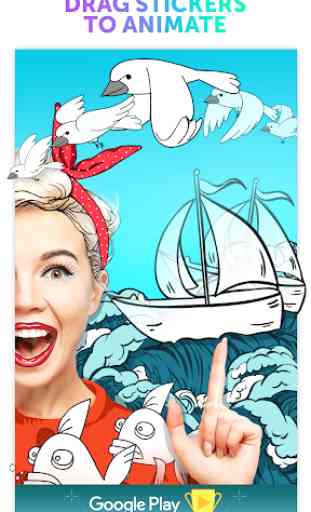
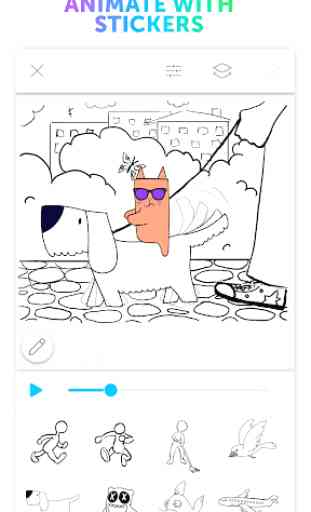


I like this the most out of the free selection of animators, because it has a lot of the features it has are in the premium versions of other animators. It just annoys me that if you swap frames, the undo option for the frame is gone. Keeping memory of it will be just so much more easier.