Pictionary Air
Use the special Pictionary Air™ pen (sold separately) to draw in the air while the app tracks and displays the sketch. Become part of the action as you interact with your sketch like charades while your team tries to guess as many clues as they can before time is up!
The app will track your scores, time the game and set the rounds for easy-to-use gameplay. You can also save, edit and share videos of all your funny gameplay moments!
Use a Chromecast or similar compatible streaming device to mirror the game to your TV!
Three game modes:
- Play mode will have your game started in less than a minute.
- Masters mode lets you choose the length and number of rounds.
- Free Play mode lets you sketch your Air masterpiece without a timer.
Pictionary Air™ is the hilarious new addition to your game night.
Category : Entertainment

Reviews (26)
It's not as bad as everyone says. It takes some work to get the lighting right and figure out where to hold the phone, and your draw area. Once you work that out, it's actually pretty fun. The kids love it (despite any imperfections). You don't have to cast to a TV. It just makes it a little easier for bigger groups to not have to watch just the phone. Overall it could use some improvement, but it's a lot of fun just as it is. If you're impatient or not tech savvy, stick with the original game.
Unable to cast via chromecast on android and can only screen mirror so screen small on tv and unusable. Try cast icon in app and get a popup saying how to cast on iphone and can't swipe to see other instructing. So only able to view on tv using built in screen share on phone s10+ and it is small screen. User can't see what drawing and phone awkward to hold still. Good idea but bad delivery.
So, I started drawing, and then when I came up to the screen to see what I drew, I just saw random lines on the screen which I definitely did not draw. The app just adds lines in by itself, when you are drawing, and it just adds scribbles sometimes which you definitely did not draw. I tried to fix it, but it would not work! I really like the idea of the game, but it isn't working! Very funny, though, but I think that the app has more room for improvements. Thanks! Merry Christmas.
Very good. But why is mirroring so difficult? I have great Wi-Fi so I do not know what is the problem. Its better without the lag and without it freezing all the time. I have the latest update and I dont know any solutions. Regards
Tried once, will send back. Seems insane they wouldn't make this for Samsung TV. The cast from a device was too laggy and could only get it to appear on the TV in tiny mode. Not really sure they've thought it through as one person has to stand around holding the device at everyone and not being part of the game. If they included a cheap usb camera and a smart TV app for maybe a slightly higher price then everyone could join in and the focus would be on the TV screen... Poorly conceived imho
Just stays on a yellow screen. I can watch the totorial but the app will not work. I just have a yellow screen that says pictionary air and a very disappointed kid. I even tried other devices, watched YouTube videos to make sure I was doing everything right. It's definitely not my internet I have a gigibit connection. Total let down.
It will work but you need to set it up correctly. Despite what the app says..it works best in low light, use the selfie camera and face it away from light sources..also if casting it to the tv, do it in landscape mode and don't let the TV be in the sight line of the camera as that will cause lines to appear that are not related to what you are doing..so in summary, turn off most lights, cast to tv, set it to selfie, and then put the camera on you tv stand facing the room..
Terrible app. Got all set up and couldn't even see the screen mirroring as it was such a terrible pixelated image with about a 10 second delay from my galaxy phone. When drawing the lines where nowhere to be seen at first then appeared in a cometely different place and different picture to what was done
It hardly works. The process is fine, but the pen sensitivity is horrible!! It makes it not enjoyable when you're constantly having to reset the drawing because it is creating lines you didn't make. Very frustrating.
A gift from SantaChris. Now we can draw imaginary lines in the air and guess what it is. How long have we wanted something like this? This app uses your device's camera to trace the path of the pen and can project it to your TV or PC. Then you can screen capture your images and build a photo album of all the fun you and your friends had together. A new way to play a classic game, any you can always search for the clue + clipart outline - search term: surfboard clipart outline
Right now my review of the app is a 2 there is a significant lag between the casting on my TV and the phone it was getting better overtime but it took about 20 minutes to start getting better hopefully if I just leave it on before we want to play for a little while the lag will catch up when we go to play.
I guess it's ok? When I hit the cast button to stream to my Nvidia Shield a menu pops up talking about iOS and I cannot swipe through. The only option is to his return to game. Kind of hard to play with only a phone.
Unusable. Camera freezes and I can't interact with the app at all.
Not working. Downloaded app on iPhone, didn't work (can't draw), then downloaded onto Chromebook, won't play, hangs every time after allowing camera access. This was a Christmas present to our kids given by our friends. They're absolutely gutted. Absolute shambles.
The app starts up ok but when it comes to playing a game there is no picture. It seems the app doesn't recognize the camera on my phone. I have checked the permissions and everything is enabled. I've tried reinstalling it and still nothing. please fix it as it seems good fun.
I tested it before family game night and it worked fine. 24hrs later, when I launched the app and tried to play, there was pen scribbles all over the screen even without activating the pen. Very disappointing!!!
super fun, great for those that aren't as comfortable drawing. we had no problems with the graphics. we turned off the Christmas lights and tree in the background and it worked perfectly.
Very poor with camera on some devices including pixel 5. Doesn't control camera settings to try to improve things. Apps on different devices not linked, so scoring/team play is a bit weird.
Basic idea is fun for kids and worked pretty well. Some functions that need to be added: ability to switch to using the front or rear camera of the phone/tablet (depending on whether you're using a tablet or phone, and if practicing versus playing as a group, sometimes you want the front camera of the device, other times the rear camera). Ability for the app to rotate to landscape view, to use more of the TV real estate. The game should also have a one-person play/practice mode so kids can just practice using it and drawing.
Actually very fun! The built-in chromecast option didn't work, so I had to mirror the screen from the Google home app, but otherwise it's pretty functional and makes for a great game night. Some additional notes: A) It's best played in a dimly-lit room, where the pen light stands out, and B) perhaps it's because of the lack of a gyroscope in my phone, but you have to keep the phone still so that the drawing doesn't get all messed up. Anyway, overall, it was a good laugh :) ⭐⭐⭐⭐
The Chromecast functionally regularly freezes and we have to pause the app in order to continue. It takes many seconds, sometimes over a minute to resume.
Downloaded the most up to date app, and the camera function does not work despite allowing permissions. Have tried on several different devices all with the same issue. Checked the website for support but no answers available....not impressed
The application use to work perfectly, Today it just doesn't want to start, it keeps crashing before starting. Re-installed it. Same result....too bad, my daughter loves it.
App version from Dec 9 update doesn't function. As with another user review, the app opens to a yellow screen and simply clocks without moving any further. I have opened a service ticket.
great concept. not good in practise. very wobbly and the pen is not smooth
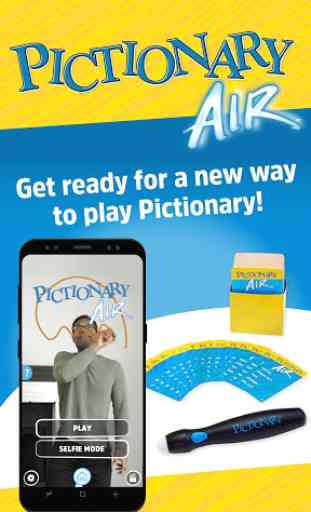

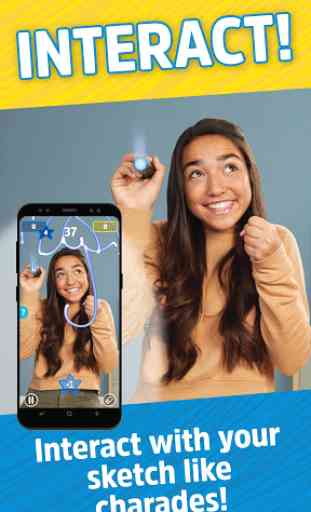
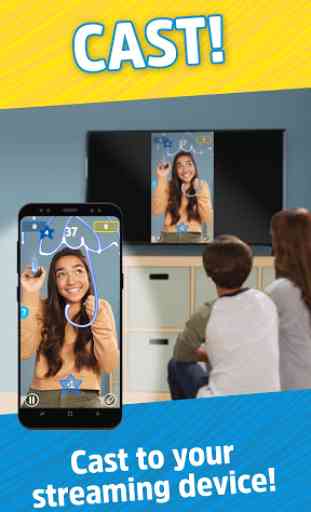
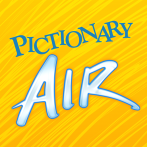
A lot of fun to play when it isnt frozen or lagging. We have great internet connection with high speeds so I dont know what's causing it to lag when casting to the smart tv but it does. Sometimes it completely freezes and we have to minimize the screen then click back into it for it to unfreeze. If it wasnt for that I would give it 5 stars. My kids really enjoy the idea of it.