PicTools Multi photo resize compress crop in batch
Pic Tools Features
↙️Shrink photos with same quality (3 MB to 100 KB)
⛓Batch / Bulk / Multiple photo Support
✔️Simple , clean & minimalist UI
Category : Photography

Reviews (23)
Most of the options works good. I just wish an option to select the portion of the image that will be converted to 4x6in for example, instead of just changing the size and impacting the aspect ratio, it can make the image wider or narrower than the original aspect ratio. To make this clear, probably the 8x10 can make the person look fatter is the format was 4x10 (long format to the wider 8x10). This is just a recommendation to improve the app, most of the options works fine.
Works, but only the compress setting isn't "slow as dirt". And for some annoying reason they set the default file type to webp... so every time you compressor images you will have to manually click Advanced and change the file type to jpg. FYI guys, Samsung texting app does not support webp files to be sent. UPDATE, very impressed. fast customer service. they fixed the file type issue on the latest build just released a few days go. Now it remembers your last selection. Excellent!
This app is awesome. Obviously a lot of work was put into it's design and operation. I always get flawless cropped and resized photos, and the ability to select a cropping area for multiple images so that they are all cropped to the same size is very convenient. Definitely get the pro version of this app. It's very worth it.
I upgraded to premium only to be dissappointed with the functionality. Batch Crop does not work properly. It is annoying to see the error for a simple crop on multiple photos. Even the selection of multiple photos with the "pick multiple" option is a menace. Without even a proper sorting of folders and even the pictures inside each folder, how do you expect users to select multiple burst shots thrown all over the scrolling display randomly??" A great app by name and poor funtionality by design.
Not working. It won't save the image to the device, despite giving correct permission. We can share the image to other app such as e-mail, but it converts into WEBP format. Reply: No it doesn't. It does not show up in file manager after you click convert. The option for JPEG is also counter-Intuitive as you expect to ask what format do you want the result *before* you click Convert. Not moving around between screens like go to setting first and so on, when you are in hurry like I was.
Doesn't work for me on new Chromebook. I asked Google Play for refund but they refused told me to contact developer.Don't deal with this developer as every time I try to chat they are never there. I am £2.99 out of pocket. I got another that cost 69p and does work. Plus it said if I registered I would be able to convert more than 25. This was not on the app after registering and as I said it doesn't work.
The best and only app for resizing without cropping, converting - and all this for multiple images simultaneously automatically. To turn on option of transparent background you need to find it in settings, it's a little bit unintuitive, but i haven't found until now app that haa that wide usability.
This is perfect for what I need. Recently eBay made all photos uploaded square, meaning books I sell have the top and bottom of their photos missing. With this app it takes about 10 seconds to make a photo square by adding a colour I choose to the sides, so all the book cover is shown in my listings. No ads either - just perfect!
when cropping, it randomly selects an area different than what you pick with the free form tool. Would also be nice to allow multiple actions in a row. i want to first crop, then optimize the photo. currently need to do reach of those twice (which wastes time finding the photo twice).
Everything used to work perfectly fine. But now i've noticed how significantly SLOW it takes for the photos to 'process' and save. (in the 'crop' option specifically.) Before, it would take less than 3 seconds to save 15 pictures, now it takes 30 or more seconds to process merely 5 photos. I have enough storage, so i dont know the problem here.
Very useful and Good Application, well done for Devwloper. But giving input, you can update it in compressing, resizing, converting, etc. by using the EXIF calendar file that remains (original) unchanged, as example in the original Samsung Gallery application. So make the edited file sequence not messy. Thank you, keep the awesome work.
There realy needs to be a zoom feature when you are determining crop borders. It is almost impossible to make a clean crop without zoom. There is a preview option, but when you exit preview the borders reset, so it is pointless. Otherwise it is a cool app.
⭐⭐⭐⭐⭐⭐ Best picture size editor, and lightweight. but due to i prefer editting function from Gallery_[GO], i seldom use pictool.. I have a good idea. Just make your app look like gallery_[go] and all your current main app manual hide in edit button. Then it will be my default gallery app! And surely i'll upgrade to premium version.
There is no auto height/width setting like other sites, apps and software that do the same thing as this. Which makes this app pointless if you are MASS resizing photos which is the main reason people download it. It should support auto height and width adjustment to maintain the aspect ratio of the image it's a neccesarily when precisely resizing images with different ratios.
The cropper ignores my entries for desired size. When attempting to crop pictures that are 2880x1440, I specify to crop them at 600x1440. Instead of giving me the specified dimensions it spits out pictures cropped to 1199x1079. So basically it cuts off the top and bottom that I want to keep and keeps the garbage on each side that I don't want. I WILL NOT PURCHASE THIS APP BECAUSE IT IS BROKEN.
Unbelievable logic ! So I downloaded the app inorder to crop 25 pictures and save time not going through the process on each single one. But surprisingly your app only allows to select the pictures via a long process : select , click ok , leave gallery back to app, go back to gallery, select, go back to app. I'd rather crop my pictures myself as that would be faster !
I like this app because because it helped me to crop and rotate multiple images at once. But I would rate it if it will be possible to number the multiple images at once and move the images according to their numbers before cropping and rotating them.
I use this app daily! Compressing almost every photo that i message kills the upload time on the recieving end! Also, I regularly crop hundreds of screenshots from the web for work (25 at a time), and even to convert webfiles into jpgs so that babyboomers can print from thier email without a hitch! props to the developers for making a simple tool i actually need!
I had a nice experience with this app, easy to use, although it crashes on my SamsungTabS7 when I try to set a destination folder for saving. I'm not a photography professional, but works well for business purposes. Thanks PicTools!
Good App ! Suggest you can also create a pic-manager with a similar interface for working .. a kind of file manager to view/decide/select and move/copy files to and from drives, google-drive etc :) The one feature you have is u can view a pic while a few others are selected is super. !
Now I get it - These Apps cant see compare images - it can only see the tag to know there are more than one copy - being we process all 14,000 removes the tag. * Other than that - Ill be keeping this app over all the others tried. Oh Yes - the batch process is pretty cool, even asked if I wanted to add more. One tip, if there are fonts that need to be read - chose higher than 25%.
The most convenient for multiple images. Every image processing app has these features but none of them let you do for multiple images. This is really a great time saver. Good luck to developer! Even 5 star is less for them 😍
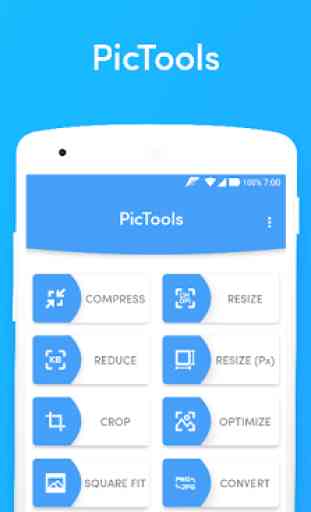
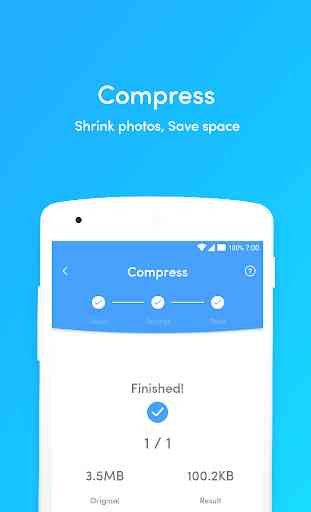
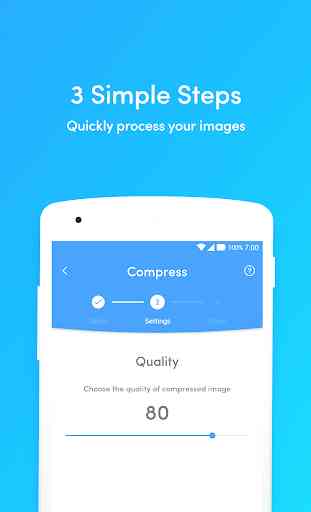


Very cute and lightweight app to edit a bunch of photos at once. The premium version is very reasonably priced at 1€ so I bought it just to support you guys. I think the app would be nicer if it showed preview of what you're doing ( rotation of preview in particular). The fact that it's a share target makes it a lot more useful. One annoying quirk is that the rotation of photos is ignored when creating pdfs