picTrove 2 Image Search
Use picTrove 2 to search photos for whatever topic you want. You can search for anything you want, including:
* Wallpapers - Find an image you want to use as your device wallpaper and use the convenient Image Action to set it immediately!
* Good morning photos - Search and send the best photos to your social network and chat apps.
* Find anything you want! Just start typing and our intuitive search suggestions will guide you the rest of the way!
* Search Recent photos from Twitter
* Search Hashtagged photos and found user photos from Instagram.
* Artistic graphic creations from deviantART
* Beautiful photos from 500px
* Amazing and easily re-usable animated GIFs from Giphy
* Full functionality and the power of Google Images and Bing Images is at your command, with custom native UI for all configuration.
Features of picTrove 2 at a glance:
===========================
* Search query customization: Query each service for exactly the results that you want, with easy slider controls to change settings.
* Side-by-side search: Thumbnails of results from all the services are available next to each other, so you can efficiently find the photo you're looking for.
* Browse Deeper: When you find a photo you like, you can dive deeper into the site or user to find more photos. Google results support finding related images and website based actions. Bing results support finding similar images, more sizes and website based actions. Flickr, 500px and Twitter results support user actions to find more photos by the user.
* Animated GIFs are fully supported
* Full screen photo viewer: The full screen viewer offers all standard features including swipe navigation, pinch and double-tap zoom
* Photo actions: Action buttons in the full photo view allow you to perform many different operations on any photo you like. Facebook Like and Pinterest Pin actions allow easing sharing and bookmarking.
* Search suggestions make it easy to search for what you want, even if you don't know the spelling properly - it's really convenient!
Permissions explanation:
External storage: picTrove requires this to let you save photos in a Gallery album on your device.
------------
More services, features are always in development.
picTrove requires a fast Internet connection and a moderately powerful device for optimum usage.
Twitter results are available only after logging in with your account.
Please contact us with the inbuilt support email to get help, instead of posting bad reviews.
Category : Photography

Reviews (26)
I haven't come across very many "free" apps that I really like. They usually offer the bare minimum required in order to get downloaded and then spring their "premium" service plan and cost on you. This app however, is fantastic and so far no ads. It performs exactly to my needs and I couldn't be more pleased. It's so easy to use and I highly recommend it.
Edit: Working very well now! 5 Star-well. Great job dev! Not working anymore on Samsung Galaxy Note 20 Ultra 5G. The app would ask for permission to access storage, I would grant it, but the app would still not save pictures to storage. Since then, it has been updated twice, but now it's completely broken and useless. Just keeps crashing upon start, not even able to serch anything anymore. I will reconsider the rating if this gets fixed soon.
First off, I'm not a big review writing guy. An app has to be exceptionally bad or exceptionally good. picTrove 2 is (and I'm most happy to say,) Exceptionally Good! They have a terrific selection of search engines, which give's a wide variety, or, should I say a very broad spectrum of the subject one is seeking. My hat's off, and 5 stars to the production team. Cheers🍻 -Brett
What happened to engines names? Besides, it still needs a wide range of options: option to keep search history, better search box (not to type again every search), options to show results (like horizontal view or squared), premium version with no ads. Also, sometimes it only shows 100 results.
Awesome finds so many images can look for hours only problem so far that I've had is Twitter login I set it up but signed in it still shows no results hope it gets fixed and it would be nice to sign in on other sites like Tumblr but if it causes it to find nothing then don't do it. Good luck again you have a awesome app here. Samsung Note 20 ultra
One of the best pic searching app on internet but it has problems which should be fixed as soon as possible. 1)sometimes it fails to save/download image. 2)after opening any pic when we come back to main menu we have to retype the search everytime which is very annoying 3)it should have some kind of favourite or bulk pic saving system
picTrove 2 is still pretty good, but UI has been messed up. Proper search engine names have been replaced with 2-4 letter abbreviations, which makes UI confusing. Note: PlayStore screenshots are from older version, not from the current messed-up one.
A decent app but download button only works occasionally forcing me to go to webpage to download pictures. Download button needs to be redesigned so it works every time. My phone is a Samsung Galaxy S8+ and I never have problems downloading from other image search apps.
Used to be great! Now it's still great, except for the intrusive ads. Look, I get we have to make money on everything, but would you please let me just pay you $6 or whatever to permanently remove the ads because ffs this is really interfering with my quick-draw meme creation.
I don't rate apps very often unless they're extremely impressive. But this one really is a pleasure to use. This is the way to view images, well-designed and well-thought-out with a good interface. Well done developers!!!
An Excellent app for finding images from many sources, but the ads are killing it. You close one ad & another one pops up, out of the closed one, instantly opening. You might if your quick, get to use the app, before another take-over by another full screen ad.
This app used to be awesome but has recently slowed and hung when I search. It literally takes minutes to load images and hangs when I select pictures. It doesn't make a difference as to what internet connection I have as, even with 50mb, it still grinds to a stop. What happened?
I think this is the best image search app in the Play Store, but it would benefit from an in-app purchase that removes the adverts. The banner at the base of the screen consumes quite a bit of space and it would be nice to have the option to remove this.
It looked promising, but I couldn't figure out how to upload an image from my Gallery. There were no instructions that I could see. There's just a black and gray screen with a bunch of lines and abbreviations down the left-hand side. Very disappointing.
Features request: 1. Keep History of searched keywords so it can suggest previously searched words. 2. Better viewer, because opened images looks little downsampled, because i notice the difference when i opened the same saved image in gallery app.
A very handy app with great multiple site search capabilities. I have spent many hours collecting some great art to be used for different applications. Many thanks for taking the time to develop picTrove.
Have been using a similar app called DroidIris for years, but it's no longer working. I found this app and it's so much faster! I wish I had found it sooner. The only missing feature is saving previous searches.
No device should be without this app. Thousands of pics at your command. And if thats not enough, use the "see web page" feature to find and research sources! All for free with unintrusive ads. Enough said.
The constantly distracting footer doesn't make me watch your video advert - it makes me find a better image search app, so you get no ad revenue at all. Quit with the deliberately annoying footer and at least you'll get some income.
No histrory of what I was searching moments ago.. Suppose you want to modify your search words, you must re-type your whole search phrase completely. App doesn't remember your entries.
Very good app. Wished it had more of personal results like Chrome.
Searches for pics in several formats all at once with every search. Broad array of results retrieved! Smart and efficient.
The go to app for all of my photo/gif needs. I've yet to find anything that even remotely compares.
Good. However needs a ad free option and a few more settings to customise, such as size of images you are viewing etc.
Worked great now it won't let you choose witch app you won't when you try to go to site it only opens the page before you could use a different app now you cannot do this Why not I have not upgraded this app so why it does this I don't know but it looks like I will have to find another app to use this one is no longer fit for purpose change it back
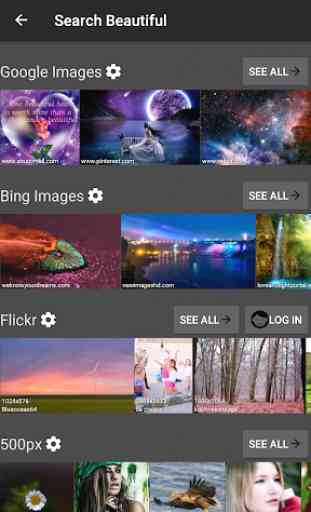
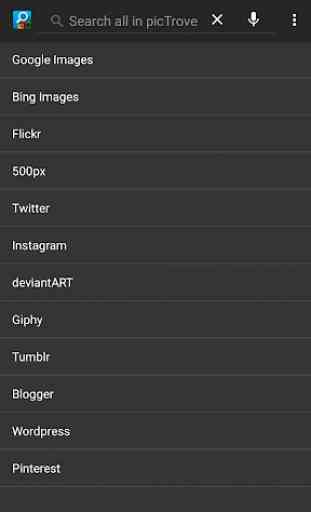
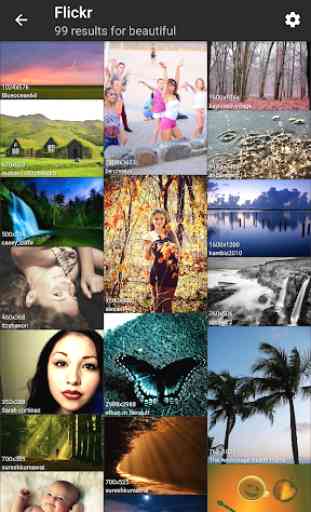
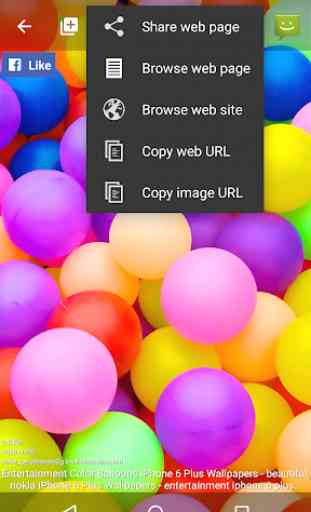

Update: The newest feature which allows you to watch a video before using the app, is significantly better. Thanks for the improvement. A good compromise. The app used to insert video commercials after viewing a select number of images, which is no longer the case, thus this review update. A great image browsing/searching experience.