Picture Manager: Rename and Organize with EXIF
Picture Manager makes use of EXIF Metdata to rename and organize your pictures.
What Picture Manager can do for you:
Renaming:
Rename your pictures with different timestamp formats and other EXIF metadata like camera model, manufacturer and many more.
Organizing:
Bring more organization into your picture collection by sorting your pictures into dated folders or even named by the location you've taken your pictures.
E.g. If you been on vacation and made a roundtrip, you don't need to remember the city anymore you've taken the pictures. Picture Manager will do that job for you by sorting the pictures
into folders named by the location the pictures were taken.
The organizer also offers a feature to move your images to your external sdcard or even USB Storage.
In the premium version that can be done even automatically.
A useful use case is also to move Videos to another location to prevent Google or Amazon Photos to sync them to the cloud.
Clean up your images collection
Picture Manager offers a duplicate image finder to get rid of duplicate images and restore some space on your phone memory
Also there is an option to find similar images based on PHash and AverageHash.
EXIF Editor
Edit exif metadata directly in Picture Manager, either single images or in batch mode.
Use conditions to only edit EXIF attributes matching them.
The premium version is an in app purchase and unlocks following features:
- Custom formats
- JobService to instantly rename and organize newly taken pictures
- Similar images finder
- Tasker integration
#Auto Rename
#Batch Renamer
#Batch Organizer
#EXIF RENAMER
#EXIF ORGANIZER
#PHash
#AverageHash
#Duplicate finder
#Similar images finde
Category : Tools

Reviews (27)
*Update* As of May 2022 this is still completely unusable. I used to be able to rename file in my external SD card, but now it's only available for internal SD. Very disappointed and sad, considering it might be Google's fault, not the developers. But Batch Renamer works so I don't understand why this app can't. RIP purchase money.
A great app, with many improvements, features and options. Unfortunately, it doesn't seem to have email support lately.
Exactly what I was looking for, you've saved me so much time by not having to deal with multiple renaming and EXIF editing apps. (Edit Sept, 25, 2019) Had a small issue with photos taken in Kik, which doesn't write EXIF data, being improperly renamed with a 1970 date. The developer was extremely responsive and helpful, quickly offering test versions of the app to troubleshoot and correct the issue. Absolutely amazing support!
This app has many of the functions that I need to manage photographs on Android. Renaming photographs with the date/time is very useful. Also useful is the ability to place photographs in folders and append the folder name to the file name. This enables some sophisticated naming whilst the photographs are on the phone. The most important aspect, however, is that the app is under regular and rapid development and the developer is responsive to requests.
Fantastic app! This took a big mess of 600+ images from various devices with different naming schemes including duplicates and made it all better. Everything was handled well. I did copy the source folder to my pc before running this just in case of disaster. I don't know why the complaints from others, this app is great.
An extreme amount of great features all packed into one good-looking app! The premium is cheap and unlocks droves of great managing tools, very much worth it! On top of the app being top-tier, the dev is seriously amazing. I have never ever gotten this kind of support and response time with any other android developer. They are more than willing to work with you on any issues you may have, or billing issues. Truly great in all aspects!
This seems like a horrible mess to me. I can't even find a menu. Every time I exit and enter the app again, the number of pictures increases greatly for no apparent reason. It's called "Photo Organizer - Organize Photos Easily" in one place and "Photo Insight" in another" which is annoying to me. 17.85 MB for the app 8.05 MB for data and 9.64 MB for cache. I couldn't get it off my phone fast enough. I'm still using Android 9 which could be the problem (?)
Excellent and advanced batch theme utility. Allowed me to uniformly name photos captured on different devices according to the image taken date and time.
Works as advertised, great Dev! Beware, if you plan to copy, or move files which don't contain EXIF time stamps (i.e. WhatsApp or Messenger files): perform your rename operations beforehand. On Android, once you move or copy a file, the new files will be stamped with the time that you copied them. (move=copy + delete). Additional note: Samsung Gallery app lists the creation date of when the file was first seen on your device, not the actual file system date, even for those you copy (as above).
After some time and feedback from developer I was able to sort my pictures into the target directory in date ordered folders. All configs are possible , but you have to experience the functionality. Thanks - good job. Only one hint from me - make some documented setup samples to understand the config possibilities that would help to start-up easily.
Finally! Only app that does this! This resolves the major issue of when moving media to external storage you lose the created date and time stamps unless viewed on pc (for WhatsApp images, its completely lost). This is the only way I can resolve this issue. Well done you. If I manage to fix all my photos, I'll happily pay for premium just as a thank you.
New : Thanks for letting me know that the issue was due to a notification blocker app installed in the mobile. After unblocking your tool, it worked nicely. Very helpful developer 👍 Old: Batch file move from multiple folders to single folder doesn't work properly. Each time we run, it only processes 1 photo and in the log it says user stopped the process manually though there was no interruption. That is really unexpected error.. Edit: I have sent you email with details and log. Please check.
This is a great app, does what the description says. The function I love most is the "fix file modification date", where other app that may work requires to root the device, but is only available in premium version. However, it is a bargain for such affordable price to pay for the premium.
I absolutely appreciate the intentions of this app, but it needs to be more simplified view FIRST, with ability to go advanced after mastering the simplified version. Also, it's so incredibly unattractive for a subject that usually involves a lot of creativity and inspiration around it (images, design, etc). In other words, it's a real "buzz kill" for creative types. I suggest collaboration with a creative feeler type person to polish up this genius level app. 👌🙏
I can't put words to the fact the developers of this app are more than willing to work with you regarding compensation for the pro version. I wish more developers would mimick their example. I'm grateful for this app and the devolpers and hope to have all 35,000 photos in my gallery updated with the correct metadata. My hope is to finally get my gallery back in order and it couldn't be possible without the help of this application and it's devolpers. Thanks again!
Before knowing this app, I edited the EXIF and renamed the photos manually one by one. Then I feel tired and then i found this app. I was surprised how easy it was to batch change EXIF data and filenames. Just a few clicks and it's all done. I JUST LOVE IT! Very USEFUL, EASY and TIME-SAVING. Thank you for making this app. Good Job!
Exactly what I was looking for! You can add exif data by file modified date and automatically rename the file base on that date. Works great for Snapchats saved to camera roll which have no intelligible information saved to the file name or exif data. (Boo Snapchat). Well worth the $10 bucks! Thanks!
Changed phones and had to transfer all pictures from the old one, and, when I did that, the creation date from all of them were set to the current date. This app helps you with that and the dev is super nice, had some issues, hopped into Telegram and he helped me solve it. 💗
Thanks for the prompt reply and update. Although not exactly what I need but appreciate very much your efforts. Better rename “#EXIF Renamer” as "File renamer according to EXIF". Hope it can edit 1 picture so that I can try before going for batch. "Old picture thumbnail still exists" is now solved. It would be nice if "REVERT" also works with Renaming! Would be great if it can edit EXIF.
Best app in the market ever! It really working I can change the data of any photo that I have, this app should get 10 start ⭐⭐⭐⭐⭐
This app is awesome and very needed.. now my photo library doesn't look like a mess anymore.. helped me rename 5000+ of generically named photos and organise them in folders.. the developer is nice too.. I'd like to give a suggestion.. some file managers use root access (if found) to directly access files in storage.. this results in a huuuge boost in the speed of processing as compared to the horrible storage access framework.. can you add that please?..
Wonderful app! It has saved me hours of hard work. A must have in your arsenal if you take and transfer a lot of photos. The developer is extremely responsive and very helpful. Kudos. Only wish we had a similar one for windows and mac :)
OMG finally found an app that really works for what I needed it so easy and simple to use, now I feel all my pictures are organized and the ability to rename them in bulk option that's so amazing, thanks a lot for creating such a helpful app, I highly recommend if you want to maintain you photos orginzed..
This is not what we are waiting for. There is no option "restore original filenames". The most of image editors save images with random filenames. All we need is an app that reverts the random strings to the original filenames with a suffix or a number. It can be done when the manager is working in background and creates a list of recently opened and saved files in selected apps.
Reply to dev: I strongly feel that most people are just hoping for the same basic rename option found in windows. Where you select the name (prefix) and then they are automatically number incrementally with the format "File name (01)" etc. Following the sort order you select. Now, I paid for the app so that I can have my prefix followed by something other than a very long "year/month/day/hour/minute/seconds" format. However, it still lacks the ability to retain previous file order... ~email sent
Demands an upgrade to premium, you pay and get a receipt from Google, then nothing. It wants a registration code which I never received. It is baking. Do not waste money here. Tried reinstalling it, not sure if I actually got the premium edition. I tried accessing a directory on internal memory, but only a subset of directories ate shown. I don't know how you are filtering, but I don’t manage photos through Gallery; I use directories and I could not access them.
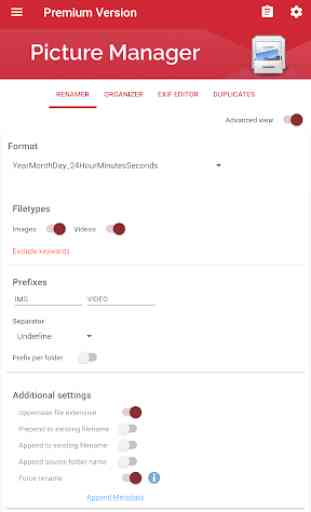

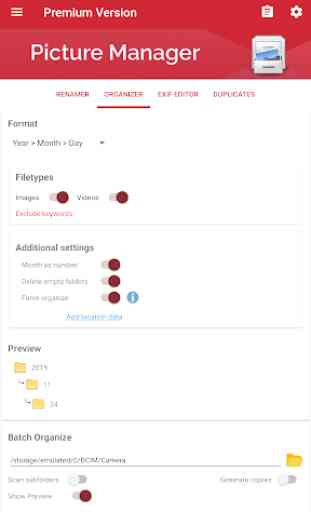


Fantastic app!! I use something similar on my PC, but being able to do this on my phone saves time. I would love the option to skip files without EXIF data during batch processing. Currently, the app decides to "fix" those files with the modified date instead, causing organization issues.