Picture Password Lockscreen
- brute-force password hacking and shoulder-surfing.
Forget PIN codes or patterns, you can now draw points, lines, and/or circles to unlock your phone.
To setup, select the background image and draw the gestures. To unlock, draw the saved gestures on the lockscreen.
If you like this app, please consider supporting my work by purchasing the Plus Key. Thank YouThe Plus Key unlocks the following features:
- Widget On Lockscreen
- Screen Lock Delay
- Tasker Plugin
- Lock Control Widget
- Time Display
- Theme Color
- Greater Allowed Number And Combination Of Gestures
- Widget Locker Support
- Music Controls
- System Wallpaper Cropper
- Multiple Gesture Sets: Cycle between multiple sets of images and gestures every unlock
- Missed Calls and Unread SMS Counts
- Wifi Whitelist: Disable lockscreen when connected to home wifi
Reasons for Permissions:android.permission.DISABLE_KEYGUARD: To disable stock Android system lockscreenandroid.permission.RECEIVE_BOOT_COMPLETED: To start lockscreen on device bootandroid.permission.INTERNET: To check for updates and report errorsandroid.permission.WRITE_EXTERNAL_STORAGE: To save lockscreen background imageandroid.permission.VIBRATE: To vibrate phone when wrong gesture is drawnandroid.permission.READ_PHONE_STATE: To automatically suspend lockscreen during incoming phone callandroid.permission.ACCESS_NETWORK_STATE: To check for updates, report errors, and display ads in free versionandroid.permission.READ_SMS: To display unread SMS messages. (App does not actually read SMS messages, just the count)android.permission.READ_CALL_LOG: To display missed calls (App does not actually read contact information, just the count)android.permission.READ_CONTACTS: To display missed calls (App does not actually read contact information, just the count)
Category : Tools

Reviews (28)
There are some issues that need to be fixed. I really like the concept but I want this app to be 100%. The picture lock pops up sometimes even if my screen has only been off for a second. I have it set to 3 minutes! Also the picture lock sometimes pops up when I'm even in the middle of using my phone! After I have already unlocked it initially! And also the responsiveness. There are times where I reset the drawn gestures and I know I put in the shapes exactly and it doesn't unlock.
The app allows to turn off visualization of input, i.e. no highlighting etc. However, I haven't figured out how to display widgets on the lockscreen. It would be great not to have to unlock the device to forward a song in the music player etc.
I got done with all the instructions and just about to start when it says i have to pay for the picture that i put on there. I understand if it was the apps picture but it wasn't. This app is not really free. Its free to download but you must pay to use the app.
I dove in and dropped the $$ for the plus key as I was looking for a WiFi whitelist lock screen app, although it doesn't always work, for example, I'm connected to my Wifi right now, and it's on the whitelist, but I still have to unlock the phone.
Excellent app. You can customize however you want. Only complaint is the Whitelist double tap thing has never worked for me and I have had this for a few months. Also, it sometimes does not work and I just reset my phone (turn it off and on)
People who dare to loiter in public without using some access protection for their handset, are very few if not rare. But the issue is unlocking your handset every now & then by providing a strong alpha-numeric is tedious. Here, ideally you should deploy 2 security mechanism - default security with a bigger time interval(30m) and picture lock with smaller time interval (around 5 min) Only. It has a time interval setup - delay before reactivating the lockscreen again. Absolutely uncommon among 3rd party apps
I like what you have going here but honestly it just seems a little annoying. Unless someone has the right image and screen size, this is difficult to use. I don't really like having to draw 3 things at once either. I'd much rather have my pattern or pin lock for quicker access. This just does not offer enough efficiency for a user that needs to access their phone quickly.
Like the idea but could not stand using the app; it takes away the lock screen clock and date on your phone. It still gives you the notification bar to see the time, but the app gives you a notification whenever you go to the lock screen. It said that disabling the notifications might cause the app to stop functioning.
Not worth two dollars. Needs to be less picky with where I "point" and "draw lines". Even the tolerant setting is too obtrusive. Look to windows 8 picture code for inspiration please. Will update rating then
Sent support email but no reply. HTC One m7 4.4.2 Sense 6. Enen have Plus key. Changed to Locker Master instead
Best thing I've experienced. Ya know, I always wanted a picture password
I liked it, so bought the pro version. But this app has some flaws. The protection doesn't always work, eg when I press the the menu button to wake the cellphone from idle-mode. Somtimes it freezes. I'd really appreciate, if you fix the bugs. Thanks.
I'm searching from many days a secure lock screen with such a great options. This is awesome. This is the app that I can't imagine. love it.
I wanted a different lock screen that would have security with widget capability and camera. This was not it, I regret paying the $2.
Wanted another lock screen so I could have a different wallpaper and the free version does this. It does have a lot of restrictions over the paid version but it will do.
However sometimes I will click the password area and won't register. Gets aggravating after a while
It is like no other app. I always have a problem with my siblings finding out my password and this just saved me!
Thanks for such important app that changed the boring pattern password.. 5 star
It takes a bit long to appear after unlocking screen.
This app is fantastic but it really needs immersive mode for phones with on-screen buttons (unless there's an option already, in that case please ignore this).
I bought the plus key thinking that i could unlock more features. Honestly they are crap don't add anything extra
Great app for a very secure lock screen. Particularly like the multiple picture option with different gestures being able to be set on each picture. I have, and will continue to, recommend this app.
Thanks for listing the permissions and why the app needs them in the product description, I went to update and found a bunch of new ones and I was like "hell no," but with the upfront list I was more accepting.
Good app but I wish it could display clock on the screen. More gesture options would be nice as well.
A notification is comming when try to draw like( draw circle. Draw line ) its help to asuming password. its to bad.
not properly working. booo. still not fixed!
Great features! Even in the free version this app works perfectly, has 0 ads and does what you need it to. Brilliant job!



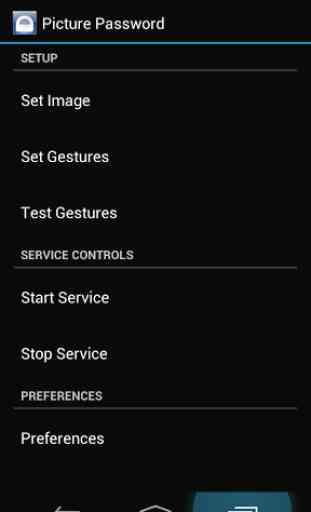

No quick access to text. No pop up text access. Gestures are not very accurate (touch sensitivity maybe) works better with gestures dot and image on. With that function off its finicky. But with it on its no longer as hard to hide what your doing. I'd be willing to pay if it was tuned up. Good concept.