Pie Chart
Features:
- Individual color settings for each slice - Saving your charts for later use and modifications- Individual annotation settings
- Fast data import via CSV-files- Import and Export charts via CHART
- or CSV-files
- Manage values with Drag and Drop-Features- See your changes immediately
- dynamic and permanent chart redrawing - Copy existing charts for different versions and small adjustments- Share your charts directly via Messaging-Apps or E-Mail
Pie Chart is completely free of advertisements, has all features enabled and only a limitation regarding values per chart. To remove this limitation, the proversion can be purchased within the app.
Just give it a try. If you miss any features, don’t hesitate to contact us. We are willing to help our customers and add more features.
Category : Productivity

Reviews (20)
It does what I needed to do, but the limit of values was a little annoying, anyway I got the pro version
wow that is a new pie chart and to realy bad thinks i have a 3 star in the October 31,2020 new last a November 1 back to the pie chart it not good guess i don't have a like it 😔😔😔
Nice app but need to use pro version
Very good app it helps me very much
It is small, and does have a few bugs, but is better than every other pie chart app I have gotten. With enough dedication, and support, I believe this app will become really really usefully. I bought the full vers. Only 99 cents, and hope it gets the attention it deserves
The app itself is great, does exactly what i want it to do and what i expected it to do. The only downside I've noticed is that you can use 5 different pie pieces at most for one pie chart - if you want more you would have to buy the PRO version. And since I'm looking for an app where I can use at least 10 alternatives when making my pie, this app is not for me.
Horrible. I don't see how you can even change what the pie chart says
Does exactly what I hoped it would. Works great on my phone. No problems at all. Takes a few minutes to figure out the first time you use it. But once you do, it's a cinche.
I paid to use another graph but it just turn when i swipe.. garbage app!
Beautiful .. after seeing the bad reviews I didn't expect much but dude it's awesome .. I understand how most people might not understand how to use it .. after clicking on + icon .. you need to press ok and then click on explore on the created pie chart then you can edit your chart! Cheers Dev
I was unable to change the size of the segments!
You only draw 5 categories for more you need to buy pro version
Its useless
But it doesn't export anything!
The app doesn't always save my changes. Whenever I change my values, the change stays until I close the app. When I reopen the app the values are back to the original entry, showing the last saved date rather than the current date it should have saved as.
When I try to edit the value of an item it duplicates it and replaces my last added item? Please fix. I just bought the pro so I can add more to my chart but does me no good if I can't make a simple edit!
Option to change font, size, and colour of text, bigger display (for bigger phones i.e. Nexus 6) of custom colour change window, and minimal/modernised app format display to look slick and clean. It will make it way more appealing and useful to read the created pie charts.
Great app to create pie charts quickly.
World Best

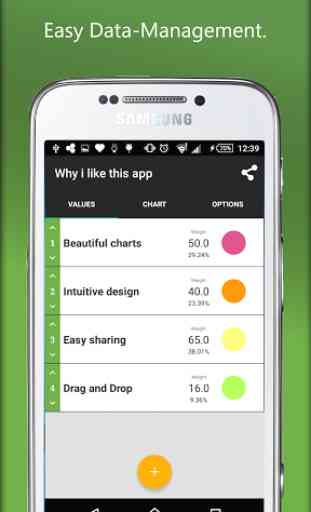



The one micro transaction is devastating, as you can't put more than 5 pieces on the chart, I'd recommend limiting the amount of charts you can make, not the amount of values.