Pie Control
****
* Functions *****
1. App shortcuts
2. Tools
- home
- recent
- back
- search
- voice command
- dial
- call log
- contacts
- cellular data
- wi-fi
- bluetooth
- rotate
- notification
- notepad
- camera
- flashlight
- web shortcut
- volume control
3. devices setting shortcuts
4. experimental
- direct call
- direct message
- take screenshot
- previous app
- menu(Rooted only)
Category : Tools

Reviews (28)
I've used this app by muscle memory for over 6 years and I've loved it. I just got a Pixel 6 and it is currently unusable. I know it'll be tricky to get it working with Google's gesture zones but I hope there's a solution. Now stutters >25% of the time in both corner or side use.
Bad update. Was fantastic before 3/18 update. I used to run my whole phone off of it alone. It seems like most of the options were removed. Like opening with just a tap and then staying on screen instead of having to swipe it then press the button in the same swipe. Couldn't get corner options to work at all. The new design looks great but it lost the functionality it had.
New design looks good. However, the app keeps stop working EVERTIME I turn off my screen. Very annoying. The haptic feedback is not working too, and I mean, at all. Also, can you add an option to disable the screen-covering black tint whenever I trigger the pie? I personally don't need that function, even though it looks kinda nice.
Great, but fails with Android 10 update. I have used this app for a really long time and it works very very well. that said, ever since I got the Android 10 update for my pixel 2 XL, it continually fails. The app is on, it has all the necessary permissions, but simplynothing happens when attempting to use it. A device reset does not always fix the issue
Update issues! This app has been - without exaggeration - the most essential feature on my phone. It offered a Quantum Leap in navigational productivity. Waking up to today's update: - latency (time between touch and response of pie control) used to be minimal, now it's over 100ms on my phone, even with minimal feature selection. PAINFUL! - why did you take away the top corners?? - previous settings on positioning, thickness, etc were lost.
New version of the app is terrible compared to the old version. No longer any option to backup or restore settings, haptic feedback doesn't work, has lost other functionality, and looks decidedly different in a bad way. This was a completely unnecessary change and has made a great app demonstrably worse in every way possible with absolutely no improvements at all. Please revert changes to the old version ASAP!
I've been using this app for years!! The new update doesn't let you just touch the active area, you have to touch and drag for the pie to show up. Please bring back the touch only option!!! Every time I drag, the "back" gesture is activated, which is not what I'm trying to do!!
What on earth happened? After the latest update I don't seem to be able to change the icons anymore, there's a coloured ring around every button and now my screen dims when I use the menu. My settings were all wiped for no reason but I can't even get it back to how it was before because there seem to be less features, very confusing and disappointing.
Love this app so much! In terms of user customisation, will previous version features be included soon? Where you were able to back up and restore; the colour pallet had a number reference/code system, so you can match colours across all devices. There's also a bug where some apps will convert into a letter such as, 'O' for Onderive, or the icon may morph into the 'Pie Control icon version' if one was made for it. Just want it to remain the original app icon. Hoping this can all be fixed pls!
This is a fine pie control app pre-Oreo. It did everything I wanted and quickly. The configuration UI is outdated but workable. The biggest issue with this app in an Oreo+ world is that it doesn't seem to draw correctly over full screen apps. If in a game, you will get haptic feedback that you activated it but nothing will display. What's worse is that the pie will stay "active" but invisible. You'll feel haptic feedback when you move your finger over where the pie would have been. The only way to get rid of it is to activate one of the pie items. If this gets fixed, this is an easy 5* app.
Although I really like pie control, the new version is not working well for me. I really enjoyed the haptic feedback feature, but ever since the new version it won't vibrate when I use pie control. I have confirmed that the haptic feedback option is turned on and have uninstalled an reinstalled the app 7 times or so to no avail. Please fix this.
Makes swapping between apps a breeze. I've been using Pie Control on my Note 9 from the day I got it and never installed it. The new renewal update from March 2021 seems to have slowed it down a bit, but it's still generally faster than the native app switcher. Would be nice to get the ability to swap icons again.
Completely broken after 3/18/21 update. I cannot get it to function at all. I've tried every side and corner, made sure they were all active, granted all permissions, allowed Accessibility, disabled Battery Optimization, cleared cache, cleared storage and cache... everything. Nothing works. I'm sad to say I'll have to abandon this app after several years of use. Hopefully they fix whatever's broken.
The update looks nice, but it's definitely lost a few features. I like the icon color selector, but would like to be able to turn off the randomly colored rings, and I'm missing my notification dropdown. Would also love to see options for long-press duration, wedges without outlines, and different pie colors for night mode.
So I've had this app about a year. All ok. Got up this morning, everything's changed. Looks different, doesn't work right: why do Devs think they have the right to change completely a thing a paying customer has taken time to set up? It's BS. So this is getting uninstalled and I'll get a different one. STOP OVERHAULING HOW THE APP LOOKS AND CHANGING MY SETTINGS. You've lost a user and customer here. Zero stars for interfering with every setting I've taken the time to change.
I love the functionality of this app. It changed the way I use android and let me live in immersive mode while having a more pleasant way to control my home, back, and app switcher. Unfortunately in the past few weeks the software crashes repeatedly and constantly tells me I need to enable permissions despite them already being enabled. Uninstalling and reinstalling the app didn't fix the problem. I'll update this review if it's fixed till then thank Samsung for one hand +
Do not like the new version: - First it uninstalled itself, then had to re-install. - Lost all my settings. No way to restore. - Functionality is not the same. - Not as much control over colors. I used to love this app, specially on phones I can't install other ROMs on. Now I might have to look for something else. Please bring back the old version.
If you use the Navigation Gestures app, the most recent update to that app broke the Pie Control app. Become a beta tester for Navigation Gestures and update the app, then Pie Control will work. The (non beta) update to NG causes the digital edges of the screen to start beyond the physical edge of the screen. Which makes the Pie Control activation areas display out of reach. This effect can also be seen in apps with on screen buttons that display out of view or halfway off the screen.
Was 5 star, but after update, main problems: 1. Can't turn off screen dimming during action 2. "Back" functions in tools doesn't work now! 3. Noticably slower action even after most recent update. 4. Each icon in the Pie Control now has some silly colored circle around it. Circle around each icon should be the same color the user decides to select for that icon. Like a lot of these guys using you're app, I love it, it's the 1st app I install. But it's MUCH worse since you removed options.
Was great, 3-17-21 update broke it. I have used this for years and have loved it. The latest update that requires you to slide to open and continue to slide to the item you want can not work on Android devices that use gestures for back/home/running apps. When I slide from the side of the screen I can get the pie to show up, but then the OS takes the motion as a back button press and clears the pie. Bottom of screen is for home button, corner is for assistant. App is completely unusable now.
I never write reviews, but this most recent update broke one of my favorite apps. It freezes randomly on my screen. It isn't as responsive. And now missing useful tools like bringing the notification shade down. The simplicity from before is what I appreciated. Bring it back!
The latest update wiped all my settings and styling, and seems to have removed much of my ability to style it how I like. It's also slower and less practical to use with my OP7T-pro. "New Release" is all it said in the 'What's New' section of the updates. No warning that it was gonna overhaul an app that was already perfect.
All well and good, this apps looks like the best of the bunch, then you pay for the pro version, which opens it up more but there is a catch......the damn app goes to what I can only describe as a sleep mode and won't open again unless you open the app itself.Re-installing it doesn't help and there is nothing in the settings about this so a refund would be nice however I've sent an email about this and the developer hasn't had the decency to acknowledge the email I sent. Don't waste your time
I've had this for 6 years or so and I payed for premium. This used to be the first thing I instaled on a new phone. But they've removed so many features since then, and now it doesn't stay running in the background. No icon packs anymore, can't remove long press icon and haptic feedback doesn't work. Not happy. There was no need for this update.
Everything was working fine before the upgrade. There has been multiple upgrades in the last few days. While the problem look to improve slightly, the app is still v buggy. Example, the pie sometimes doesn't "go away" after lifting finger off screen and doesn't working as an overlay on all apps for eg. WhatsApp. I'm using a Samsung s20 fe
Doesn't work anymore since the new update (have a samsung galaxy s10e). After not using the phone for a while, the pie control isnt appearing anymore. I've already turned optimizations off. Please fix it or make it possible to get the old version. It was so amazing!!
I've used Pie Control for many years. I don't think the March 2021 version is an update; more of a horrible downgrade! But I think it's a different app from a different author. The current awful version in Play Store is "1.8.83" while the previous version with all the configurability is "7.1.2 sextans". That version gets 5 stars; luckily I had it backed up. You can probably find the old version on the APK archive sites. Then disable updates for it on Play Store.

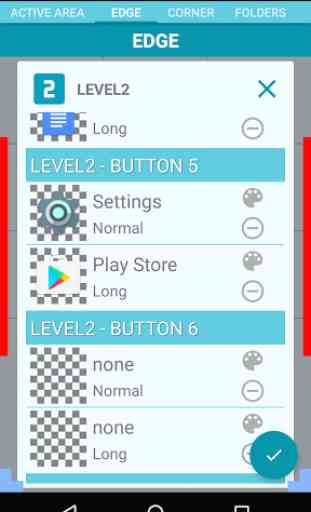
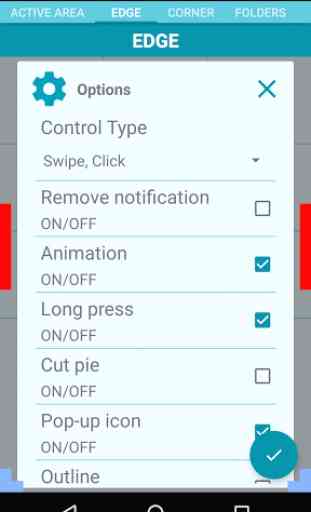
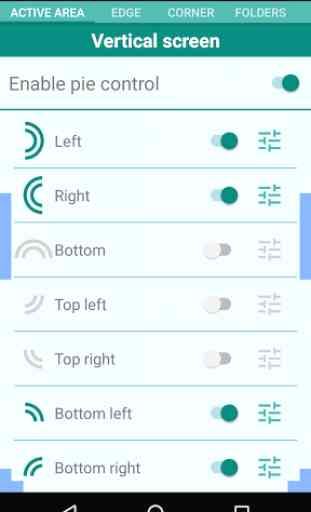

I'm using it on a Note 10 Plus. It was great for quite a while but at some point it broke and almost daily I need to go to Installed Services, toggle it off and back on that then it works again. Less frequently the overlay gets stuck and I have to reboot my phone. It's too bad because it makes one handed navigation much easier. I'm still continuing to use it, just frustrated with the constant hiccups.