piHotKeys – remote PC control
Features:
- available on-screen hotkeys depend on the active PC application
- create custom hotkey set for any PC app
- gestures support (switch windows, scroll, Enter, etc)
- connection via WiFi or USB
- use your Android’s volume hardware buttons to control your PC
- optimized for ICS
- app looks amazing both on Android phones and tablets
Please, install free piServer on your PC before using this application. piServer is available here: http://tiny.cc/piserver
Useful tips:
- Double tap for “enter”
- With one finger on the screen tap with the other to switch between applications
- Scroll the screen up/down with two fingers to scroll the active page on your PC
Hot keys support for:
- Photoshop
- PowerPoint
- Google Chrome, Firefox, Internet Explorer
- VLC, Winamp, Windows Media Player, SPlayer, AIMP, KMPlayer, Media Player Classic
- IntelliJ IDEA, Eclipse
- Skype
- Far Manager(more is coming soon!)
OS Recommended:Windows (XP, Vista, 7)
Sources: https://github.com/pilgr/piHotKeys
kw: gPad, Gmote, remote droid, unified remote, remote control
Category : Productivity

Reviews (26)
Very convenient for a user whom is not familiar with keyboard shortcuts. Has potential to be faster than hotkeys as well. As others have said, it's nice if you have your PC hooked up to a TV and are watching a movie or something of the sort. I personally use it when I am across the room on my bed and I want to change the song in WinAmp. Works great for that! It would be so nice if you could control a program that you're not focused on. Like skipping a song in WinAmp even if you're browsing in Firefox. Regardless, this app is very nice.
Google won't let me download the pc software part of this saying it is in violation of the google terms of service, and the devs website is very blank. Happy to revisit this and give it the higher rating it looks like it deserves when i can get it to work.
If anyone has any info on this would be helpful but when it should be giving me a pin from the pop up it just says "piserver"
Which is a lot more than I can say about the other apps I tried. Would be nice if you could edit the buttons in the app, but editing the xml file is pretty easy.
So easy to add all the actions that you really wanted from a "remote" on droid. This was exactly what i was dreaming of and now i have it. THANK YOU!
Make sure that your notifications are NOT in quiet hours. This is an issue with java and there is nothing the author can do to fix this.
I love this app - the ability to make new hotkeys is great. Only downside is the interface for making hotkeys. Would be better to have a nicer UI that lets you just put in pertinent details rather than all the syntax.
I wondered why the installer was 23mb, turns out the server is written in java. I'm not going to dedicate that kind of system resources to a remote. Uninstalled before I even ran it.
The server side app doesn't display a pin. I cannot get the app to work properly at all. Will have to make my own!
Its so fun to just close my friends tab and open a billion tabs, so funny
The server side it's not Windows 8 compatible, useless
Works as described and opens source. Can easily (with a little xml) integrate any program.
If been looking for an RPG gaming keyboard for my PC and this does the trick. With plenty of customization!! Edit XML and you're in control of any app. Awesome!
would like program switching & w7 hibernate, sleep, shutdown command buttons.
Great app. I use it for skyrim with my aimonXB would recommend to anyone...also good for photoshop and maya 3d..could do with the option of key placement. Graphical key option and in app editing. Save having to do xml editing.....WELL DONE.... oh and for the fly heads among us FSX WORKS GREAT with it but need a tablet A3 size to fit the commands on so just keep to basics...
Great and flexible app for remote controlling your most used programs on the PC.
Does not work, needs a pin which the server does not popup
5 stars for this app. . .it works nicely.
only handles 32 bit aps
i cant find the program for pc. the link not working
Would pay 5 dollars if I could create customs. Photoshop doesn't have essentials like brush size, density, opacity... Want to make 3ds max one also.
Needs password/encryption options for use on larger networks. Otherwise great app especially for watching a movie on a tv hooked in a laptop :)
Great app! Easy to use.
the pin never appears, i wish this was fixed, is just a simple thing, i don't understand the method of showing the pin in that text popup
This app is really great! Works flawlessly on my GNex!
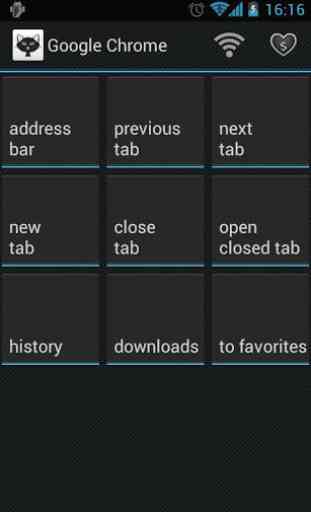

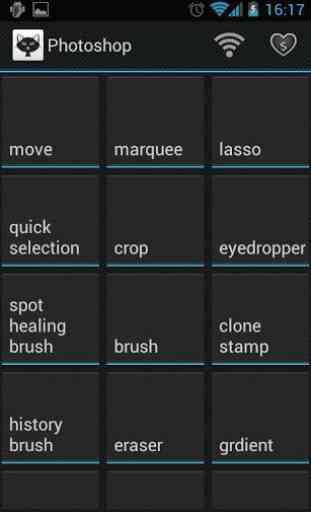


First of all, customizing programs and buttons are as easy as opening up the xml file and adding in some very understandable code. I was really hoping for some kind of graphic interface that might make this even more simple (I know, I'm lazy.) I'd really like to see the developer implement customizable icons like in the ad up top as well as some way to alter the button layout. Maybe options that let you move the buttons around on the screen and re-size them. That'd be awesome. This is a very good app, and I'm definitely using it! Good work so far, dev! :)