Ping & DNS
Displays network information and diagnostics: Ping a server (via ICMP over IPv4 or IPv6 and TCP), DNS lookup (with geographical lookup of IP addresses), reverse DNS lookup, WHOIS queries, inspecting HTTP response headers, trace routes (also with IP address geo lookup), check whether a range of ports is open, scan a host for SSL versions and ciphers, and look up the location of hosts and whether it's reachable from the public internet. It also shows details of the current network setup and connection of the device, including netstat information. "Wake on LAN" functionality for waking up machines.
Includes a home screen widget for long-running pings.
Recently used hosts, IP addresses and DNS servers are remembered for auto-completion.
The results can be copied (via long-click on the output text), sent via email or stored in a file as text or PDF. A history of the results of recent operations is kept (swipe left and right to switch between tabs).
Numerous options (like using an alternative name server, Ping TTL, showing ping times for each traceroute step, Broadcast Ping, using HTTPS, setting the HTTP port number, selection of DNS record types to query, etc.) are available through a long-click on the "Go" button.
Contains no ads.
Please join the Google community "Ping & DNS" where I support this app, especially if you're having problems.
Note for Samsung devices: Ping and Traceroute don't work on some Samsung devices on Android 4.2 and newer, because Samsung required functionality. TCP Ping should always work, though.
WHY THE GPS PERMISSION? First off, GPS is only accessed if the "Show Location" checkbox is set in the Ping Options dialog. This checkbox is turned off by default, so unless you explicitly set it, you don't need to worry about your location ever being tracked. Tracking location is useful for measuring ping times during long-running pings across large areas, like a factory or a university campus. Once a long-running ping with location is done, a Google Earth file (.dmz) is created that shows the ping times along with the geo location of each ping. Most people will never need this option, so you don't have to worry. And even if you do use it, location data is stored on the device, it is not sent or uploaded anywhere (the exception being if you attach the Google Earth file to an outgoing email
- in which case you're in charge of where the email is sent to). So all the negative comments you may see in the Play Store are unfounded.
Category : Tools

Reviews (27)
This is the best app I've found thus far! It has so many features that most paid network apps are lacking. Add on top of the stellar usability, it's free, and double bonus there are no ads. You can't lose with this app. I've been using the app for say least half a year and have zero complaints.
This app has it ALL plus some!! And SO accurate! I've been having connection problems on LTE, downloaded 4 or 5 "other" ping/tracerroute/etc. apps plus was using online ping/tracers, but still couldn't find the problem. Five minutes with this app & I promptly deleted everything else & found my problem (don't yet know how to fix my problem, but I finally see it)! It's been more than 10 hours & I can't stop playing on this app! :-) A HUGE thank you to the developer.
After an up update, a game I often play became unplayable with constant lag. I noticed a alert saying the game had hi ping. I opened the app pressed IPv4 using data or a phones hotspot. Opened the game and it's been working for me. Minor hiccups. I just close the app( ping app and WWII). it fixed my problem now I can play my favorite game
I use Ping & Net to compare response times for various VPN servers. Speed testing apps test the speed of their own servers in the VPN server area, which I doubt gives an accurate comparison; they also grab personal information. For what I do with this product, it seems to work well. I like that it requires no permissions and apparently sends no unnecessary private information back to the mother ship as Google and Facebook do.
Ping process stops if phone screen is turned off. Thanks for quick answer. Would be better if extra efforts are not required for that, but I guess, maybe its technically hard to do...
Hi developers. Don't know how to contact you other way. Your PING software stop working properly with VPN connection. For example it doesn't work at all when "NoRoot Firewall" is started. It worked fine before update. Please fix this. Thanks
Great toolkit. Saves me a lot of time not having to run back to my desk or to the NOC, or carry a laptop to the closets, etc. Easy to use. Can't speak to IPv6, but for IPv4 it works great.
Path MTU feature is broken. I'm on a network right now where it reports 1500. When I set the ping IPv4 packet size to 1450, the same app reports 100% loss. So the ping feature is helpful to find MTU manually, but the Path MTU feature is useless.
This is what you need right here. Research every IP, network, device,DNS you can think of. It breaks it all down for you in a very practical and easy to use interface. Don't deny yourself. Try it yourself. Finally, I have my set of keys to the kingdom.
I am the developer of a competing app 'IPv6 and More'. Ulf has been innovating like crazy on his app and it has inspired me to do the same (i have been slacking lately). He also runs a great google groups forum where he offers awesome tips and i have learned a bit ot two from his posts. This app is awesome. As a prior systems and network engineer i can attest to its usefulness.
It's hard to find an app that is this good nowdays, but trust me, this one is AMAZING especially when you want to test your website. It helped me discover a bug that I didn't even know existed on my website, and thanks to this app, now I can run my website without any safety issues..
Excellent app. Simple intuitive interface yet packed full of useful basic network tests. A good addition to any network or systems engineer toolbox.
Ping IPv6 was the reason I installed this but it doesn't work at all for that. No information is even displayed to tell you what it is trying to do or if it thinks there's a problem or anything. Very strange.
Getting a bad case of bit rot. It's no longer compatible with many WHOIS responses. DNS sometimes stops working. Otherwise a handy Swiss Army knife of networking tools.
I used this app in my other phones and this helped me a lot. I noticed that there are a lot of negative reviews that doesn't make sense. I believe they are posted by bots or competitors trying to grab users away from this app. Thank you for this app. This is better and easier to use than other apps.
Easy to use good app. Trace route doesn't resolve DNS when you enter IP, only when you enter a url. Otherwise it works well.
The latest update has now broken the Ping & Net widget on my phone. The release notes say it updated the widget. For me the widget was working fine before the update. After the update the widget is blank and does nothing.
It's wonderful and user friendly,easy to use and it has a lot of feautures and fanctions. And easy to save the result (share)
Has a bunch of network testing tools that really come in handy. Focus is on function over flashiness which I appreciate.
Wow this App is good problem is the vpn. We find 302 Found host but on HTTP Injector is not working. But thanks for Providing this app I wish you can add some tips if we check host and the app Tells us host is for which Network ❤️🖐️🤝 Thank You!
Does everything, and without bullshitting the user in any way which is quite a refreshing experience from a mobile app.
Great experience using the app, I've been using it a while now, interface intuitive and straight forward to use.
I would rate 5 stars But the app shows that a host is working or not which is a good thing But i want it to show the network of the host Bcz i must check on every sim. 1by1 and that is a long process
The app was running fine until the last update. Now it's throwing "Attempt to get length of null array" exception for all DNS queries on Galaxy S7 running Oreo (8.0.0).
Does what it says on the tin. No ads. Well thought out. Very handy. Non invasive. Great app. Much thanks to the developer.
It seems to have everything! There are so many useful things on this app that make it the most useful one I've come across so far. I'm only a student but it has everything I need


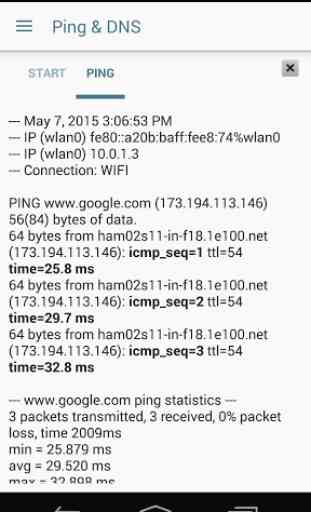
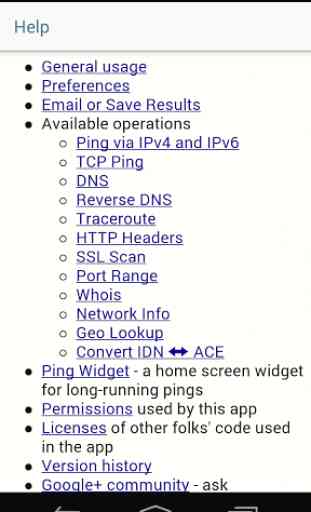

Great app, but it would be even better if there was a way to default some functions to the current network/IP Address. For example, if I want to do a Subnet Scan, it could default to the current network? At the moment I have to go elsewhere to find my current details and then come back to input them manually.