PingID
Category : Productivity

Reviews (22)
The authentication notification lasts only for few seconds, and the passcode doesn't appear immediately when the app is opened. Needs improvement
Swipe is not working while connected to WiFi network. I have unregistered and even uninstalled the application. But didn't help.
Not getting authentication notifications. Even when i keep open the app. I need to enter the pin manually. Please fix the issue
AVOID LIKE A PLAGUE. Sketchy data harvesting app. They just need to ask for blood samples and bank account and they'll have ALL YOUR PERSONAL DATA. The most intrusive app ever, very very concerning what they do and how they manage this data. Would give zero stars if possible.
Just use SMS or email codes instead. Works fine for ~week and then stops triggering entirely. And it's always when I have an important meeting in the morning, it's ridiculous.
Still one star, but changing review. I disabled the Swipe function because it's barely working on my phone, however a swipe showed up..... Come on guys.... Why do you have a setting that doesn't even work.....
Keeps asking me to unlock my device despite it being unlocked. Which means the authentication times out. Terrible app, why can't I just use other authenticators like Google or Microsoft with this system?
I have so much trouble with sevita and ping ID. I am so over it!!!!!!!!!!!!!!! Never can even punch in. also where do you get this qr code to scan or the ping ID to pair your phone?
Terrible. It won't "Verify" the authentication code that it gives me to enter. I enter the code given, then click "Done". Then nothing happens. I did this several times and it will not let me click on "Verify". Terrible experience! I will be notifying my employer. Because of this, I am unable to log in to see my work schedule.
Doesn't allow me to change the notification sound, I want to make this app's sound different than the rest
It's extremely slow. Just starting takes 5-8 seconds. Trying to authenticate is another 5-10 seconds of watching rotating circles. Often, it wouldn't do slide-up authentication no matter how long I wait, and I have to click 'use code', and type it from the phone (hoping it doesn't change while I'm still typing it), or, even worse, at some places like VPN there is no option to 'use code', so I just have to wait for the timeout to happen before I can enter the code. Not at all impressed. Works, as in you can jam you way in if you really want to, but nothing more. I understand fully it's got a mere 3 stars, it really isn't worth more as it is.
Absolutely terrible design. If your phone stops working, you have to go through a huge process to get your new phone functioning, a few individuals at my company don't have phones, which in itself is a problem. But having to open the app constantly to log into things gets old fast. Really gets in the way of work speed and flow.
Awful, just absolute garbage. Ever since the recent update, the swipe prompt fails to load, authentication times out and I'm I'm locked out of email. This is the worst app in existence. It's painfully unfriendly to install and pair and once you finally get it, it fails to prompt for a swipe so I can't connect regardless. I'm forced to use this to access work email, but since it refuses to work, I have no access at all. I'd give zero stars if possible.
Even after setting the notification to silent or even completely off I still get the authentication prompt with a loud alert sound. Please fix this! Thanks! Also sometimes the finger print "layer" doesn't come to the top and the OWA screen doesn't have a "try again" like other apps do. I just have to wait for it to time out and then open the link again on the computer. I just switched from iPhone 7 to Samsung S10 5G and I didn't have these frustrating problems on the iPhone.
Issue 1: App re-opens after I back out of it, every time. Why? Issue 2: Could you please add an option to disable the "number-flip" graphics? Yes, it's cool but when you use this 100 times a day, waiting for the flip and having it pause / hesitate mid-flip every time you need a new number is so very annoying. Samsung S9+ Thank you
Displays the swipe to authenticate option one of out of every 5 attempts. I have to wait until the application trying to authenticate times out before it will ask me to manually enter the alternate login PIN. This wastes time.
Keeps showing a new code and that's all. Round and round and round. Very difficult to setup!
It's a two-factor authentication app that does its job. My employer put out documentation on how to set it up, and when followed it is quite easy to use. Swapped over to a new phone and had to validate with my face and ID and only took a moment to validate - nice! One thing I've noticed is after tapping "Approve" on the push, you get a second blank notification that disappears quickly. Kind of weird, but doesn't affect usage. LG V60/Android 10.
Move the dropdown notification menu selections to the opposite positions for the pop-up notification. In other words move approve to the right side and deny to the left since most people are right handed and will favor actions that keep them from having to stretch out unnecessarily. I have denied several times due to anticipation of the approval to be in a more intuitive spot than it currently is.
Garbage app. Many-many times the app does not launch and shows black screen. Re opening app does not help, rebooting mobile helps once though app blacks out soon after. I am on Android 7. I have to struggle for 50 to 60 minutes to connect to office VPN. Too much work hours wasted. Totally frustrated. It's mandated by my organization, so can't even uninstall. I would rate it negatively.
Absolute garbage, I'd rather commit self harm then have to use this garbage app. Worst 2-step design I've ever seen.

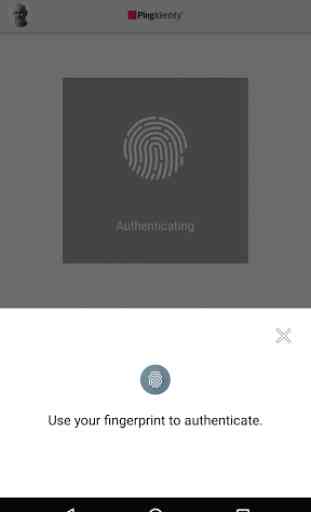
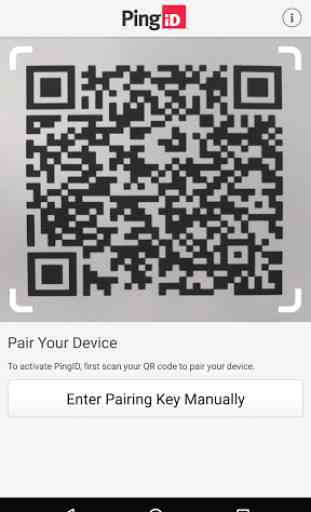
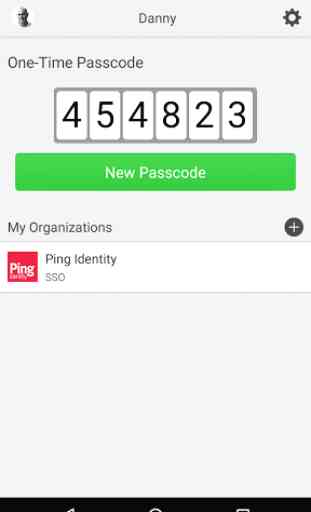

This is an absolute hassle. This program has had me so far behind in my work. I can only log into one or two apps at a time. I can't open everything that I need to complete my job. It will not just authenticate with my phone and my phone is always Newest top of the line. It will only give me the option to rescan barcode instead of just being able to switch it on.