PingPongPro (Free)
My First game; Had to be an Iconic game.. As such, I will fully support to keep app updated and working on ALL androids.I test On Actual Hardware Not Emulators.Tested Working on Alcatel OneTouch Fierce XL, Galaxy SIII, Galaxy S4, Galaxy Tab 2, Galaxy Note 3
# bear with me as I update the Game, adding features, tweaking game-play, ext.. So that the game runs great on ALL android devices
-Try to Beat 3 levels of difficulty; After that try to beat your high score. -Custom Colors in Menu*.1) Shake for menu2) Press "Paddle chooser"3) Select Desired Paddle Color.4) Then Select Desired Paddle brick color5) Select desired Ball and screen Colors6) Select Desired (unlocked) Difficulty
*Currently the game is Beta Release 1.0-1.9; but stable. A few cosmetic, and or Gameplay bugs may exist depending on your screen size and DPI (Dots per inch). Here's the gameplay Bug Explained... Not a "bug" in the normal sense, but it's something I didn't intend when Building the game.What..A difference in gameplay (ball speed) depending on screen.Why...The Ball speed is set to Pixels per second; The ball has further to travel (more pixels per inch) on high DPI screens. This makes the ball seem slower on Screens with higher DPI Such as Galaxy S4/5/6/7 Or Tablets. Devices with Lower DPI such as Alcatel OneTouch Fierce XL; The ball travels faster. I'm working on setting the ball speed to a "% of screen per second", instead of "Dots per second". This requires overhauling the Entire Game-play. This Overhaul will be released as Version 2.0+ So that the game-play will be universal across different screens. (Noob Developer learning curve)Try it on different sized devices, let me know how it plays/looks. sorry for users with smaller screens and lower DPI, the game is more challenging for you. If the game doesn't resize and fit to your device, please send me an Email with your screen size, DPI, and a screenshot (GS4 resize bug known, fixing soon)... I will update app to fit all devices and screens.
Change Log: Version1.0 (Stable)6/8/2016-Initial Release.-Yellow ball on black screen-The Ball speeds up by .5% each time it hits the wall. -You score a point each time it hits the paddle. -Game ends when the ball hits the bottom edge of the screen.
Version1.26/14/2016-Added Settings Menu (Press difficulty button between "start" and "reset") -Volume Slider in Menu-Sound On/Off in Menu (broken for now)-Custom Color Chooser-Game Modes added (Easy, Normal, Pro)*-Added End Game Sound Buzzer*Change Game modes in the settings With Password given at endgame Promt. *Known "ping/pong" sounds broken. will fix in next update.
Version1.306/15/2016-Ping Pong Sounds. (couple bugs left to Iron out on sounds)-Linked Volume Slider to Endgame Buzzer
Version1.4 06/16/2016-Added "Winner Horn"; above 50+ score (instead of "buzzer" 0-49 score)-Fixed all Sound bugs-Removed "Volume slider" & "sound toggle" to clean up menu. (use system volume)-Added "Vibrations"-Added "shake to access Settings"Version1.506/17/2016-Paddle Color Chooser!!! Added Lots of Paddle Colors.. Blue, Cyan, Red, Green, Lime, Purple, Pink, White, Black, and Yellow.Enjoy custom colors.
Version1.6/1.706/20/2016-New High Score tracker-New Tilt Sensor paddle control-Removed Difficulty unlock password. Difficulty levels unlock automatically after previous level beat. Values stick for app closing, load upon initializing. -New Game Reset Button
Easy/Normal/Pro Difficulty changes 3 factors..1)Ball Start Speed, in pixels. (Easy=3;Normal=6;Pro=9)2)Rate of speed increase each time the ball hits a wall. (percent increased each hit; Easy .3%; Normal .5%; Pro .7%) 3)Angle of random rebound off the paddle. Easy has a narrow rebound angle, Pro has a wide angle.rebounds are random.
-Look for version 2.0+; for an entire game overhaul. This will make the ball speed the same on all screen sizes and devices. (explained above)
# bear with me as I update the Game, adding features, tweaking game-play, ext.. So that the game runs great on ALL android devices
-Try to Beat 3 levels of difficulty; After that try to beat your high score. -Custom Colors in Menu*.1) Shake for menu2) Press "Paddle chooser"3) Select Desired Paddle Color.4) Then Select Desired Paddle brick color5) Select desired Ball and screen Colors6) Select Desired (unlocked) Difficulty
*Currently the game is Beta Release 1.0-1.9; but stable. A few cosmetic, and or Gameplay bugs may exist depending on your screen size and DPI (Dots per inch). Here's the gameplay Bug Explained... Not a "bug" in the normal sense, but it's something I didn't intend when Building the game.What..A difference in gameplay (ball speed) depending on screen.Why...The Ball speed is set to Pixels per second; The ball has further to travel (more pixels per inch) on high DPI screens. This makes the ball seem slower on Screens with higher DPI Such as Galaxy S4/5/6/7 Or Tablets. Devices with Lower DPI such as Alcatel OneTouch Fierce XL; The ball travels faster. I'm working on setting the ball speed to a "% of screen per second", instead of "Dots per second". This requires overhauling the Entire Game-play. This Overhaul will be released as Version 2.0+ So that the game-play will be universal across different screens. (Noob Developer learning curve)Try it on different sized devices, let me know how it plays/looks. sorry for users with smaller screens and lower DPI, the game is more challenging for you. If the game doesn't resize and fit to your device, please send me an Email with your screen size, DPI, and a screenshot (GS4 resize bug known, fixing soon)... I will update app to fit all devices and screens.
Change Log: Version1.0 (Stable)6/8/2016-Initial Release.-Yellow ball on black screen-The Ball speeds up by .5% each time it hits the wall. -You score a point each time it hits the paddle. -Game ends when the ball hits the bottom edge of the screen.
Version1.26/14/2016-Added Settings Menu (Press difficulty button between "start" and "reset") -Volume Slider in Menu-Sound On/Off in Menu (broken for now)-Custom Color Chooser-Game Modes added (Easy, Normal, Pro)*-Added End Game Sound Buzzer*Change Game modes in the settings With Password given at endgame Promt. *Known "ping/pong" sounds broken. will fix in next update.
Version1.306/15/2016-Ping Pong Sounds. (couple bugs left to Iron out on sounds)-Linked Volume Slider to Endgame Buzzer
Version1.4 06/16/2016-Added "Winner Horn"; above 50+ score (instead of "buzzer" 0-49 score)-Fixed all Sound bugs-Removed "Volume slider" & "sound toggle" to clean up menu. (use system volume)-Added "Vibrations"-Added "shake to access Settings"Version1.506/17/2016-Paddle Color Chooser!!! Added Lots of Paddle Colors.. Blue, Cyan, Red, Green, Lime, Purple, Pink, White, Black, and Yellow.Enjoy custom colors.
Version1.6/1.706/20/2016-New High Score tracker-New Tilt Sensor paddle control-Removed Difficulty unlock password. Difficulty levels unlock automatically after previous level beat. Values stick for app closing, load upon initializing. -New Game Reset Button
Easy/Normal/Pro Difficulty changes 3 factors..1)Ball Start Speed, in pixels. (Easy=3;Normal=6;Pro=9)2)Rate of speed increase each time the ball hits a wall. (percent increased each hit; Easy .3%; Normal .5%; Pro .7%) 3)Angle of random rebound off the paddle. Easy has a narrow rebound angle, Pro has a wide angle.rebounds are random.
-Look for version 2.0+; for an entire game overhaul. This will make the ball speed the same on all screen sizes and devices. (explained above)
Category : Arcade

Related searches
Reviews (4)
A. G. u.
Sep 13, 2016
It rox for a 1st time app keep it up
Tam. M.
Aug 25, 2017
Fun little game, love the colors I can Pick.
A. G. u.
Apr 25, 2017
Awesome game to play when you have time to kill
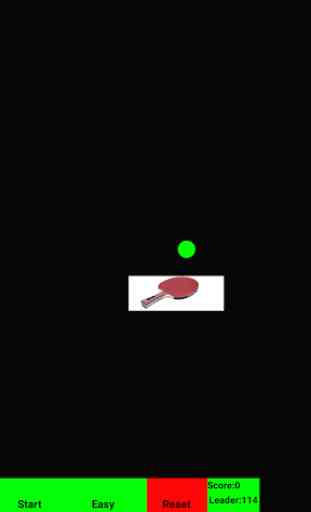
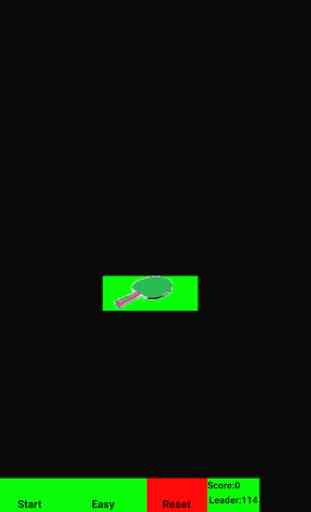
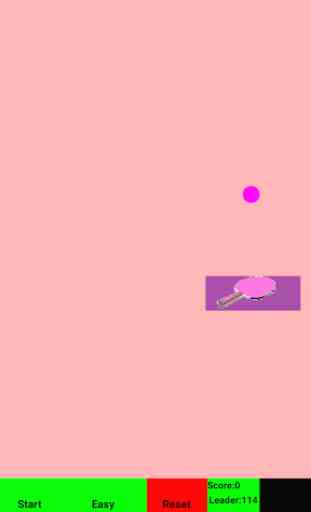
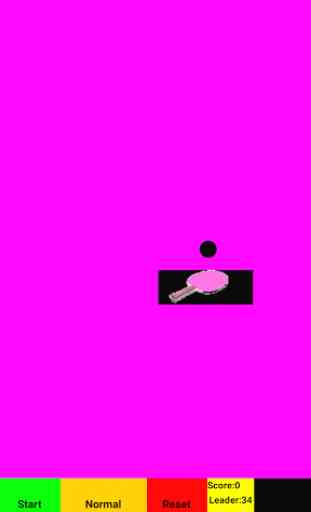

Fun little game when your bored or waiting in line. Awesome how I can change all the colors.