PingTools Network Utilities
• Info
- basic information about your device network
• Watcher
- continuous monitoring of remote resources
• Local-Area Network
- shows all devices on your network
• Ping
- ICMP, TCP and HTTP ping
• Traceroute, Visual Traceroute
- UDP or ICMP tracert tool
• Port scanner
- TCP ports scanner
• Whois
• UPnP scanner
- UPnP\DLNA devices scanner
• Bonjour browser
• Wi-Fi scanner
• Subnet scanner
• DNS Lookup
• Wake on LAN
• IP Calculator
and even more! Enjoy!
Category : Tools

Reviews (27)
The UI hangs when the network fails to respond, or when the network is switched to a different one. Given that my use case (and presumably the use case of many others) for this app is to diagnose network issues, this makes it highly unreliable, if not outright useless, as it needs constant force-stopping to make it work. Besides this, it's a great app, hence still three stars, but unfortunately this issue is a major one.
Well designed user interface. Intuitive to use. Packed with useful tool that I want to use for my network diagnostics. Very well done. Lots of nice extra info in the speed test - packet loss calc etc. Suggestion box: would be nice to be able to set the time of the speed test and to see an historical chart of packet loss alongside speed, if that's possible.
Used to love this app, it does a great job at its various primary functions. Unfortunately I have had to uninstall it. My phone had become unusable, internal storage was completely full. I deleted a bunch of apps, photos, data to no avail. Finally managed to work out that PingTools was the culprit; it was consuming 4.7Gb of storage by the time I deleted it. Something is seriously wrong with it, I would avoid installing it until the developer works out what they have messed up...
Just started using this app, I actually like it. I can really see this app growing into something awesome provided the programmers stay on top of it. One thing I would like to see is the ability to maybe change the colors to something a little less bright more on the subdued or darker side. I'm going to mess with this non-pro version a little bit, become more familiar with the app. But as of right now, I really like what I've seen and I am extremely tempted in buying the pro version.
EDIT: Thanks to the devs it seems like this issue has been fixed, so this app definitely deserves 5 stars! This app has proven to be useful on numerous occasions. However I recently got a notification about Android filesystem limit reached due to too many files being created. When I checked the app's storage usage it turns out that it's been consuming 1.2GB of storage space. I uninstalled it and the notification went away. I hope you fix this bug soon.
Excellent collection of Network tools. The initial interface shows your phone's internal IP, your gateway and your external IP. The menu includes a good selection of tools including traceroute, speed test and local area network which identifies all the other devices on your internal network. Highly recommended. Slickjoey Ronn's one star review is absolutely ridiculous.
On the same boat as a few of the other 1 star reviewers. The app used to run great, until it started to hog storage. I was actually unable to see how much it consumed because my phone would softlock every time I tried to go into the storage options. I saw the suggestion on a forum and after giving it the boot the "Too many files were created" message magically disappeared and my phone stopped lagging and hanging.
Hi guys :) app isperfect,i waswondering iftheres a way to transfer the premium accessfrom my old google account? I bought the paid version like 3 times but changed phone and account and i hate the commercials :) I will change this to 5stars after a reply - the app itself is awesome especially the paid version! I urge every network geek or enthusiast to get it :)) and no commercials in there!!
If you have basic networking skills, this app on a mobile device is very valuable. It can immediately focus on any wireless connection issues. Try it, you'll like it!!!
Used to be good but recent update caused problems. Phone's power optimiser kept reporting this app. It kept running even if put to sleep. It generated 1.8GB of data files. Battery life was halved. I think it caused a "Too many files created on this device" error. After uninstalling it my phone feels faster and battery life back to normal.
Very powerful network analyzer, and it's free!! Ads are present but not in your face, in fact you forget they're there while using this app. The signal strength portion is useful but I use the deeper features more often such as Wi-Fi scanner, traceroute, LAN discovery, and many others.
This app is such a great tool for an IT professional. It helps me figure out the default gateway of a given network so easily, among other common network settings and info. It's also useful to see what devices are on a given network. All around easy to use, with so many benefits in business and home environments.
It needs improvement for the following reasons: 1) 'GeoPing' doesn't provide any meaningful info, it repeatedly shows the same host countries, and doesn't explain where the endpoint of the path is. 2) 'Traceroute' doesn't illuminate signal paths during routing. 3) 'Bonjour Browser' & UPnP scanner; doesn't work on my rooted, samsung, mobile phone. 4) Lacks a Technical Tutorial. Please address these issues... " In God We Trust " Sincerely Old School Atari USER
tried the tool, all looked great but functionality I was looking for was missing. specifically - I needed to ping a. certain host and draw an ongoing graph of response time along with possible losses - I needed to catch a possible network problem happening intermittently and I needed to watch ping over a long ( 30 minutes) time to correlate events happening in some other devices ( with VPN and other complications) with plain events on the network. I could not find any application doing it at the moment....
Exceptional is the word!! Since I discovered this app last year, 2019, it has really being my favourite networking app. It makes working on networks so easy for me and I have been able to troubleshoot networks easily with this tool. I would recommend it to any network Engineer who needs a cool and fast working tool. It's a 5 star!!!!!
Very easy to use and see who is on my wifi router, there are many other features yet to be discovered, but the basic functions were sufficient for now.
This app has caused a very weird file system error on my phone from creating a crazy amount of files, so many apparently that the file system couldn't handle it anymore. That leads to malfunctions and crashes in pretty much every other app - you have been warned.
It's great. Truly. I play MCVS A LOT! And this has helped me while I've been in transition from homes, staying at a hotel and making sure the wifi keeps pinging consistently [along with 2 other apps of course. Firewall ((no root firewall VPN)) And a DNS server changer or whatever. 👌👌 🤝 Helps and truly you can tell the difference. 🤙🏻🤙🏻🤙🏻🤙🏻
Using this app made my android consistantly generates notification: "Too many files have been created on your phone. Apps may stop working correctly and your phone may no longer start up. Back up any important data and factory reset your phone." As I check in the application list it consumes more than 1GB storage space.
Great toolset in one app in the palm of your hand to use for troubleshooting network problems. The ping eirks as it should, the traceroute works as it should as well, the watcher has been useful for proving an "un-repeatable" constant internet service connection drop on home dsl, along with a wealth of other useful network tools.
Impressive suite of network tools. I use the Watcher feature to make sure I'm notified if my servers go offline. Edit: was 5 stars, now 3 because Watcher stopped working on my phone (Pixel 3a) after the 8/7/2020 update of this app. The newly added validation options do not save and all of my services appear as offline. I've emailed support. Plz fix. Edit: now two stars since Watcher isn't fixed yet
Awesome tool for anyone managing multiple networks. I use the watcher feature as a quick alert mechanism to inform me when links are down. As long as the devices has a public facing IP address this software will find it. Nice really nice!! I'll do a few more tests and move to paid to remove the add!
Outstanding! It does everything that it's advertised and even way more. Once you open the app there's your ip, your router and your public ip. Graphs are clear to read. Speed tests are performed automatically, and that will use your bandwidth. Beside that, great app.
#1 App, Ping tools is very accurate and fast with all that it has, Mamager, ping, Geo ping, Wifi connections w mac addresses, IP addresses and such. Dont waste your time searching like i did. I've had it over a year and it keeps getting improved and easier to browse absolutly everything.. Good Job Developing Team.
Solid offer. Not too sure about speed test results though... The Infor screen network graph shows different results from those on speed test. I acknowledge that 1 is in bytes and the other in bits but the conversion is still not satisfying me.
This app looks good and works right from the start. Haven't done a detailed analysis, but it ids all my lan devices well. Plan to use more features later, but it is a winner. It looks like the real ping!
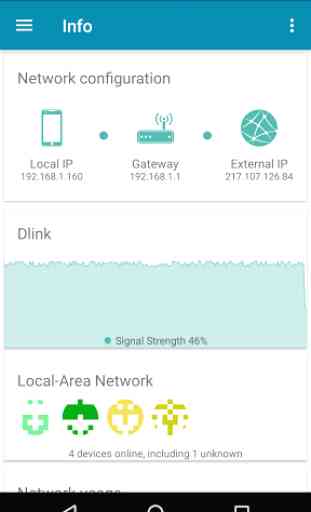
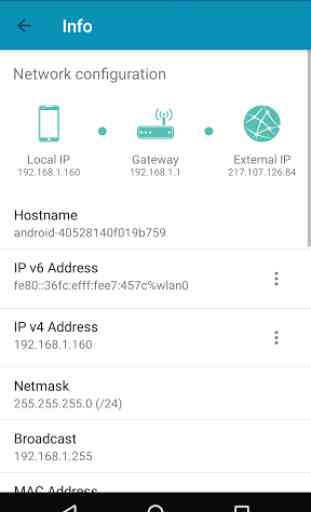
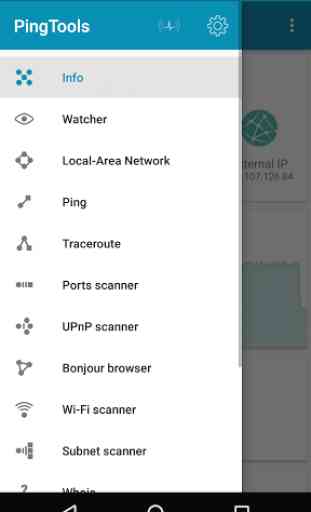
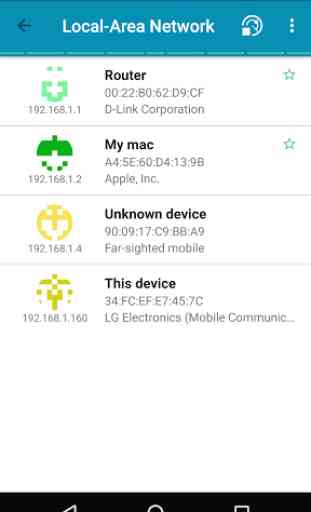

I have other similar tools but I don't see any reason to switch to them because it's feature rich.. Yup,there are ads in all of them so developers could make an extremely small income. They're not intrusive or disruptive in any way but if anybody needs the app w/out ads they can always get it for as low as a bit more than $2 . Even to try it before purchasing. Thank you,guys!