Pinyiner Free
FEATURES+ Works fully offline and very fast+ Clipboard monitoring: any copied text containing Chinese characters is automatically annotated in the notification area+ Paste the text or use "Share" from another app to annotate with Pinyin+ Convert between Simplified and Traditional characters+ Open and annotate text files, even large books (UTF-8 encoded)+ Save text and its Pinyin into a file. If saving both, you can read the resulting TSV file with e.g. MS Excel (Data->From text->Delimited->Tab)+ Mark interesting words and export them to Pleco / Anki / AnkiDroid Flashcards for effective learning+ Add bookmarks to the text+ Integrates with other dictionaries: GoldenDict, ColorDict, Pleco, Hanping, etc+ Rearrange how the characters are grouped into words+ Zoom in/out, configure the color, pinyin style+ One great short story is included (to realize that reading Chinese is actually easy and fun!)
Category : Books & Reference

Reviews (29)
I copy paste online novels to read here, a chapter at a time. But there's no bookmark feature and I keep losing my spot and have to memorize the percentage thing every time and then scrollllll down to where I left off. The chapters can be pretty long and it gets bothersome since I lose my spot every time I close the app.
Previous version was very easy to use, just click 'paste' button and it's done. Current version is much harder to use, many button purses required to paste new text. Translations are still very good though.
Super great app! Helps me slowly practicing reading Chinese novels
Good app , I'd like if you add sound, so the app can read the Chinese words directly
Very nice app that keeps it in a simple UI. This is all I need.
Great And Awesome App, especially to learn Chinese Language. Nice Effort.
Good companion for learning Mandarin
If only there was pop up feature . But still awesome
can i edit words? or combine two character?
My level is somewhere in between 3-4 HSK with characters holding me back as I live here in China. This allows me to quickly read WeChat texts (or wherever) within the app when I'm blanking on one or a few. Makes my response time that much quicker n it teachers me new characters effortlessly.
Your app is works great, but it needs little improvement in definitions, maybe you should look up to pleco for definition
I just download this app. I think its great. I try it first. But If you have any option that can change the position of the pin yin under the Chinese letter, I think it would be wonderful. Thank you
This app can be a helpful tool. I'd add like an option to hear an audio of the word or picture reading capabilities full translations like other apps have etc. But it's only for individual character recognition
There are many homonym error. For example 撒 (Sā or Sǎ )
This app is brilliant, reading Chinese has become easy for me
Straightforward and easy to use... Forget the characters and grab the pinyin.
Very useful app, i was looking for something like this.
JUST WHAT I NEED!!!❤❤
Ignore the review by semi-moron Mengs, below.. This is a great app to help with tones and learning 汉子
I use it and it works. Well done! This app makes reading Chinese so much easier.
It could be useful if you are advanced in Mandarin not as a beginner
Straightforward app that let's use annotate any Chinese text with pinyin and optionally check the translation of any word. Very useful for Chinese learning.
An amazing app. A must have for any foreigner living in china
I like this app, it is very useful for who's studying chinese
Great stuff! Love it! Chinese is no longer Chinese to me, with this app.
Great aid for learning Chinese quicker as it makes you think, instead of translating directly. For complete beginners through to advanced (my Chinese isn't great at all). I used to use Google translate Chinese to Chinese, to reveal pinyin, but this does it automatically without leaving the page. Vital. Thanks guys
This app.... Seems to have gone through some updates since I uninstalled it.... I just downloaded it again and, my god... It's the best out its kind..... Perfect for my uses. I am Chinese but grew up overseas and I really want an app where I can tap to display pinyin. I thought it would not be possible at first because there is no such implicit setting, BUT turning the size very small works just as well. However, please add night mode to your app. I enjoy reading right before bed but using a screen dimmer makes it hard to read. Night mode with black background and white text would be great.
I know it's not in the name, but additional support for bopomofo would be great! :)
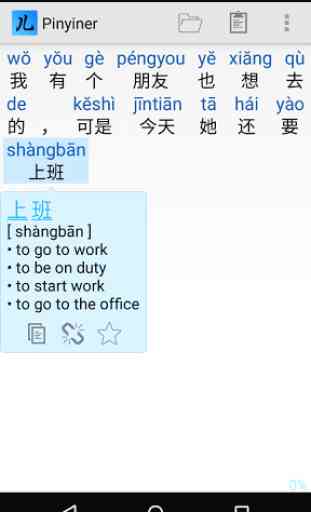
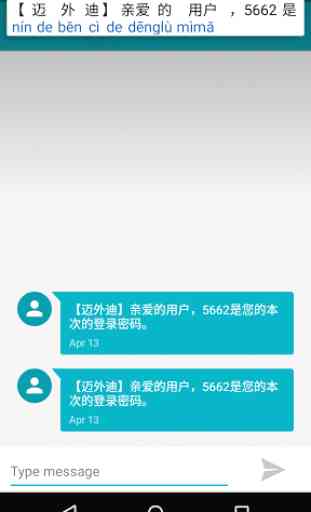
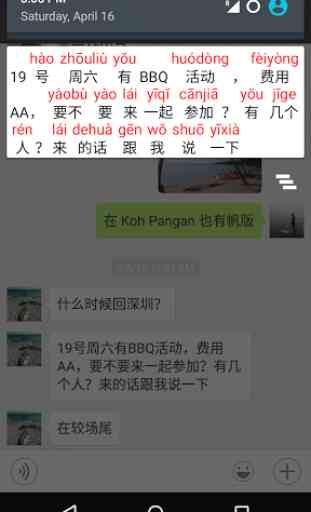
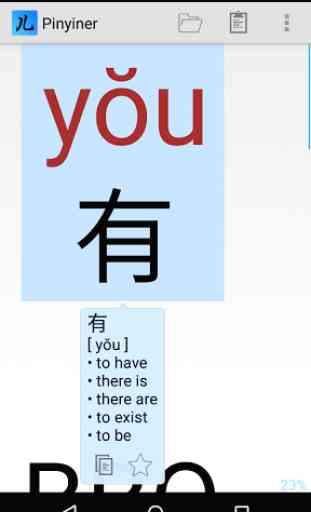

I don't know if it's just me or something. I can't find any txt files on my device through this app anymore although clearly they are there. It used to be my companion when reading Chinese txts. Pls try to fix it if it's a bug. And thank u for your amazing app. It was a delight. (My phone software is Android 11.)