Pioneer ARC
* into a powerful touchscreen remote control, which allows you to control and customise your compatible Pioneer car stereo.
Pioneer ARC lets you browse your favourite music, switch sources (FM, Bluetooth Audio, etc), launch 3rd party apps, customise the illumination colours and audio settings of your Pioneer system.
Pioneer ARC features are depending on the Pioneer headunit itself.
*The Pioneer ARC app is compatible with Android smartphones running 4.1 and above.
Compatible Pioneer products:
- Source Control / Audio SettingsDEH-X49**BT/DEH-4900DABDEH-X39**BT/DEH-3900BTDEH-X29**UI/DEH-X2900UIDEH-X19**UB/DEH-1900UB*MVH-X39*BT/MVH-390BTMVH-290DABMVH-X19*UI/MVH-190UI/MVH-190UB*
- Source Control / Audio Settings / Illumination settingsFH-X830BHSFH-X73
* BT/BSFH-X78*BTDEH-X8800BHSDEH-X7800BHS/DEH-X7800DAB/DEH-X7850BTDEH-X6800BS, DEH-X6850BTMVH-X58*BT/MVH-X580DAB
- Source ControlDEH-X68**BTDEH-X68**DABDEH-X5800BTDEH-X5800HDDEH-X48**BT/DEH-4800BT/DEH-4800DABDEH-X38**UIDEH-X28**UI/DEH-2800UI/DEH-2800DABDEH-X18**UB/DEH-1800UB*MVH-X38*BTMVH-280DABMVH-X18*UI/MVH-180UI/MVH-180UB*
Category : Music & Audio

Reviews (25)
I think the app looks a bit outdated, but that's not a problem. But the fact that the app will keep running and consume battery when disconnected is a problem. I have to force quit the app through the system settings to do so. As mentioned by others I have had it playing music when not connected to my car. I always use bleutooth connection to play music and am charging through USB.
worked fine with my old android phone. I upgraded to a galaxy s9+ and now I cant get my phone to play through the radio via USB. my unit does not have bluetooth, so I deleted the app. reinstalled it today and it shows the music information on my radio screen, but the sound is coming out of my phones speaker....unless you have any ideas of how to make it work( and turning off the debugging doesn't work, I tried the last time before I deleted it.), I will be deleting it again.
Cool concept, poor execution. I thought it was a cool feature to have an app connect to my head unit but the app hardly connects, it keeps running on my phone even when I'm not close to the car, and the app is outdated and practically useless. If you want to use Spotify, you can just connect to the head unit with Bluetooth without needing this app. Only thing this is useful for is color settings for display/keys and EQ settings which you won't be adjusting often.
This is, without a doubt, the worst app I have ever been forced to use. I stupidly thought that a reputable car stereo company would take the time to have the only compatible app function well. Instead it regularly disconnects, doesn't identify the device or format, resets each and every time the car is started, requires either the ignition or the phone to be switched off and on again to start and, most annoyingly, the app does not close on the device despite multiple attempts. Total failure!!!
Good app as far as it what it was intended tk do. UI is godawful. The single most terrible and actually enraging part about this app is that it has the WORST royalty-free music that default plays as soon as you connect to your radio and continues to play through your phone when you disconnect your phone from the radio, closing the app does not stop the music, you have to manually go in the app to pause the music. It's unexplainably aggravating.
This app is crapp. After installing the head unit and doing nothing to it but setting the time, I tried to install ARC on my phone. So far, it refuses to recognize the wired connection (despite what the salesman said, the head unit does not support Bluetooth) even though I set the head unit to use the wired connection. The app insists on shutting down and waiting for the Bluetooth connection and there is no way to override this in ARC. USB debugging has nothing to do with this because I mistakenly assumed that some other poster's suggestion to enable USB debugging would somehow fix everything. Wrong. Pioneer needs to stick with making electronics. They do a fantastic job with that. Producing apps or putting their names on third party apps? Not such a good idea.
This would be a 5-star review if pioneer ever fixed thing's to make it work with Android pie. It seems universally broken for everyone who has upgraded their OS. Everything still works except for the audio routing. Now the music plays through my phone speaker when connected via USB. This is a terrible loss as the drop and sound quality between USB routing and bluetooth is day and night.
App works great for control of my head unit. 1 star, because when im not connected to anything, and not using the app, it randomly starts playing some weird symphony sounding music on my phone. This happens randomly at all hours (12:45 a.m. this time). i only figured out it was this app after closing all running apps, and then force stopping apps until the music stopped, when I forced ARC to stop. It happened again, i went straight to forcing this app to stop, and the music stopped.
Dreadful app. Hardly ever connects. I have unistalled a I have got fed up with it not connecting and having to spend longer trying to get it to connect to my radio than my journey will take. Also when I disconnect the music plays on phone even though it wouldn't play through the radio. Bluetooth functions ie calls etc work without the app. Android 8. Huawei y7 2018.
App worked as expected with a DEH-s6010bs and a Samsung J7. When I upgraded to a Galaxy A6 the app no longer works. I can control the phone through the head unit, and vice-versa, but the sound refuses to come out of the radio. It comes out of the phone as I control it with the radio. Pandora will not work through the app either. Is it my new phone that isnt supported? the old one works just dine still....
Absolutely pointless, installed and tried to use it to control my new Pioneer car audio system (it is meant to be compatible), but no matter what I do, it thinks it's disconnected from the unit, even while I'm connected and streaming audio to it! Total waste of time and not even updated or supported recently!
Have owned a pioneer car stereo since 2015 and had no faults with it until the past 12 months. No longer recognises my phone and when it very shortly does, it won't play any songs. Constantly disconnecting and reconnecting and is absolutely useless now. No longer get to choose the music I want when driving and have to resort to the radio.
Despite the bad reviews it is a great app. To connect I had to hold the volume button on the hesdunit while the phone is unlocked which launches the app. Great to be able to change head unit settings!
It constantly needs input like selecting which source you want to use and it seems like most of the app integration functions like the ones with Google play music, Waze don't work, only selection that works properly is the Pioneer Arc hub and that's all I use, but every time I turn the stereo off and back on, or unplug phone, I have to manually select what I want Arc app to control, would put 5 stars but this has been the frustrating issue I've always had. Using the Pioneer FH-S51BT head unit.
Utter garbage, way to locked down when trying to play music on the receiver over USB, it appears the unit is hard coded to demand using this terrible app, no setting I've found allows otherwise and I've spent way too much time trying, all I want is to set USB connection to MIDI and basically use it like a headset, but no this is not allowed, you must use this app that doesn't work and restarts several times during use, oh and by the way we equalise your music by default have fun with that. FU!!!
Important for getting app to connect via Bluetooth or USB. A bug in the arc software prevents connection via the source button. EVEN IF YOU TRY TO USE THE RECONNECT BUTTON. To get this working, you need to force the stereo to start the app on your phone, Make sure you are on any source but "APP" and then hold down the volume knob button for 5 seconds to start the pioneer app on your phone. You will now be connected! Hope this helps! Original post from "Hensperformance"
Tried with three mobile devices. The app froze the first phone. Second phone just would not initialize Spotify and pandora, but played stored music on phone just fine. Third phone connects, plays 30 seconds of Spotify, then quits playing media. Solution? Just uninstall the app and play pandora and Spotify through the USB connection. Don't really know what this app is useful for, even for the 30 seconds it works. Love pioneer, hate arc.
no value at all - excuses to sell unusable equipment for a premium price - I will never buy pioneer again I have invested in premium class Pioneer and I can't connect it to my phone, but I have to use USB dingles with downloaded music. You are forcing people to commit an offence and to rip music from shady channels since all the music is purchased from cloud and on phones!!!! . SHAME on you!
Great way to fine-tune speaker output, and access app music. I see alot of poor reviews from people that did not take the time to learn app, or choose correct connection options. My only request would be to make the "Pioneer ARC Hub" as a default load upon plugging into USB instead of my saved ringtones. Keep up the good work.
Great app after you figure out how to work it. I use to think that it didn't work and was useless...until I figured out you need to have it plugged into the USB port to get it to actually work correctly. After that everything seems to work great. This is the only way I do audio adjustment anymore it works much better than doing it on the head unit
When I first installed it I did not have the radio antenna connected, so it was working fine (apart from some minor bugs). Since I connected it with the radio it has stopped working (and yes, I checked the options more than 10 times and yes my usb cable is working since the phone is in charging mode when I connect it). I literally bought this radio for the app compatibility and it does not work. I feel like I was ripped off.
Bug with Bluetooth and usb connection. Arc app will not find connect even if you ask the unit to try again by pressing back. The only way you resolve the failure to connect is to connect by booting the app by holding the volume knob. This will change to app source if not already select and ask the phone to launch arc app and connect. If you try connect by just changing source on the unit to app and open app manually it will not connect. Unit will not first show correct audio settings. I.e. setting on the app did not report the same as the unit itself. You must save settings on the unit and then on the app you load them. After that the app seemed to report correct audio profile settings.
Irritating. This app worked fine with my galaxy note five to my pioneer DEH-X2800UI. I just upgraded to the Samsung Galaxy S9 plus and now I can't even get it to connect to my phone!!!!! And my player just says Format Read!!! This app is now connecting to my head unit after the most recent update thank you much appreciated. But now the music isn't being played through my system. Lol I have to laugh because it's reading on the head unit but the music isn't being played through it. Come on guys!!?
App will not quit in background. Gives my phone notifications that it is using large amounts of battery even when it is closed. Does not allow for easy access to Google play music and instead interrupts it with audiobooks downloaded on my device. An unbelievably annoying application, want to be rid of it and the stereo because of it.
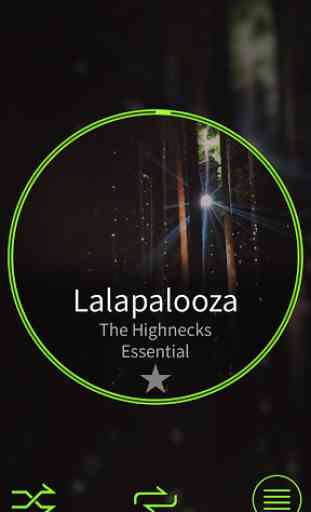
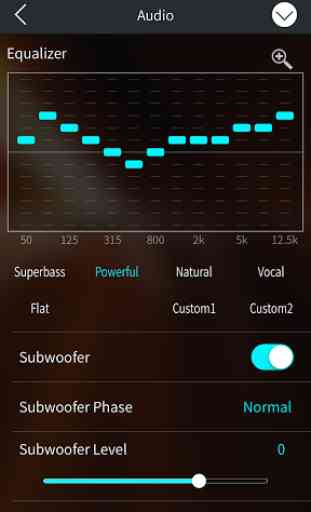
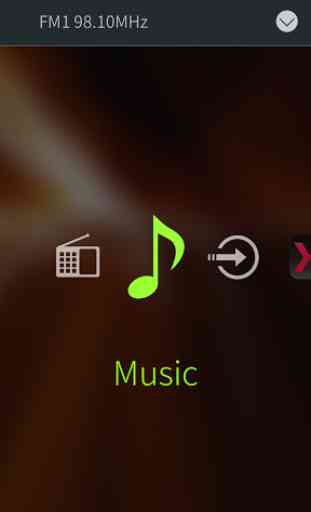
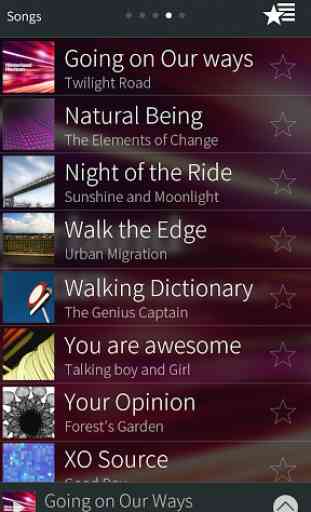

I can say without any doubt this app is useless. I have played with all settings, multiple phones and cables on each. I have gone over the settings more than once and nothing I do allows the audio from spotify to play through the car speakers. The company has not replied to many of the comments and seems uninterested in this useless software. If you allow this app as the default it will continue to run and you cannot end task. Don't waste your time.